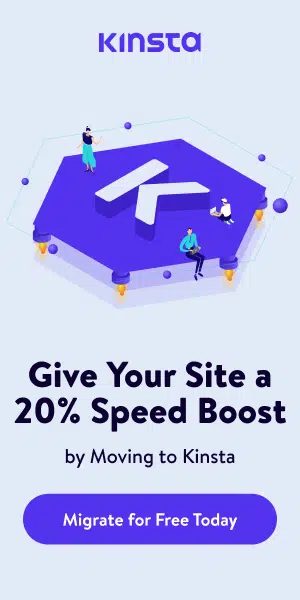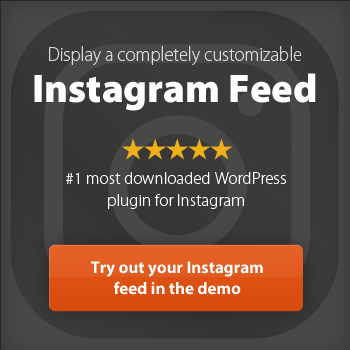Are you wondering how to code a website? Building your own website can feel like an intimidating challenge, especially if you're not a developer. However, with the right guidance and tools, even small business owners with minimal coding experience can create a stunning, functional website.
This comprehensive guide will walk you through the basics of web development, covering everything from setting up your first project folder to publishing your site to the web. By the end of this post, you'll have the knowledge and confidence to code a real website or know when to connect with experts like Priceless Consulting for additional help.
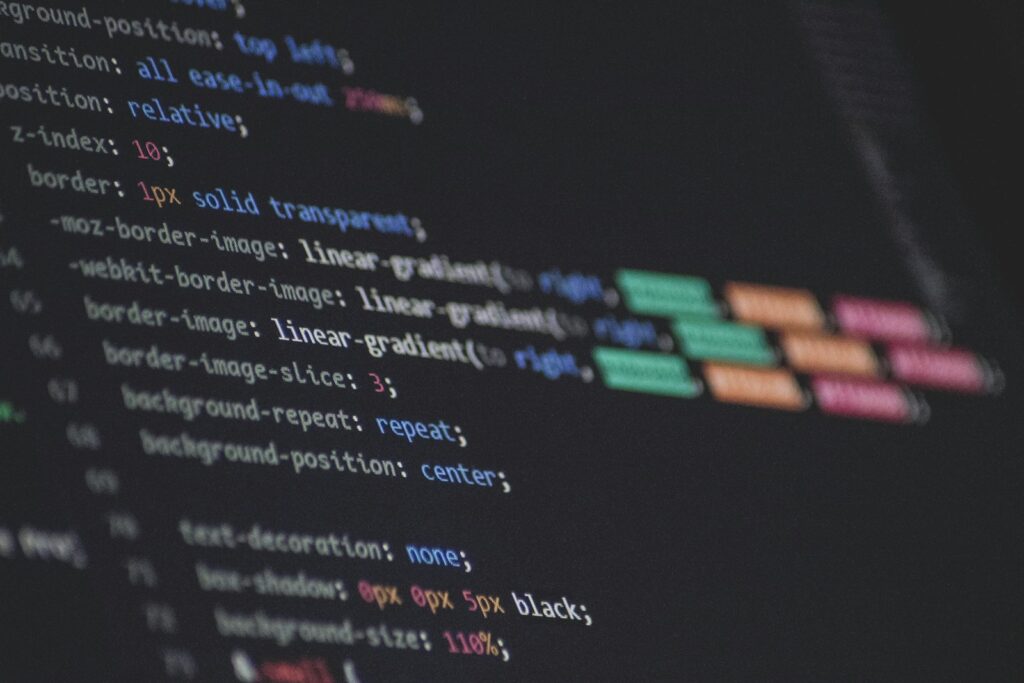
Photo by Maik Jonietz on Unsplash
Introduction to Web Development
What is Web Development?
Web development is the process of creating web pages and applications for the internet or intranet. Whether you’re creating a static website (made up of static pages) or a more dynamic site with interactivity, it needs to be properly coded to function correctly.
Core Technologies for Building Websites
To start building websites, you’ll need to learn three foundational technologies:
- HTML (HyperText Markup Language): Provides the structure of your website through various HTML elements like headings, paragraphs, and links.
- CSS (Cascading Style Sheets): Applies styles like fonts, colors, and layouts to your web pages.
- JavaScript: Brings interactivity to your site, allowing users to interact with web pages.
Learning these languages is essential as they serve as the foundational elements for building websites and enhancing web design and user experience.
Why Does Web Development Matter?
For small business owners, having your own website is essential to connecting with your audience, building trust, and reaching new customers. By understanding how websites are created, you'll be better prepared to make informed decisions about your online presence.
Looking for an experienced Wordpress Development company?

Photo by Daniel Korpai on Unsplash
How to Code a Website | Web Development Basics
Web development basics involve understanding the core technologies that form the foundation of any website: HTML, CSS, and JavaScript. These technologies work together to create the structure, style, and interactivity of web pages.
HTML (HyperText Markup Language) is used to create the structure and content of web pages. It uses various HTML elements like headings, paragraphs, and links to organize and display information. For example, you can use the “` <h1> tag for main headings and the “`
<p> tag for paragraphs.
CSS (Cascading Style Sheets) controls the layout and visual styling of your web pages. CSS rules define how HTML elements should be displayed, including fonts, colors, and spacing. By writing CSS rules in a separate CSS file, you can easily manage and update the styling of your entire website.
JavaScript adds interactivity and dynamic effects to web pages. It allows users to interact with your site through features like forms, buttons, and animations. Learning JavaScript can significantly enhance the functionality of your website.
While a website builder can help you create a website without coding, learning HTML, CSS, and JavaScript provides more control and flexibility. Using a code editor like Visual Studio Code can make the coding process easier with features like syntax highlighting and auto-completion.
Creating a static website involves using HTML, CSS, and JavaScript to build web pages that can be hosted on a local server or online. It’s important to ensure your web pages are accessible and usable on different browsers and mobile devices to reach a wider audience.
By mastering these web development basics, you’ll be well-equipped to create, style, and enhance your own website.

Photo by Christopher Gower on Unsplash
Setting Up Your Project
Before you start coding, you need to set up your workspace and tools.
Using a personal computer to set up your local environment is crucial for web development. This involves creating project folders and organizing files on your computer, allowing you to build and preview websites locally before deploying them to the internet.
Step 1: Create Your Project Folder
A project folder on your own computer will keep all your files organized. Use your computer’s file explorer to create a folder with a clear name like MyWebsite.
Step 2: Set Up Your Code Editor
Download and install a code editor like Visual Studio Code. This powerful tool makes it easier to edit HTML, CSS, and JavaScript files. Once installed, open your project folder in Visual Studio Code by selecting “Open Folder” from the address bar.
Step 3: Start Your First HTML File
Create a new HTML file in your project folder. Name it index.html, the default filename most browsers look for when loading a website. Add the following basic HTML structure to get started:
“`
<!doctype HTML>
<HTML>
<head>
<title>My First Website</title>
</head>
<body>
<h1>Welcome to My Website!</h1>
<p>This is my first webpage.</p>
</body>
</html>
“`
This simple code sets up a web page with a title and a heading.
Step 4: Start Your CSS File
To style your website, create a new file in your project folder and name it style.css. Link it to your HTML file by adding this line inside the <head> tag of your HTML:
“`
<link rel=”stylesheet” href=”style.css”>
“`
You're now ready to add styles!

Photo by Karl Pawlowicz on Unsplash
Building Your Website
With your project set up, the real fun begins! Here’s how you can start coding your own website:
Actively engage in coding to cultivate new skills in HTML and CSS.
Writing HTML Code for Structure
HTML elements form the backbone of your site. For example:
- Use <h1> to <h6> tags for headings.
- Add paragraphs with <p>.
- Insert images using the <img> tag:
“`
<img src=”example.jpg” alt=”Description of image”>
“`
Using CSS Rules for Style
CSS lets you control the design and layout of your site. Write CSS rules like this in your style.css file:
body {
background-color: #f9f9f9;
font-family: Arial, sans-serif;
max-width: 1200px;
margin: 0 auto;
}
It's important to focus on specific properties and elements to ensure your CSS rules effectively enhance the design and functionality of your site.
Adding Interactivity with JavaScript
Learn JavaScript to add interactive features like forms or buttons. Here's an example of a simple alert:
“`
<button onclick=”alert(‘Hello, World!')”>Click Me</button>
“`
Building Static Pages
You can link multiple HTML pages to create a static website. Use the < a> tag to add navigation links:
< a href=”about.html”>About Us< /a>
HTML pages can also be linked to CSS and JavaScript files to enhance the website's functionality and appearance.
If you’re not ready to write all this code from scratch, tools like a website builder can simplify the process.

Photo by Jefferson Santos on Unsplash
Creating a Website from Scratch
Creating a website from scratch is a rewarding and creative process that involves several key steps. Here’s how you can get started:
Testing and Debugging
Testing your site helps ensure it works across different browsers and devices.
Use Developer Tools
Most browsers include developer tools to help debug your source code. Right-click on any element and select “Inspect” to explore your HTML and CSS.
Test on Your Local Machine
To preview your website, open your index.html file in a browser like Chrome or Firefox. This is often referred to as using a local server.
Remember to save your work regularly to avoid losing progress while coding.
Mobile-Friendly Design
To ensure your site works on mobile devices, add responsive styles with CSS:
“`
@media (max-width: 768px) {
body {
font-size: 14px;
}
}
“`
Tools like screen readers and accessibility testers can help you analyze your site's usability.
Publishing Your Website
Once your website is complete, it’s time to make it live! Here’s how:
Get Web Hosting and a Domain
Domain Name (e.g., yourbusiness.com): Register your name with a provider like GoDaddy or Namecheap.
Hosting Service: Upload your website to a hosting service like Bluehost, SiteGround, or AWS. Hosting services help transform your HTML into visually appealing sites accessible to users.
Use FTP to Upload Files
An FTP (File Transfer Protocol) client such as FileZilla lets you upload your website files to the hosting server.
When uploading and organizing website files, it is crucial to consider user experience to ensure the site is engaging and easy to navigate.
Enable Analytics
Add tools like Google Analytics to track traffic and optimize your page performance.
If managing this process sounds overwhelming, you can always hire professionals like Priceless Consulting to guide you.
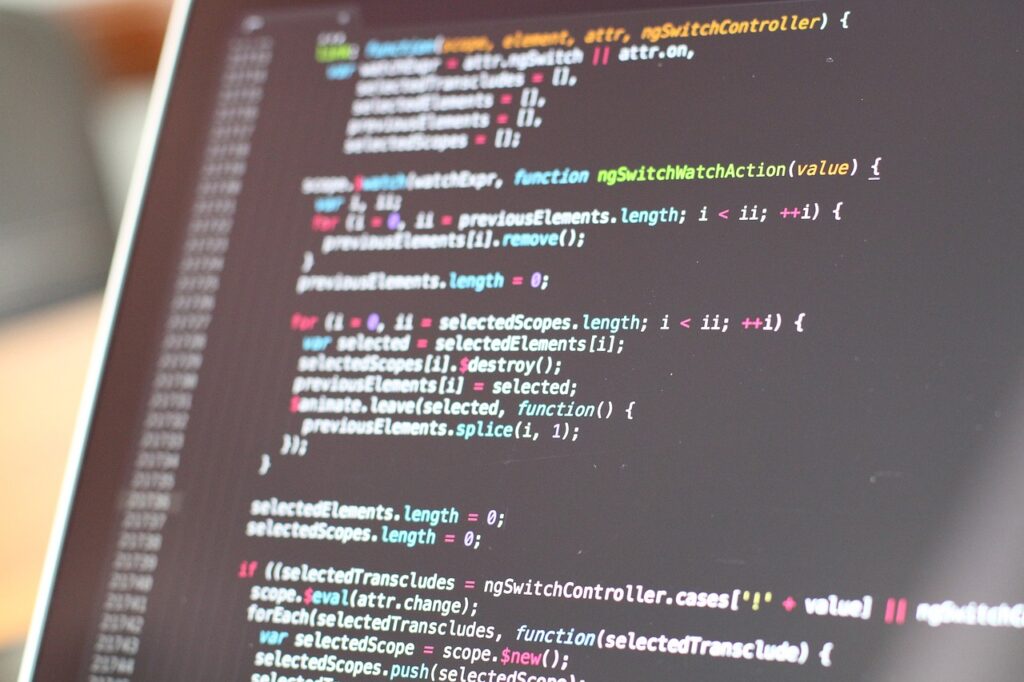
Photo by fancycrave1 on Pixabay
Launching and Maintaining Your Website
Launching a website is an exciting milestone, but it also involves several important steps to ensure your site is accessible and effective.
Useful Resources for Learning Web Development
Even seasoned developers rely on helpful resources. Here are a few to kickstart your learning:
- Tutorials: Codecademy, freeCodeCamp, and W3Schools.
- Tools: Try Visual Studio Code and GitHub for managing project files.
- Communities: Join forums like Stack Overflow or Reddit’s r/webdev for support.
Many of these resources offer free tutorials and tools to help you learn web development.
By leveraging these tools and learning platforms, you can sharpen your skills and stay updated with web development trends.
Create Your Website Today!
Coding your own website may seem daunting, but the step-by-step process outlined here makes it manageable. Whether you're starting with basic HTML on your local machine or using a website builder, every small step brings you closer to launching your online presence.
If you’re feeling stuck or need help with creating a professional site for your business, contact Priceless Consulting today. Their expert team can help you create, publish, and maintain a fully functional, beautiful website that aligns with your goals.
Your ideal website isn’t just a dream – it’s a few steps away!