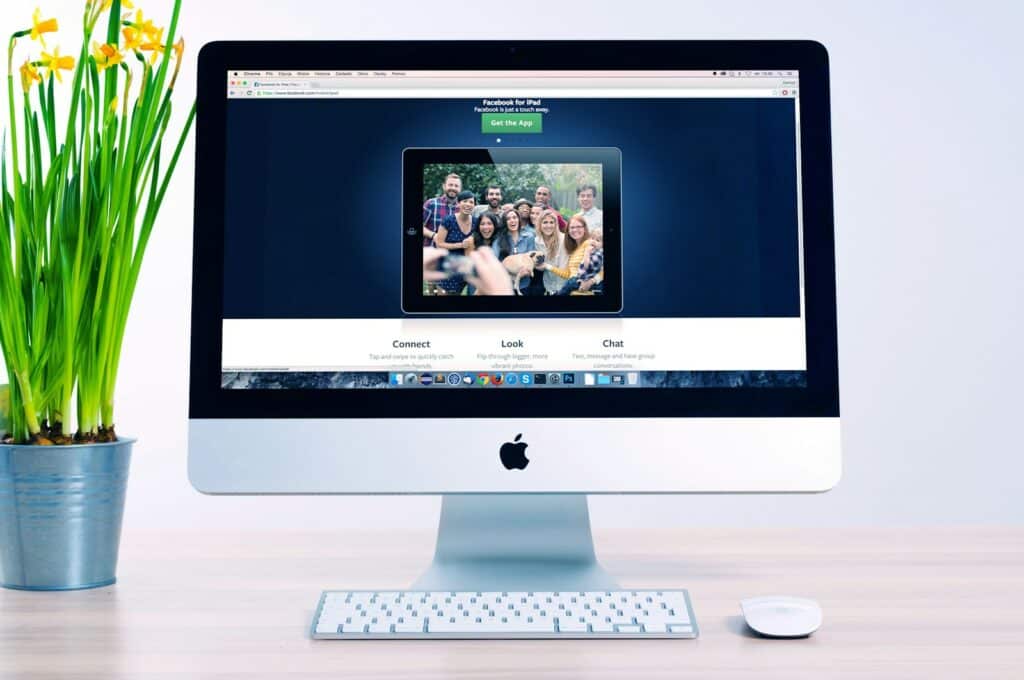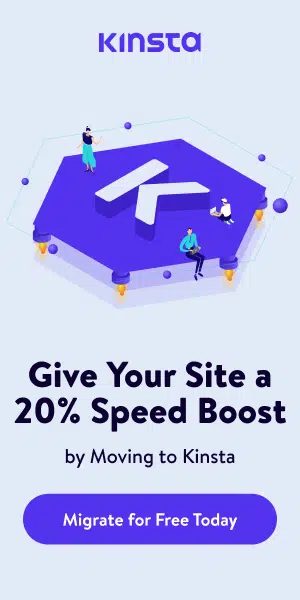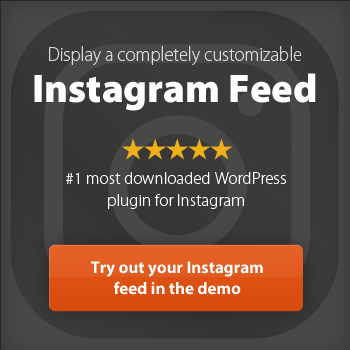Are you wondering how to host a website?
Launching a website is a critical step for any business; it's your digital storefront, your 24/7 salesperson, and your primary means of engaging with a global audience. However, getting your shiny new website live requires more than just building it – you need to find a home for it to reside on the internet.
This is where hosting comes in. We'll walk through the essential steps of hosting your very own website with a particular focus on ensuring you choose a web hosting provider and a plan that fit your business needs.
When you web host a website, you're essentially renting space on a web server.
This server stores your website's files and allows users to access them when they type in your domain name.
It's a service that's fundamental to getting you online and open for business.
Looking for an experienced Wordpress Development company?
Understanding Web Hosting Service in Detail
Web hosting is more than just a place where your website lives; it's the bedrock of your online presence, ensuring reliability, speed, and security for your website.
In essence, web hosting involves renting or purchasing space on a server where your website's files, such as HTML, CSS, and images, are stored. These servers are maintained and managed by a web hosting companies, which ensure that your website is accessible to visitors around the clock.
There are various types of web hosting services available, each designed to meet different needs.
These include shared hosting, where your website shares server resources with other websites; dedicated hosting, where a server hosts only your website; VPS (Virtual Private Server) hosting, which offers a balance between shared and dedicated hosting; and cloud hosting, which uses multiple servers to host a single website, ensuring high reliability and scalability.
Choosing the right web hosting service is crucial, as it affects your website's loading speed, uptime, and overall user experience.
Additionally, many web hosting providers offer additional services, such as website builders, email hosting, and SSL certificates, to enhance your website's functionality and security.
In summary, web hosting is a vital component of website management, requiring thoughtful consideration to ensure the success of your online presence.
Why Web Hosting Matters
The quality of your hosting can dramatically impact your website's performance and, subsequently, your business's success.
Slow loading times, frequent downtime, or inability to handle traffic spikes can all lead to a poor user experience and loss of potential customers.
To avoid such pitfalls, understanding and selecting the right host is crucial.

Priceless Consulting LLC can answer any questions and help you come up with a plan to make sure your website is flourishing. Reach out to us if you're looking for web development! While we don't have dedicated server hosting, we will get your set up with a virtual private server hosting. Our top recommendation for web hosting is Kinsta, especially when looking for WordPress hosting. We'll get you set up with a web hosting account after your own site is done!
How To Host A Website- Step By Step
Entering the digital landscape by hosting a website unveils a realm of possibilities for individuals and businesses alike. It's a gateway to presenting your brand, ideas, or services to the world, operational 24/7.
However, the process of web hosting might seem daunting to newcomers.
This introductory guide is crafted to demystify the steps involved in hosting a website, from selecting an optimal hosting provider to ensuring your website's smooth and efficient functionality.
Whether you're setting up a personal blog, a portfolio, or an e-commerce platform, understanding the fundamentals of web hosting is the first stride towards establishing a successful online presence.
Step 1: Choose a Hosting Provider
The market is flooded with hosting providers, each offering a variety of services.
Hence, choosing the right web hosting company involves weighing several key factors.
Factors to Consider
-
Uptime: Uptime is the percentage of time your website is online and operational. Look for a host with a high uptime guarantee to minimize downtime that can disrupt your business operations.
-
Cost: Your hosting budget will influence your provider choices. Remember to not only look at the initial cost but also consider long-term costs, including renewal rates.
-
Support: Good support is essential, especially if you're not an expert in server management. Check if providers offer 24/7 support, and look for reviews regarding the quality of their customer service.
-
Scalability: Ensure your hosting can grow with your website. If you anticipate increased traffic, look for scalable plans that allow you to easily upgrade to handle more users.
-
Special Features: Some providers offer specialized features like auto-backup, site builder tools, or e-commerce platforms. Be clear about the needs of your site and confirm whether these features are included. You may also be able to find a free domain name depending on your needs or if you're trying t
-
Security: A robust security infrastructure protects your site from threats. Features like SSL certificates, regular malware scans, and firewalls are critical for securing your online presence.
Step 2: Select a Hosting Plan
The choice of hosting plans can be overwhelming, but it's essential to choose one that aligns with your site's current and future requirements.
Shared Hosting
Shared hosting is the most economical but least powerful option.
It involves sharing web server software resources with other websites, which can lead to slower performance during traffic spikes.
VPS Hosting
Virtual Private Server (VPS) hosting offers a virtual solution that simulates a dedicated server within a shared hosting environment.
It provides more power and customizability than shared hosting.
Dedicated Hosting
With dedicated hosting, you take your webpage and host it on your own server. This is known as self hosting.
It's the most powerful and flexible option, suited to high-traffic websites that require a significant amount of resources.
Step 3: Register a Domain Name
Choosing and registering a domain name is akin to giving your website an address. It makes it possible for users to find you without having to memorize an IP address.
Domain Registration Process
-
Check Domain Availability: Use a domain registrar to search for available domain names that reflect your brand and are easy to remember.
-
Select Top-Level Domain (TLD): Choose a TLD such as .com, .net, .org, or one that is specific to your industry.
-
Complete Registration: Once you select your domain, follow the steps provided by your registrar to complete the registration process.
-
Set Registration Period: Decide how long you want to register the domain for, which can vary from one year to ten years, depending on your needs and budget.
Step 4: Set Up Your Hosting Account
After choosing a provider and a plan, it's time to set up your hosting account.
This involves creating your account, configuring your settings, and preparing your new server space to host your website.
Creating an Account
-
Visit the hosting provider's website and choose the plan you've decided best fits your requirements.
-
Sign up for the account by filling in the necessary details. Be sure to use an email address you frequently check for account-related communications.
-
Complete the payment process if not already done upfront.
Configuring Settings
Many hosting providers dashboard will differ, but most will guide you through the setup process, which may include:
-
Setting Up Security: Enable two-factor authentication and set up security measures provided by the hosting platform.
-
Adding Additional Users: If your team is involved, ensure all necessary members have access to the account.
-
Configuring Email Services: If included in your plan, set up your business email accounts.
Step 5: Upload Your Website Files
With your hosting account set up, you can now upload your website files to the server.
How you do this will depend on the hosting provider, but typically, you can choose between using a File Transfer Protocol (FTP) client or the hosting provider's file manager.
Using FTP
FTP is a standard network protocol used to transfer computer files from one host to another over a TCP-based network, such as the internet.
It's a secure way to transfer your files to the server, and you'll need to use an FTP client like FileZilla to do so.
File Manager
Many hosting services offer a file manager tool within their control panel.
This simplifies the process since you're working directly from your web browser.
Step 6: Configure DNS Settings
By configuring your Domain Name System (DNS) settings, you're telling the internet where to find your website.
This step is crucial to make your website accessible through your domain name.
Pointing Domain to Hosting Server
-
Find Your Name Servers: Your hosting provider will give you the name server details. These will usually come in the form of names like “ns1.yourhost.com” and “ns2.yourhost.com.”
-
Log in to Your Domain Registrar: Navigate to your domain registrar's website and log into your account.
-
Update Name Servers: Find the section to update your name servers and input the details provided by your hosting provider. Make sure to save changes.
-
Wait for DNS Propagation: It can take up to 48 hours for these changes to propagate, during which time your site may be intermittently available via the domain name.
Step 7: Test Your Website
Testing your website ensures that everything is functioning as expected before making it live.
From performance to functionality, these tests are critical to a smooth launch.
Checking Functionality and Performance
-
Navigation Testing: Check that all your links work, and the navigation flows smoothly.
-
Page Load Speed: Ensure your website loads quickly; use tools like Google PageSpeed Insights to analyze performance.
-
Mobile Responsiveness: With the increasing use of mobile devices, ensure your website is responsive on all screen sizes.
-
Browser Compatibility: View your website on different browsers to verify compatibility and consistency in design and performance.
Conclusion
Hosting your website is a significant step in your online business's success.
A well-planned approach ensures that your website not only goes live but also provides an excellent experience for your users.
Remember, the hosting provider you choose should be a partner in your business venture, not just a service provider.
Make sure to review these steps carefully, and don't hesitate to reach out for professional assistance if necessary.
Your online presence is too important to leave to chance.