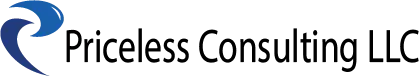How To Post A Blog On WordPress
To post a blog on WordPress, start by logging into your WordPress account and navigate to your site’s admin dashboard. Click on ‘Posts’ from the left-hand menu, followed by ‘Add New’ to start a fresh blog post. You’ll see an editing screen where you can enter your blog’s title in the top field, and your main content in the larger text area below. You can use the toolbar options for formatting your content, adding hyperlinks, or including images.
Once you’re satisfied with your blog post, you can add relevant tags and categories from the right-side menu for better searchability. Before publishing, you can preview your post by clicking ‘Preview’. When you are ready to go live, click the ‘Publish’ button on the top-right corner. That’s it! Your blog post is now live on your WordPress site.