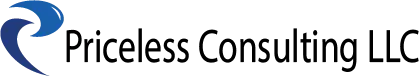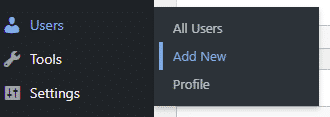How Can We Help?
How to add a user
After you login on the backend, go to Users > Add New
You must fill in all fields as noted on the screen.
As for permission levels, here is a general overview:
- Administrator: Access to everything on your site. This is the same level you have.
- Subscriber: They’ll only have front end access, and can receive emails when new things are published, comment on blogs, etc.
- Customer: Everything they need to make purchases on your site. We recommend letting customers setup their own accounts during a purchase though to ensure its all entered properly.
- Author: Allow someone to write for your site, but they cannot edit posts they did not create, and editing permissions are limited on content.
- Editor: They can create, edit, and publish posts.