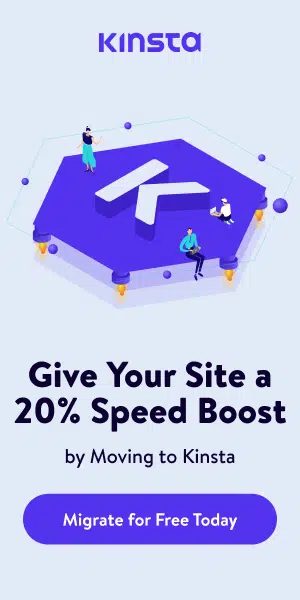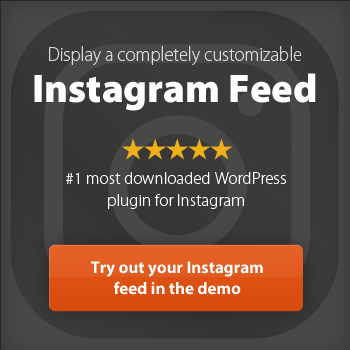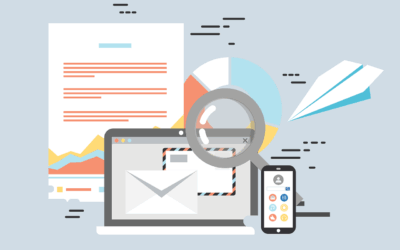Are you wanting to learn how to make a website from scratch?
Having a professional online presence is no longer optional—it's essential. A well-crafted website serves as your digital storefront, a platform for your brand story, and a direct line to potential customers. But if you've never built one before, the idea of creating a website from scratch can feel overwhelming.
This guide is here to change that. We'll walk you through every step of the process, from initial planning to launching a fully functional site that gets results. Whether you're a small business owner, a freelancer, or an aspiring blogger, you'll find all the information you need to create your own website.
We'll cover everything from choosing the right domain name and hosting provider to designing a user-friendly layout and creating SEO-optimized content. By the end of this post, you'll have a solid foundation and the confidence to build a new website that not only looks great but also helps you achieve your business goals.
Planning Your Website: Laying the Groundwork
Before you write a single line of code or choose a color scheme, you need a plan. A solid strategy is what separates a successful website from one that fails to connect with its audience. This planning phase involves defining your website's purpose, understanding your target audience, and setting clear goals.
Define Your Purpose and Goals
First, ask yourself: What is the primary purpose of this website? Are you trying to sell products, generate leads, provide information, or build a community? Your answer will inform every other decision you make.
Looking for an experienced Wordpress Development company?
Common website goals include:
- Driving sales: For an e-commerce site, the main goal is to sell products directly to consumers.
- Generating leads: For a service-based business, the goal might be to collect contact details through forms for email marketing or sales calls.
- Building brand awareness: A new business might focus on showcasing its brand identity and mission to attract a loyal following.
- Providing information: A blog or informational site aims to educate website visitors and establish authority on a topic.
Once you have a primary purpose, set specific, measurable, achievable, relevant, and time-bound (SMART) website goals. For example, instead of “I want more traffic,” a better goal is “I want to increase organic traffic by 20% in the next six months.”
Identify Your Target Audience
Who are you trying to reach? Understanding your target audience is critical for creating a website that resonates. Conduct research to develop a clear picture of your ideal customer. Consider their:
- Demographics: Age, gender, location, income, and education.
- Psychographics: Interests, values, pain points, and motivations.
- Behavior: How do they use the internet? What social media platforms do they frequent? What kind of content do they consume?
Creating detailed user personas can help you keep your target audience in mind throughout the web development process. This ensures your design, content, and user experience are all tailored to their needs.

Photo by Domenico Loia on Unsplash
Choosing a Domain Name and Web Hosting
Your domain name and hosting provider are two of the most critical components of your website. Your domain is your address on the internet, while hosting is the land where your website lives.
Selecting the Perfect Domain Name
Your domain name should be memorable, easy to spell, and reflective of your brand. Here are a few tips for choosing the right one:
- Keep it short and simple: Avoid long, complicated names that are hard to remember and type.
- Use your brand name: If possible, your domain should be your business name.
- Choose the right domain extension: While .com is the most popular and recognized domain extension, others like .org, .net, or industry-specific extensions (.io, .co) can also work.
- Avoid hyphens and numbers: These can make the domain harder to say and remember.
Once you have a few ideas, use a domain registration service like GoDaddy or Namecheap to see if they're available.
Finding a Reliable Hosting Provider
Your web hosting provider stores your website's files and makes them accessible to website visitors. Performance, security, and support are important considerations when choosing a host. There are several types of hosting to consider:
- Shared Hosting: This is the most affordable option, where you share server resources with other sites. It's a good starting point for new websites with low traffic.
- VPS (Virtual Private Server) Hosting: A step up from shared hosting, a VPS gives you a dedicated portion of a server's resources, offering better performance and control.
- Dedicated Hosting: This provides you with an entire server for your website, offering maximum performance and security. It's typically for large-scale websites with high traffic.
- Managed WordPress Hosting: If you're using WordPress, this option offers specialized hosting optimized for the platform, often including automatic updates and enhanced security.
Many website builders, like Squarespace or the GoDaddy website builder, include hosting in their plans, which can simplify the process. However, if you're building a custom site or using a platform like WordPress.org, you'll need separate hosting.

Photo by Glenn Carstens-Peters on Unsplash
Designing Your Website: From Layout to Branding
Website design is about more than just aesthetics; it's about creating a smooth user experience that guides visitors toward your goals. A good design is intuitive, visually appealing, and consistent with your brand identity.
Layout and User Experience (UX)
The layout, or site architecture, is the foundation of a user-friendly website. A logical site structure helps both users and search engines navigate your content easily. Start by mapping out all the essential pages you'll need. Most professional websites include:
- Homepage: The first impression of your site. It should clearly communicate what you do and guide visitors to other core pages.
- About Page: Tell your brand's story and connect with your audience on a personal level.
- Products/Services Page: Detail what you offer. For multiple offerings, consider creating separate pages for each.
- Contact Page: Make it easy for visitors to get in touch with you. Include contact forms, your email address, phone number, and a physical address if applicable.
- Blog: A space to share valuable content, attract organic traffic, and establish your expertise.
Think about how users will move through your site. A clear navigation menu, a search bar, and internal links between pages will create a smooth user experience. Aim for a clean, uncluttered design that makes it easy for visitors to find what they're looking for.
Branding and Visuals
Your website's visual design should reflect your brand identity. This includes your logo, color scheme, and typography.
- Logo: Your own logo is a cornerstone of your brand. Place it prominently in your website's header.
- Color Palette: Use color psychology to choose a palette that evokes the right emotions and aligns with your brand. Stick to a consistent scheme across all the pages.
- Typography: Select fonts that are readable and match your brand's personality. Use a maximum of two or three fonts to maintain consistency.
- Imagery: Use high-quality images and videos that support your message. Optimize images to ensure they don't slow down your site speed.
How to Make a Website From Scratch | Developing Your Website: Coding vs. Website Builders
With your plan and design in place, it's time to build your website. You have two main options: hiring a professional web developer to start coding from scratch or using a website builder.
Option 1: Custom Development (Coding)
If you have technical skills or the budget to hire a professional web developer, custom coding offers the most flexibility and control. This approach allows you to build a unique website tailored to your exact specifications. Languages like HTML, CSS, and JavaScript are the building blocks of web development. While this path requires a greater investment of time and money, it can result in a highly optimized, scalable, and fully functional website.
Option 2: Using Website Builders
For those without deep knowledge of coding, website builders are an excellent alternative. Platforms like Wix, Squarespace, and Shopify offer drag-and-drop interfaces that make it easy to create a professional website.
There are many website builders to choose from, each with its own strengths. For example, Shopify is ideal for e-commerce, while WordPress offers unparalleled flexibility through its vast library of themes and plugins. While some builders might have limitations, the right website builder can help you get online quickly and without a steep learning curve.
Creating Compelling and SEO-Friendly Content
Content is the heart of your website. It's what engages your audience, communicates your value, and helps you rank in search engines. Creating valuable content is an ongoing process that is crucial for attracting and retaining website visitors.
Your content should be:
- Relevant: Address the needs and pain points of your target audience.
- Engaging: Use a clear, conversational tone. Break up text with headings, bullet points, and high-quality images.
- SEO-Friendly: Incorporate relevant keywords naturally into your body text, headings, meta titles, and meta descriptions. This helps search engines understand what your content is about and show it in search results.
Start by creating the core pages of your site. Then, develop a content strategy for your blog. Conduct keyword research to find topics your audience is searching for and create content that answers their questions.

Photo by Igor Miske on Unsplash
Ensuring Website Security and Trust
Website security is a critical but often overlooked aspect of making a website from scratch. Protecting your site and user data from cyber threats is essential for building trust with your audience and protecting your reputation.
Here are some key security measures:
- SSL Certificate: An SSL certificate encrypts data exchanged between your website and its visitors, like contact details from a form. It's essential for security and is indicated by the “https” in your URL. Most hosting providers offer free SSL certificates.
- Strong Passwords: Use complex, unique passwords for your website's admin area, hosting account, and any other related services.
- Regular Updates: If you're using a platform like WordPress, keep your themes, plugins, and core software updated to patch security vulnerabilities.
- Website Backups: Regularly back up your website so you can restore it quickly in case of a security breach or data loss.
Optimizing for Search Engines (SEO)
Search Engine Optimization (SEO) is the practice of improving your website to increase its visibility in search engine results. Good SEO drives organic traffic from potential customers actively looking for what you offer.
Key areas of on-page SEO include:
Keyword Research (Specifically Competitor Research)
Identify the terms your target audience uses to search for products or services like yours.
Content Optimization
Create valuable content that naturally incorporates your target keywords.
Meta Titles and Meta Descriptions
Write compelling meta titles and descriptions for each page to entice users to click on your site in search results.
Image SEO
Use descriptive file names and alt text for your images.
Site Speed
A fast load time is crucial for both user experience and SEO. Optimize images and use a good hosting provider to improve site speed.
Mobile Optimization
Ensure your website is responsive and works well on various devices, especially mobile devices, as Google prioritizes mobile-friendly sites.
Site Structure
A logical site architecture with a clear hierarchy helps search engines crawl and index your pages effectively.
Create a Website with Expert Help from Priceless Consulting
Building a website from scratch is a significant undertaking. If you want a professional website without the steep learning curve, working with experts can make all the difference.
At Priceless Consulting, we specialize in web development and SEO services. Our team of experienced professionals understands what it takes to build a website that not only looks fantastic but also performs. From custom WordPress development to data-driven SEO strategies that increase organic traffic, we help businesses establish a powerful online presence. We take the time to understand your website goals and deliver a final product that exceeds expectations.
How to Make a Website From Scratch | Learn More About Website Building and Development
Expanding your knowledge about building a website can empower you to create a more effective website. Below is a list of resources to help you get started:
- Frontend Masters: A platform with advanced courses and workshops on modern web development, covering everything from JavaScript frameworks to performance optimization.
- Mozilla Developer Network (MDN Web Docs): A comprehensive resource for developers, featuring tutorials and references on web technologies like HTML, CSS, and JavaScript.
- CSS-Tricks: An excellent resource for learning about CSS techniques and web design best practices, featuring a mix of tutorials and in-depth articles.
- A List Apart: A website dedicated to exploring the design, development, and meaning of web content, focusing on best practices and modern web standards.
- Smashing Magazine: A renowned publication offering articles, tutorials, and insights for web design and development professionals.
- freeCodeCamp: A nonprofit organization offering free coding lessons, including web development courses and certifications.
- W3Schools: An easy-to-follow educational website with tutorials and examples for various coding languages and frameworks.
- Stack Overflow: A community-driven platform where developers can ask questions, share knowledge, and learn from real-world coding problems.
- Google Web Fundamentals: A collection of best practices and tools from Google to help you build fast, appealing, and accessible websites.
These resources ensure you can access high-quality content to refine your understanding and skills in website development.
How to Make a Website From Scratch | Launching and Maintaining Your Own Website
Once you've made your final tweaks and tested everything on multiple browsers, you're ready to launch! But the work doesn't stop there. A successful website requires ongoing maintenance and updates.
After launch, regularly:
- Monitor Analytics: Use tools like Google Analytics to track your website's performance, including monthly visitors, popular pages, and conversion rates.
- Check for Broken Links: Use a tool to find and fix any broken links on your site.
- Update Content: Keep your content fresh and relevant by adding new blog posts and updating existing pages.
- Promote Your Site: Share your new website on social media platforms and through email marketing to drive traffic.
Creating a website from scratch is a journey that can take one to two weeks or more, depending on its complexity. By following this guide, you have a solid foundation for building a site that supports your business for years to come.