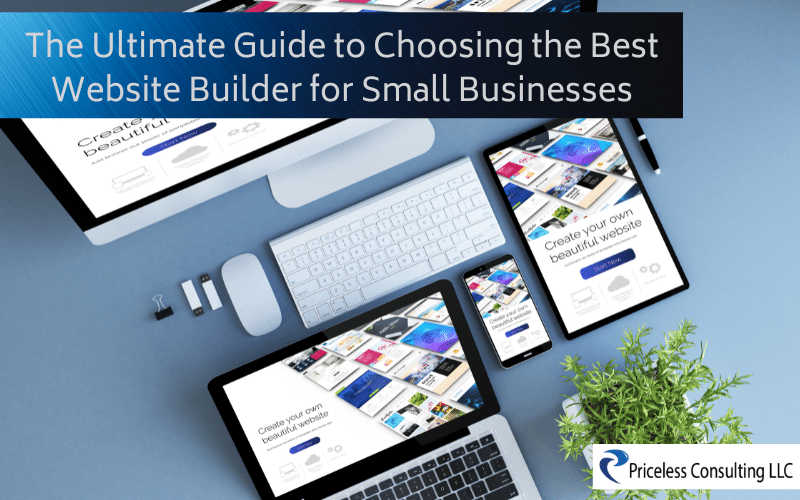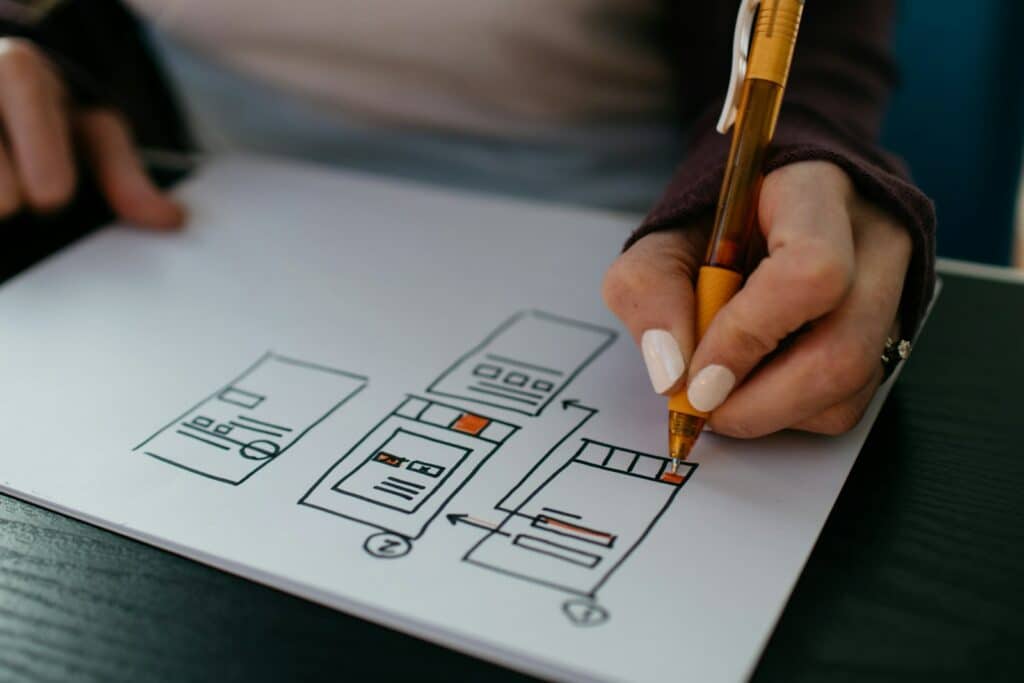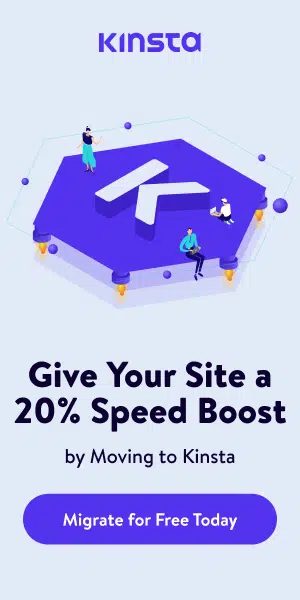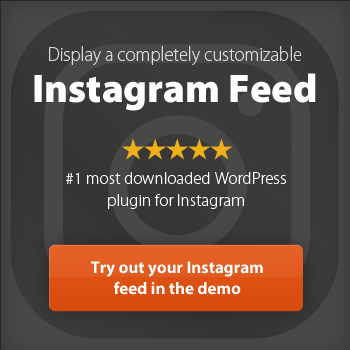Are you looking for a website builder? In today's digital age, a professional online presence is essential for small businesses.
A well-crafted website not only builds credibility but also attracts and retains customers. However, creating a business website can be daunting, especially for those without coding knowledge or web design experience.
That's where website builders come in! In this guide, we'll explore the best website builders for small businesses and provide you with valuable insights to help you make an informed decision.

Key Features to Look for in the Best Website Builder
When selecting a website builder for your small business, it's essential to consider several key features that can significantly impact your site's performance and user experience.
Here are the critical aspects to keep in mind:
SEO Tools
Search Engine Optimization (SEO) is crucial for driving organic traffic to your website.
Looking for an experienced Wordpress Development company?
Look for a website builder that offers robust SEO tools, including meta descriptions, image optimization, and advanced functionality to improve your site's visibility on search engines.
User-Friendly Interface
Opt for a website builder with a drag-and-drop editor, which requires no coding skills.
A user-friendly interface allows you to easily create a website and customize it to suit your brand's identity.
Custom Domains and Hosting
Ensure the website builder provides the option to use your own domain name and offers reliable web hosting services.
This will give your site a professional look and ensure consistent performance.
E-commerce Features
If you plan to sell products or services online, choose a website builder with comprehensive e-commerce features.
Look for options like secure checkout, inventory management, and marketing tools to support your online store.
Templates and Customization
A variety of customizable templates can save you time and effort during the design process.
The best website builders offer a range of stunning website templates that can be tailored to fit your business's unique needs.

The Top Website Builders for Small Businesses
Here’s a curated list of the top website builders that cater to small businesses, offering both free and premium options:
1. Wix
Pros:
- Highly intuitive drag-and-drop editor
- Extensive template library
- Strong SEO features
- E-commerce capabilities with secure checkout
Cons:
- Limited customization options on the free plan
2. Squarespace
Pros:
- Beautiful, professionally designed templates
- Excellent blogging and SEO tools
- User-friendly design process
- Reliable hosting services
Cons:
- Slightly steeper learning curve for beginners
3. WordPress.com
Pros:
- Highly customizable with numerous plugins
- Strong community support
- Powerful SEO tools
- Free plan available with basic features
Cons:
- Requires some technical knowledge for advanced customization
4. Shopify
Pros:
- Dedicated to e-commerce with robust online store features
- Secure checkout and payment options
- Advanced marketing and SEO tools
Cons:
- Higher cost compared to other options
5. Weebly
Pros:
- Simple drag-and-drop builder
- Free plan available
- E-commerce features for small stores
- Integrated SEO tools
Cons:
- Fewer customization options compared to competitors
Tips for Choosing the Right Website Builder
Selecting the right website builder can be overwhelming with so many options available.
Here are some practical tips to help you make the best choice for your small business:
1. Identify Your Needs
Determine the primary purpose of your website. Do you need a one-page site or a complex e-commerce store?
Clarifying your goals will help you choose a builder that aligns with your requirements.
2. Evaluate Ease of Use
Choose a platform that matches your technical skill level.
If you lack coding experience, opt for a user-friendly builder with a drag-and-drop editor.
3. Consider Scalability
Select a website builder that can grow with your business.
Ensure it offers scalable options and advanced features as your business expands.
4. Check for Support and Resources
Reliable customer support and educational resources, such as tutorials and online courses, can be invaluable when building and maintaining your site.
5. Test Drive Potential Platforms
Take advantage of free plans or trial periods to test different website builders.
This hands-on experience will give you a better understanding of each platform's capabilities and limitations.

Why You Should Never Choose a Free Website Builder
While free website builders may seem attractive due to their zero cost, they often come with significant downsides that can hinder your business's online presence and growth.
Here are the key reasons why you should avoid free website builders:
Limited Features and Functionality
Free website builders typically offer a restricted range of features and functionalities compared to their paid counterparts.
Essential tools for SEO, e-commerce, and customization are often limited or completely unavailable, which can impact your website's performance and user experience.
Unprofessional Domain Names
Free plans usually require you to use a subdomain of the website builder's main domain.
This can make your website appear less credible and professional, potentially deterring customers and affecting your brand's reputation.
3. Invasive Advertisements
Most free website builders display their own advertisements on your site, which can be distracting and unappealing to visitors.
These ads can undermine the user experience and make your site look cluttered and unprofessional.
4. Limited Storage and Bandwidth
Free plans often come with restrictions on storage and bandwidth, which can limit your ability to upload content and handle traffic.
This can result in a slower website and a poorer experience for users, potentially driving them away.
5. Lack of Customer Support
Paid plans typically include access to customer support, whereas free plans offer little to no assistance.
If you encounter technical issues or need help with your website, the lack of support can be a major drawback.
6. Poor Scalability
As your business grows, you may find that the limitations of a free website builder hinder your ability to expand your site and add new features.
Transitioning to a paid plan or a different platform can be time-consuming and disruptive.
Investing in a paid website builder can save you time, avoid potential headaches, and provide a more professional and effective online presence for your business.
By avoiding free website builders, you position your brand for better growth and success in the digital landscape.

How to Build the Perfect Website for Your Small Business
In today’s digital age, a professional website is crucial for the success of any small business. It serves as the online face of your company and is often the first point of contact between you and potential customers.
A well-designed website can enhance your brand's credibility, attract new customers, and drive business growth.
Here’s a step-by-step guide to help you build the perfect website for your small business.
Step 1: Define Target Audience and Goals
Before you start building your website, it's essential to define your target audience and the specific goals you want to achieve. Understanding your customer base will guide your design choices and the content you include.
Ask yourself:
- Who are my ideal customers?
- What are their needs and preferences?
- What actions do I want them to take on my website (e.g., make a purchase, sign up for a newsletter, contact us)?
Step 2: Choose an Appropriate Domain Name and Hosting Service
Your domain name is your website's address on the internet. Choose a name that reflects your business and is easy to remember. Consider using a custom domain to give your site a professional touch.
For hosting, select a reliable service that offers features like unlimited bandwidth, free SSL certificates, and robust security. Popular options include Kinsta, Bluehost, SiteGround, and WP Engine.
Step 3: Select a User-Friendly Website Builder or CMS Platform
Opt for site builders or content management systems (CMS) that suit your technical skills and business needs. WordPress is a popular choice for its flexibility and extensive plugin ecosystem.
For those who prefer a drag-and-drop website template interface, platforms like Wix, Squarespace, and Weebly offer powerful website builder features that don't require coding knowledge.
Consider hiring a professional web developer if you need a more customized solution. Services like Priceless Consulting LLC specialize in crafting a fully functional, mobile-responsive custom website tailored to various industries and business sizes.
Step 4: Design Your Website with a Clean and Professional Layout
A clean, professional layout ensures a positive user experience. Use customizable templates that are visually appealing and align with your brand identity.
Incorporate high-quality images—either your own images or from stock photo sites—and ensure all text is easy to read.
Key design features to focus on:
- Clear navigation menus
- Consistent color schemes and fonts
- Visually engaging elements like sliders and call-to-action buttons
Step 5: Optimize Your Website for Mobile Devices and Search Engines
With a significant portion of web traffic coming from mobile devices, your site must be mobile-friendly. Use responsive design techniques to ensure your site looks great on all screen sizes.
Additionally, optimize your site for search engines (SEO) to improve your visibility.
This involves:
- Using relevant keywords in your content
- Writing compelling meta-descriptions
- Ensuring fast load times
- Creating a sitemap for better indexing
Step 6: Add Essential Pages and Content
Every small business website should include essential pages such as:
- Home Page: An overview of what your business offers, with strong calls to action.
- About Us Page: Share your story, mission, and values to build a connection with visitors.
- Services/Product Page: Detailed descriptions of what you offer, including e-commerce features if you sell products online.
- Contact Page: Ensure it's easy for visitors to get in touch with you. Include your phone number, email, and physical address if applicable.
Also, consider adding a blog to share industry insights and engage with your audience. Priceless Consulting LLC offers SEO-optimized blog content to boost your site’s ranking and attract more visitors.
Step 7: Test Your Website's Functionality
Before launching, thoroughly test your own website to ensure everything works as expected. Check all links, forms, and interactive elements.
Ensure that your site performs well across different browsers and devices. Tools like Google Analytics can help you track user engagement and identify areas for improvement.
Step 8: Launch Your Website and Promote It
Once you're confident that your new site is ready, it's time to go live! Announce the launch across your social media platforms and through email marketing to drive traffic.
Utilize social tools to encourage sharing and engagement. Regularly update your content to keep your audience engaged and to improve SEO.

Conclusion
A professional website is a cornerstone of any successful small business. By choosing the right website builder, you can create a stunning online presence that drives traffic, engages customers, and supports your business goals.
Whether you need a simple one-page website or a full-fledged e-commerce store, there's a website builder out there that meets your needs.
Ready to get started? If you need expert assistance in building your website, reach out to us at Priceless Consulting LLC. Our team specializes in crafting fully functional, mobile-responsive websites tailored to small businesses.
Let’s make your website look professional and highlight your business. Contact us today for a quote on your project!
For more information on how Priceless Consulting LLC can help your business grow, check out our services including development, maintenance, and SEO. Visit our website and see what our previous clients have to say about their experience working with us.
Remember, the right website builder can make all the difference. Happy building!