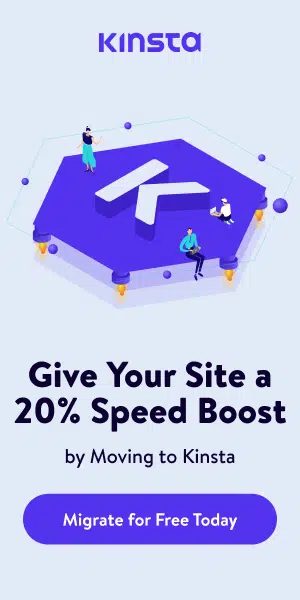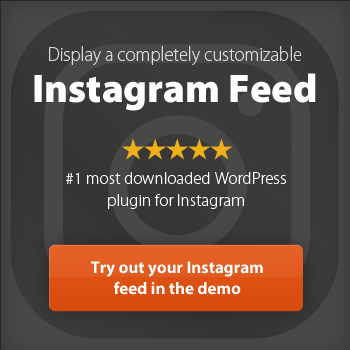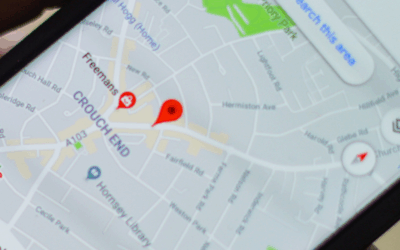Running a small business comes with endless to-dos, from managing customers to closing sales and everything in between. Fortunately, client relationship management software for small businesses, also known as CRM software, can help take some of that load off your shoulders. By streamlining sales processes, improving customer relationships, and offering valuable insights, a CRM system can be a game-changer for small businesses looking to grow.
Whether you’re just starting out or looking to refine your systems, this post covers everything you need to know about CRM software, its benefits, and how to choose the best CRMs for your business needs, focusing on features like customer support options, email marketing capabilities, and integrations with existing tools.
Let’s dig in.

What Is CRM Software?
CRM software, or customer relationship management software, is a tool that helps businesses manage their interactions with customers and prospects. For small enterprises, a CRM for small business is particularly important as it enhances efficiency, streamlines operations, and improves customer engagement.
At its core, a CRM system acts as a centralized database that records customer information, communication history, and interactions across the sales cycle. The goal? Build stronger relationships and enhance customer experiences to fuel business growth.
Definition and Purpose of CRM Software
Customer Relationship Management (CRM) software is a technology solution designed to help businesses manage and analyze customer interactions and data throughout the customer lifecycle. The primary purpose of CRM software is to improve customer relationships, streamline sales processes, and increase revenue growth.
Looking for an experienced Wordpress Development company?
By providing a centralized platform, CRM software allows businesses to store and manage customer data, track customer interactions, and analyze customer behavior. This holistic approach not only enhances customer satisfaction but also drives business efficiency and growth.
The Evolution of CRM Software
Developed in the 1990s, CRM systems originally focused on contact management. Over the years, they’ve evolved to include advanced features like marketing automation, sales pipeline management, and even AI-driven insights.
Today's CRM platforms are more powerful, agile, and accessible than ever before, making them invaluable for small businesses navigating competitive markets.

What Are the Benefits of CRM for Small Businesses?
Here’s how small business CRM systems help small businesses achieve efficiency, boost sales, and build lasting relationships:
1. Improved Customer Relationships
A CRM system organizes and stores customer data, such as purchase history, preferences, and prior interactions. This allows you to:
- Personalize customer service to strengthen loyalty.
- Track customer interactions across channels.
- Deliver tailored experiences for high-value customers.
2. Streamlined Sales Processes
Automating mundane tasks such as follow-up emails, sales cycle tracking, and lead management frees up time for your sales team. With tools like pipeline management, you can visually track the progress of your sales process and focus on deals that matter most.
3. Enhanced Marketing Campaigns
CRM tools allow your marketing teams to segment customer data for highly targeted campaigns. For instance, you can:
- Send customized marketing emails.
- Identify lead generation trends using advanced analytics.
- Improve lead scoring to prioritize the best opportunities.
4. Improved Customer Support
With detailed logs of past interactions at their fingertips, your customer service team can quickly respond to issues. For example:
- Resolve problems efficiently using self-service portals.
- Reduce response times with pre-built support workflows.
- Address complaints with a personalized touch.
5. Cost Savings
Small businesses often operate on tight budgets. CRMs reduce costs by:
- Automating repetitive tasks to lower your manual effort.
- Providing insights into business processes to eliminate inefficiencies.
- Delivering high ROI by boosting sales pipeline efficiency.

Core CRM Features
Core CRM features are the essential components of a CRM system that enable businesses to manage customer relationships effectively. These features include:
- Contact Management: A robust contact management system allows businesses to store and manage customer contact information, including names, addresses, phone numbers, and email addresses. This feature ensures that all customer data is easily accessible and organized.
- Sales Force Automation: Sales force automation features enable businesses to automate sales processes, including lead management, opportunity management, and sales forecasting. This automation helps sales teams focus on closing deals rather than getting bogged down by administrative tasks.
- Marketing Automation: Marketing automation features allow businesses to automate marketing campaigns, including email marketing, social media marketing, and lead generation. This ensures that marketing efforts are consistent and targeted, leading to better engagement and conversion rates.
- Customer Service and Support: Customer service and support features enable businesses to manage customer inquiries, issues, and feedback efficiently. By providing timely and effective support, businesses can enhance customer satisfaction and loyalty.
Contact Management
Contact management is a critical component of CRM software that enables businesses to store and manage customer contact information. A contact management system allows businesses to:
- Store and manage customer contact information, including names, addresses, phone numbers, and email addresses.
- Track customer interactions, including phone calls, emails, and meetings.
- Analyze customer behavior and preferences to tailor services and communications.
- Segment customers based on demographics, behavior, and preferences for more targeted marketing.
- Personalize customer interactions and communications, enhancing the overall customer experience.
Email Marketing and Tracking
Email marketing and tracking are essential features of CRM software that enable businesses to manage email marketing campaigns and track customer interactions. With these features, businesses can:
- Create and send targeted email campaigns to customers and prospects, ensuring that the right message reaches the right audience.
- Track email opens, clicks, and conversions to measure the effectiveness of email campaigns.
- Analyze email campaign performance and ROI to refine future marketing strategies.
- Automate email follow-ups and nurturing campaigns, ensuring consistent communication with leads and customers.
Automation
Automation is a key feature of CRM software that enables businesses to automate repetitive tasks and processes. Automation features allow businesses to:
- Automate sales processes, including lead management and opportunity management, freeing up time for sales teams to focus on closing deals.
- Automate marketing campaigns, including email marketing and social media marketing, ensuring consistent and timely outreach.
- Automate customer service and support processes, including ticketing and issue resolution, to provide quick and efficient support.
- Automate data entry and data management tasks, reducing manual effort and minimizing errors.
By automating these tasks and processes, businesses can save time, reduce costs, and improve customer relationships, ultimately driving growth and efficiency.

Choosing the Right Client Relationship Management Software for Small Business Owners
With so many CRM solutions out there, finding the right one can feel overwhelming. Here are some factors to consider:
Types of CRM Systems
- Cloud-Based CRM: Accessible from anywhere, ideal for flexibility and remote teams. Examples include Salesforce and HubSpot.
- On-Premise CRM: Hosted on your own servers for greater control and security, often preferred by larger enterprises.
- Mobile CRM: Designed for on-the-go teams who need access via mobile devices.
Key Features to Look For
- User-Friendly Interface – Avoid overly complex setups that require heavy IT support.
- Scalability – Choose software that grows with your business, offering advanced features when needed.
- Integration – Make sure the CRM integrates with tools you already use, such as Gmail, QuickBooks, and Trello.
- Customizable Options – Look for CRMs that allow you to tailor workflows, dashboards, and reporting.
Competitive Pricing
CRM pricing options range from free plans like HubSpot CRM to high-tier solutions with monthly costs in the thousands of dollars (like Salesforce). Assess your budget carefully. Many platforms provide free CRM options that small businesses can upgrade as they grow.
Support and Resources
A robust CRM should offer:
- 24/7 live support.
- Self-help resources like tutorials and FAQs.
- Communities for troubleshooting and sharing tips.

Top CRM Software for Small Businesses
Here are some of the best small business CRM software solutions tailored for small businesses:
1. Zoho CRM
Known for its affordability and ease of use, Zoho CRM includes pipeline management and marketing automation. Pricing starts at $0 per month.
2. HubSpot CRM
Perfect for startups, HubSpot offers a free CRM with sales process tools, contact management, and email marketing integration.
3. Salesforce CRM
A leader in enterprise CRM, Salesforce is highly customizable and integrates with numerous cloud apps. Best for growing businesses with complex needs.
4. Monday.com CRM
This tool combines project management with CRM features like team collaboration and client tracking.
5. Agile CRM
Affordable and feature-rich, Agile CRM offers email tracking, lead scoring, and workflow automation.
6. Pipedrive
Pipedrive focuses on sales activities and is highly visual, making it a favorite for small teams.
7. Freshsales
Part of the Freshworks suite, Freshsales automates your lead and contacts database while including analytics tools.

How to Use CRM Effectively in Your Small Business
Once you’ve chosen a CRM platform, maximize its potential with these tips:
- Train Your Team: Ensure all users are comfortable navigating the system’s core features.
- Set Up Automation: Use features like workflow automation to save time on repetitive tasks.
- Measure Performance: Track sales team performance using real-time dashboards.
- Integrate Systems: Link your CRM with other tools, such as accounting software or email platforms, for seamless operation.
- Update Regularly: Maintain accurate customer data to ensure quality reporting.
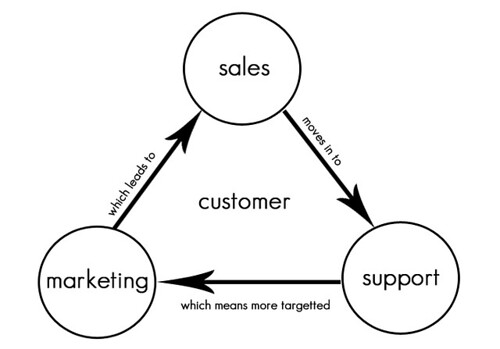
Integrating CRM with Other Systems
CRMs achieve their full potential when integrated with tools you already use. Here’s how integration works:
- Email and Scheduling – Forget switching between apps. Many CRMs sync with Gmail or Outlook to manage emails and schedule meetings.
- Accounting – Tools like QuickBooks generate a unified view of financials and customer payments.
- Marketing Tools – Combine with platforms like Mailchimp for better marketing oversight.
Understand What Your Business Needs
Start by outlining your goals, such as tracking leads, improving operational efficiency, or enhancing customer experience. Once your needs are clear, explore CRMs that meet those requirements without unnecessary complexities.
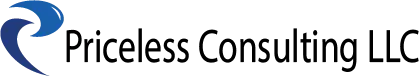
Take the Next Step with Priceless Consulting
Investing in a CRM platform tailored to your business needs can take your small business to the next level. At Priceless Consulting, we specialize in creating user-friendly websites and offering SEO solutions that complement CRM solutions.
Whether you’re new to CRMs or need help integrating them into your existing ecosystem, our trusted veteran-owned team can create a customized plan to help you save time and streamline operations.
Get in Touch
Reach out to Priceless Consulting today to level up your customer management and web presence. Together, we’ll empower your business to grow!