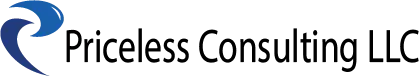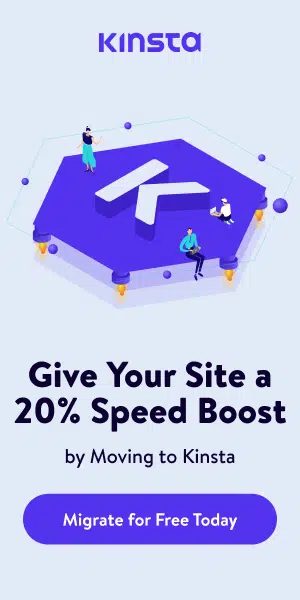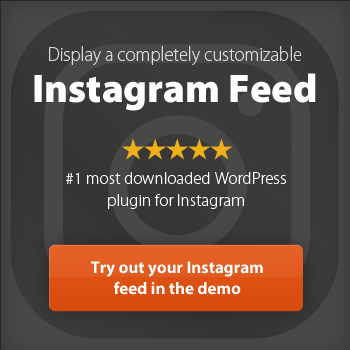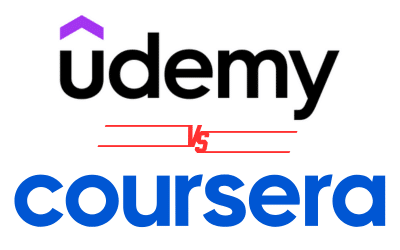Have you wondering what is website tinting?
In the digital landscape, where first impressions mean everything, the visual appeal of a website is paramount. Just as we choose the perfect paint color for our homes, website owners are now applying the principles of ‘tinting’ to their digital domains.
Website tinting refers to the practice of adjusting the color scheme of a website to enhance the overall user experience (UX) and to align with branding or aesthetic goals.
Website tinting is not merely a cosmetic addition; it can significantly alter user engagement, retention, and even search engine optimization (SEO) rankings.
In this detailed exploration, we will unravel the depth of website tinting for website owners. We will uncover the meaning behind this trend, its direct benefits, and a strategic blueprint for its seamless implementation.
Whether you are a novice just starting with tinting feature for your online presence or a seasoned web enthusiast looking to revamp your existing platform, this article is tailored to provide you with the knowledge you need to harness the power of website tinting.
Looking for an experienced Wordpress Development company?
What is Website Tinting?
Before we dwell into the hows and whys of website tinting, it’s crucial to understand what it entails. Website tinting refers to adjusting not only the primary color of a webpage but also the minor hues, shades, and tints that make up the beauty of a well-crafted website.
It’s about creating a cohesive visual language that resonates with your brand identity and offers a delightful experience to your visitors.
The choice of colors can evoke emotions, influence buying decisions, and even guide the narrative of your website content. This subtle interplay can make the difference between a passing visitor and a returning customer.
The Origins of Website Tinting and Its Pioneers
While the concept of website tinting feels like a modern innovation, it draws its roots from traditional design principles that emphasize the importance of color in communication.
The transition of these principles to the digital realm has been gradual but significant, coinciding with the evolution of web design itself. The credit for the creation and popularization of website tinting as a distinct concept, however, is not attributed to a single individual or entity.
Instead, it emerged from the collaborative efforts of web designers, user experience (UX) experts, and digital marketers who recognized the potential of color schemes in enhancing website functionality and appeal.
This collective realization dawned in the early 2000s as the internet started becoming more accessible and websites more common. Designers began experimenting with color palettes more deliberately to stand out or to convey specific brand messages.
It is a testament to the power of community innovation in the digital age, pushing the boundaries of how we perceive and interact with online platforms.
Where Can You See Website Tinting in Action?
Website tinting is prevalent across various types of online platforms, and its applications can be observed in several key areas:
-
E-commerce Websites: Online stores leverage website tinting to create a mood that complements their products and encourages purchases. For instance, a luxury brand might use subtle gold tints to convey exclusivity.
-
Corporate Websites: Businesses often use website tinting to align their digital presence with their brand colors, ensuring a consistent brand experience across all touchpoints.
-
Blogs and Magazines: Content platforms utilize tinting to make reading more comfortable and to highlight sections or features, thereby improving user engagement.
-
Landing Pages: Marketing campaigns use specific color tints on their landing pages to evoke emotions or actions related to the campaign’s goals, such as excitement or urgency.
-
Mobile Apps: Apps also adopt website tinting principles to enhance usability and aesthetic appeal, ensuring a seamless experience across devices.
Observing these examples in action provides clear evidence of website tinting’s versatility and impact.
Businesses and content creators aiming for a cohesive and engaging online presence should consider how best to implement website tinting within their own digital spaces.
Website Tinting and Safari: A Seamless Integration
With the introduction of macOS Monterey and iOS 15, Apple introduced a significant update to Safari that beautifully complements the concept of Safari website tinting.
This new feature, known as “Color Tinting”, allows website developers to customize the appearance of the browser, including the tab bar, url address bar, and the overall top portion of the safari browser to match the website’s color scheme being viewed.
It not only enhances the aesthetic cohesion between the Safari app and the website but also emphasizes the importance of website tinting for a harmonious user experience (UX).
The implementation of the website tinting option in Safari marks a pivotal moment for web designers and developers, offering them an unprecedented opportunity to extend their website’s branding directly into the browser interface.
This seamless integration ensures that the visitor’s experience is immersive, keeping them engaged with the content and reducing distractions. For website owners looking to leverage this feature, it involves adding a simple line of meta code to their website’s header, specifying the desired color.
This development underscores the growing recognition of website tinting’s role in the digital ecosystem, further establishing it as an innovative tool in enhancing UX and brand identity.
With the new website tinting in Safari and Safari being a fundamental browser choice for many users worldwide, optimizing a website to take advantage of this feature can significantly impact a brand’s online presence and overall user satisfaction of their overall visual appeal.
The Benefits of Website Tinting
For website and app owners, the benefits of website tinting are multifaceted. First and foremost, it allows for a distinctive and consistent brand identity.
Your visitors should feel like they are walking into your digital ‘store’ with the same branding colors, typography, and design principles they would find in your physical i.e. real-world establishment.
Secondly, website tinting can significantly affect readability. A well-tinted website with a clear contrast between text and background can reduce eye strain, keeping the readers longer on your page. It can also influence the emotional response to your content, making it more impactful.
Lastly, when done right, website tinting can save you from the common pitfall of an outdated website.
Implementing Website Tinting
To begin the tinting process, you should start by selecting a base color or a color palette that best represents your brand.
Tools like Adobe Color CC, Coolors.co, or even Pinterest can help in finding inspiration and coordinating a set of colors.
Once the palette is set, identify the elements of your website that will be tinted. This could be the headers, calls to action, links, or even backgrounds.
Consistency is key, so ensure that the tints and shades are used uniformly throughout the design.
If you’re a WordPress user, you might opt for themes that allow for easy color customization. Custom CSS can be another powerful tool for more advanced tinting options. Remember, the goal is not just to change colors but to create harmony within the site.
Tools and Resources for Effective Tinting
It’s always wise to use the right tools for the job. When it comes to tinting, consider the following resources:
-
Color Picker and Contrast Checker: For choosing and verifying readability of your color combinations
-
Plugins and Themes: If you’re not a developer, utilizing these to simplify the tinting process within your CMS
-
Image Editing Software: To adjust existing images on your site to blend well with the new palette
-
Design Language System (DLS): A DLS can ensure a consistent and efficient tinting process for larger websites or those with multiple contributors
Impact on User Experience
Website tinting plays a significant role in user experience. It can influence mood, readability, and even user behavior. A strategically tinted website can lead the eye towards important elements, thereby improving the user flow.
Colors have often been used in marketing to affect consumer decisions. A well-tinted website can subtly encourage certain actions, such as clicking on a link or making a purchase.
Not only this, but it can also convey a sense of trustworthiness and professionalism, attributes that are invaluable for online business platforms.
SEO Benefits of Website Tinting
In recent times, search engines like Google have started emphasizing user experience signals in their ranking algorithms.
A website with poor UX can lead to higher bounce rates and lower average browser session duration, which in turn can lead to lower search rankings.
Investing in your website tinting feature, therefore, can indirectly impact your SEO. By keeping users on your site longer and making their experience more enjoyable, you can climb higher in the search results.
Additionally, website tinting can also have a more direct influence on SEO. For example, using a color that complements the human skin tone for buttons or calls to action can make them more noticeable and encourage clicking, which in turn can improve conversion rates and, consequently, your SEO.
Optimization Tips for Tinted Websites
Once your website is tinted, it’s imperative to test and optimize the feature continuously. Regular font color and size checks, contrast verifications, and user feedback can all play a role in optimizing the tinting and ensuring that it remains beneficial for the user.
It’s also crucial to keep an eye on how your tinting responds to different devices and screen sizes. A color that looks good on a computer monitor might not provide the same experience on a mobile phone or a tablet.
Lastly, keep updating your color scheme to fit with the changing trends and seasonal shifts. An active, responsive tinting strategy demonstrates attention to detail and a commitment to the user, both of which search engines and visitors will appreciate.
How Users Can Enable Website Tinting
Enabling website tinting to enhance the aesthetic appeal and user experience of a website may vary based on the browser and device being used.
However, for Safari users, particularly after the introduction of macOS Monterey and iOS 15, the process is streamlined and user-friendly.
To enable website tinting in Safari, follow these simple steps:
-
Tap Safari and go to the Safari settings by clicking on Safari in the menu bar and selecting Preferences, or simply using the shortcut `Cmd + ,` on your keyboard.
-
Navigate to the “Websites” tab at the top of the Preferences window.
-
Look for the “Page Zoom” section on the left panel. Here, you’ll find an option labeled “Color Tinting.” Click on it in the settings app.
-
On the right side, you’ll see a list of websites you’ve visited. Select the website for which you want to enable tinting.
-
Check the box next to “Enable Color Tinting” for that website. If you want this setting to apply to all websites you visit, select “When visiting other websites” at the bottom of the window and choose “Enable” from the drop-down menu.
It’s crucial to note that for the color tinting to be visible, the website developers must have implemented the specific meta code that allows Safari to adjust the status bar appearance based on the site’s color scheme.
If a website has not been optimized for this feature, Safari will not display the color tinting, even when the tinting enabled on the device has been done.
This integration between browser settings and website design highlights the growing importance of cohesive digital experiences.
By enabling website tinting, users can enjoy a more immersive and personalized browsing experience, further blurring the lines between the content and how it’s consumed.
Conclusion
Website tinting is not just an addition to your design strategy; it’s a necessity. It can make or break the user experience, directly impact SEO, and serve as a digital extension of your brand’s personality.
By understanding and implementing website tinting, website owners can offer an enhanced online experience that is both visually stunning and operationally sound.
For those just beginning this venture, remember that website tinting is a dynamic process.
It requires continuous evaluation and tweaking to ensure it is in harmony with the dynamism of the digital world. Therefore, approach it with a thoughtful and strategic mindset, and the rewards will reflect in the form of a tinted, twin successful site.
Explore the world of website tinting; it’s not window tinting, but it’s just as powerful. Whether your aim is to soothe, impress, or persuade, the colors you paint your online canvas matter.
Now, more than ever, your website’s colors aren’t just a reflection of your brand; they’re an interactive element that can shape the customer’s experience. Take action, start tinting, and watch your online presence bloom with hues of success.
If you have any questions regarding your website, please reach out to us at Priceless Consulting!