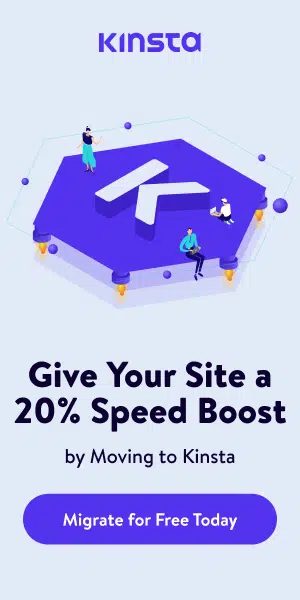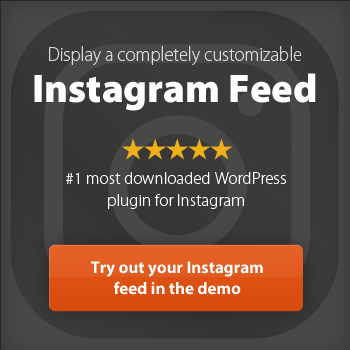Trying to figure the fastest WordPress hosting services? Keep reading!
In the digital arena, speed is not just an advantage—it's a necessity. For e-commerce businesses and WordPress enthusiasts, the pace at which your website loads can spell the difference between closing a sale and losing a potential customer to the competition. With search engines prioritizing user experience and website performance more than ever, securing the fastest WordPress hosting has become paramount for online success.
Why Speed Matters
In the online shopping world, customers' expectations are sky-high. A lagging website can frustrate visitors, leading to increased bounce rates and lower engagement. But it's not just user experience at stake; website speed directly affects search engine rankings. Google's algorithms favor fast-loading websites, understanding that speed is a hallmark of quality and reliability.
Evaluating WordPress Hosting
When looking for a hosting provider for your WordPress site, it's essential to consider several factors that influence speed:
- Server Performance: Opt for hosting equipped with the latest technology, SSD storage, and ample resources to handle your traffic surges.
- Content Delivery Network (CDN): A CDN can distribute your content across a global network of servers, reducing latency and speeding up content delivery.
- Caching: Effective caching stores data temporarily to quicken load times for your frequent visitors.
- Support for Advanced Technologies: Hosting that supports the latest PHP versions and compression algorithms brings further speed enhancements.
Top Contenders for Fastest WordPress Hosting Companies
While there are many WordPress hosting providers, these are likely considered for being the fastest WordPress hosting providers and are known for the success many WordPress websites. We will be diving deeper into the different hosting providers later.
Looking for an experienced Wordpress Development company?
WP Engine
Famed for its robust performance, WP Engine caters specifically to WordPress users, optimizing speed at every turn.
SiteGround
With innovative solutions like their in-house SuperCacher technology and integration with Google Cloud, Platform, SiteGround is a top choice for rapid WordPress hosting.
Kinsta
Kinsta leverages the power of Google's premium tier network, ensuring fast and secure hosting for WordPress websites of all sizes. Priceless Consulting LLC personally uses WordPress for our clients' websites, and if you want fast WordPress hosting and WordPress site management, reach out to us at Priceless Consulting! We can help you find the best WordPress hosting provider and make sure your site is at top speed and performance!
Real-World Impact of Hosting Speed
How does selecting the fastest managed wordpress host translate in practical terms? E-commerce businesses report quicker transaction times, higher customer satisfaction, and a boost in repeat purchases. Website developers notice a smoother building and testing process, enabling them to launch sites rapidly. WordPress enthusiasts enjoy seamless experiences, whether they're managing e-commerce shops, running blogs, or showcasing portfolios.
The Path to Lightning-Fast Websites
However, even with the fastest hosting company, your website's performance can be hindered by bulky themes or plugins. Regular audits, image optimization, and minimalistic design practices can ensure that your hosting's potential is fully realized.
In the quest for unparalleled speed, make an informed choice. The success of your WordPress site, and therefore your business, depends on it.
Fastest WordPress Hosting Provider for Small Businesses
As a small business owner or a WordPress beginner in web development, your website is one of your most precious assets. Not only does it serve as the digital face of your company, but it's also a pivotal tool for engaging with customers and generating revenue. However, to maintain a strong online presence, choosing the right WordPress hosting is crucial. It can significantly affect your website's performance, reliability, and user experience.
Importance of Choosing A Reliable Hosting for Small Businesses
Selecting the proper hosting service is not just about keeping your website alive on the internet; it's about ensuring optimal functionality, security, and the potential for growth. The right managed wordpress hosting provider can enhance site speed, improve search engine rankings, and help to handle traffic spikes without a hiccup. Conversely, the wrong choice could lead to frequent downtime, sluggish page loads, and a plethora of technical headaches.
Factors to Consider
Before we dive into the top providers, here are the vital factors that you need to consider when picking a WordPress hosting for your small business:
Performance and Speed
Your users expect your website to load quickly, and so does Google. The hosting provider you choose should offer high-performance servers optimized for WordPress, which can significantly reduce page loading times.
Reliability and Uptime
Consistency is key in hosting. You'll want a provider that guarantees at least 99.9% uptime so that your site is accessible around the clock without interruptions.
Scalability and Flexibility
As your business grows, your website will attract more traffic, and you may need to add more content or functionalities. Thus, scalability is critical. Look for providers that offer easy upgrades and additional resources as needed.
Customer Support
Quality customer support can be a lifesaver, especially if you're new to WordPress. Choose a host that provides 24/7 support through various channels like phone, email, and live chat.
Pricing and Plans
Balancing features and affordability is essential. While you don't want to skimp on quality, you also don't want to overpay for resources you may not need. A good hosting plan should fit within your budget and align with your business needs.
Fastest WordPress Hosting Providers
Small businesses today need a web presence that is both reliable and swift. The speed of your WordPress website impacts everything from user experience to search engine rankings, which in turn affect the bottom line. But with so many hosting options on the market, how do you choose the provider that will keep your website running at top speed?
When it comes to WordPress hosting, these providers stand out for their exceptional performance, particularly for small businesses that demand rapid page loading without the technical overhead.
1. SiteGround
SiteGround is renowned for its superior customer support and high-speed hosting solutions. With data centers across multiple continents and cutting-edge technologies such as the SuperCacher, SiteGround ensures your website runs smoothly and quickly.

2. Bluehost
As an official WordPress recommended hosting provider, Bluehost is a popular choice among small businesses. It integrates seamlessly with WordPress and offers features that boost loading time.
3. WP Engine
WP Engine specializes in managed WordPress hosting with a focus on speed and security. Its platform is built for speed with a fully managed CDN on all plans.
4. A2 Hosting
For those who prioritize speed above all, A2 Hosting provides a ‘Turbo’ plan that boasts speeds up to 20X faster. Their optimized WordPress environment delivers exceptional performance—ideal for dynamic small businesses.
5. Kinsta
Kinsta uses the Google Cloud Platform to ensure lightning-fast load times with state-of-the-art technology such as NGINX, PHP 7.4, LXD containers, and MariaDB.
6. DreamHost
DreamHost offers a range of WordPress-specific hosting solutions that provide quick and easy set-up for small businesses, along with a promise of fast and reliable performance.

7. GreenGeeks
GreenGeeks combines speed, reliability, and eco-friendly hosting. With their LiteSpeed's caching technology and SSD storage arrays, they provide fast WordPress performance while also being kind to the planet.
When selecting a WordPress hosting provider for your small business, consider the balancing act between speed, support, security, and price. A provider that may be ideal for one business might not suit another due to varying requirements and priorities.
How to Optimize Your Content Management System (CMS) for E-Commerce Success
In the digital world, content is king. But without the proper throne, even a king can go unnoticed. For e-commerce businesses and website developers, that throne is a Content Management System (CMS). An optimized CMS can elevate your online presence, streamline operations, and boost conversions, making it an essential aspect of your online strategy.
Imagine you're running an e-commerce store, or perhaps you're a WordPress guru or website developer. As you may know, a website's backbone is its CMS. This software platform allows users to create, manage, and modify digital content without needing specialized technical knowledge.
In today's competitive online market, CMS optimization has gone from a ‘nice-to-have' to a critical necessity. Why? Because optimizing your CMS can enhance your website's speed, improve user experience, and give you better control over SEO – all of which are vital for staying ahead.
Why CMS Optimization Matters
For e-commerce ventures, CMS optimization holds the key to a seamless shopping experience. A well-optimized CMS ensures that your site loads quickly, is secure from cyber threats, and offers an intuitive user interface – all factors that contribute to retaining visitors and converting them into customers.
WordPress enthusiasts should also take note. Even though WordPress is user-friendly and SEO-ready, there's always room for optimization. The vast array of plugins and themes available can become a double-edged sword if not managed properly.
Tips on CMS Optimization
Here are some actionable strategies to ensure your CMS is serving your e-commerce business or website in the best possible way:
1. Simplify Your WordPress Site Structure
A complicated site structure can confuse users and search engines alike. Organize your content into clear, logical categories and use breadcrumbs to enhance navigation. Remember, simplicity is the key to better usability and SEO performance.
2. Regularly Update and Maintain
Security and functionality updates are paramount. Regularly updating your CMS, plugins, and themes reduces vulnerabilities and ensures that your website remains compatible with new internet standards and technologies.
3. Optimize for Speed
Page loading times can make or break your website's success. Optimize images, utilize caching, and consider a Content Delivery Network (CDN) to minimize load times. Speed is a ranking factor for search engines and crucial for keeping users engaged.
4. Mobile Responsiveness
Mobile traffic is a huge chunk of web usage today. Ensure your CMS and your website design is responsive, meaning it adapts seamlessly to various screen sizes, especially for mobile devices.
5. SEO-Ready
While CMS platforms like WordPress are inherently SEO-friendly, you can further optimize your content for search engines. Use SEO plugins, generate a sitemap, and create meta tags for your content to improve visibility.