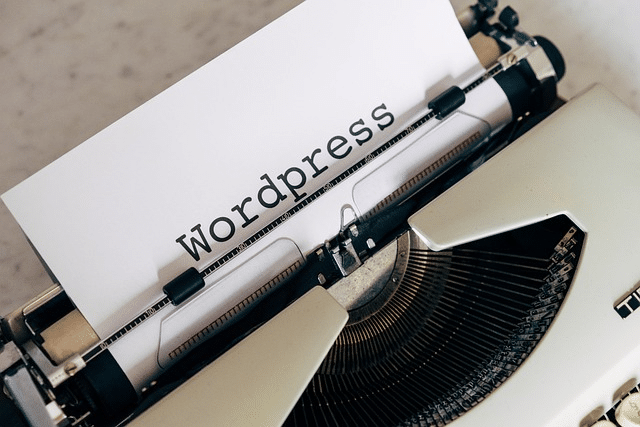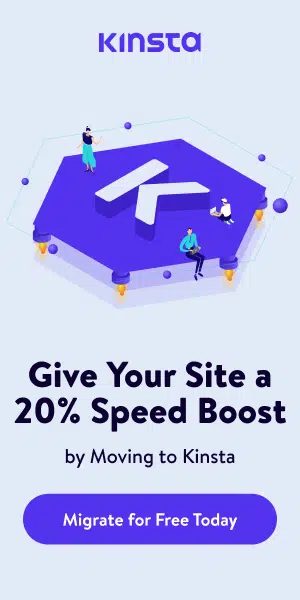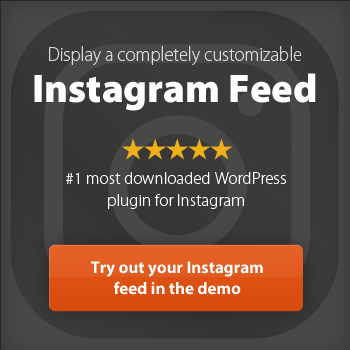Do you know the best WordPress plugins for your website?
Having a website for your business is essential in this day and age. But just owning a website is not enough; you need to have the right tools to succeed. This is where WordPress plugins come in. WordPress plugins are add-ons that let you upgrade your website's functionality with just a few clicks.
In this article, we will go over the 31 best WordPress plugins that you should be using this year and beyond to make your online business thrive.
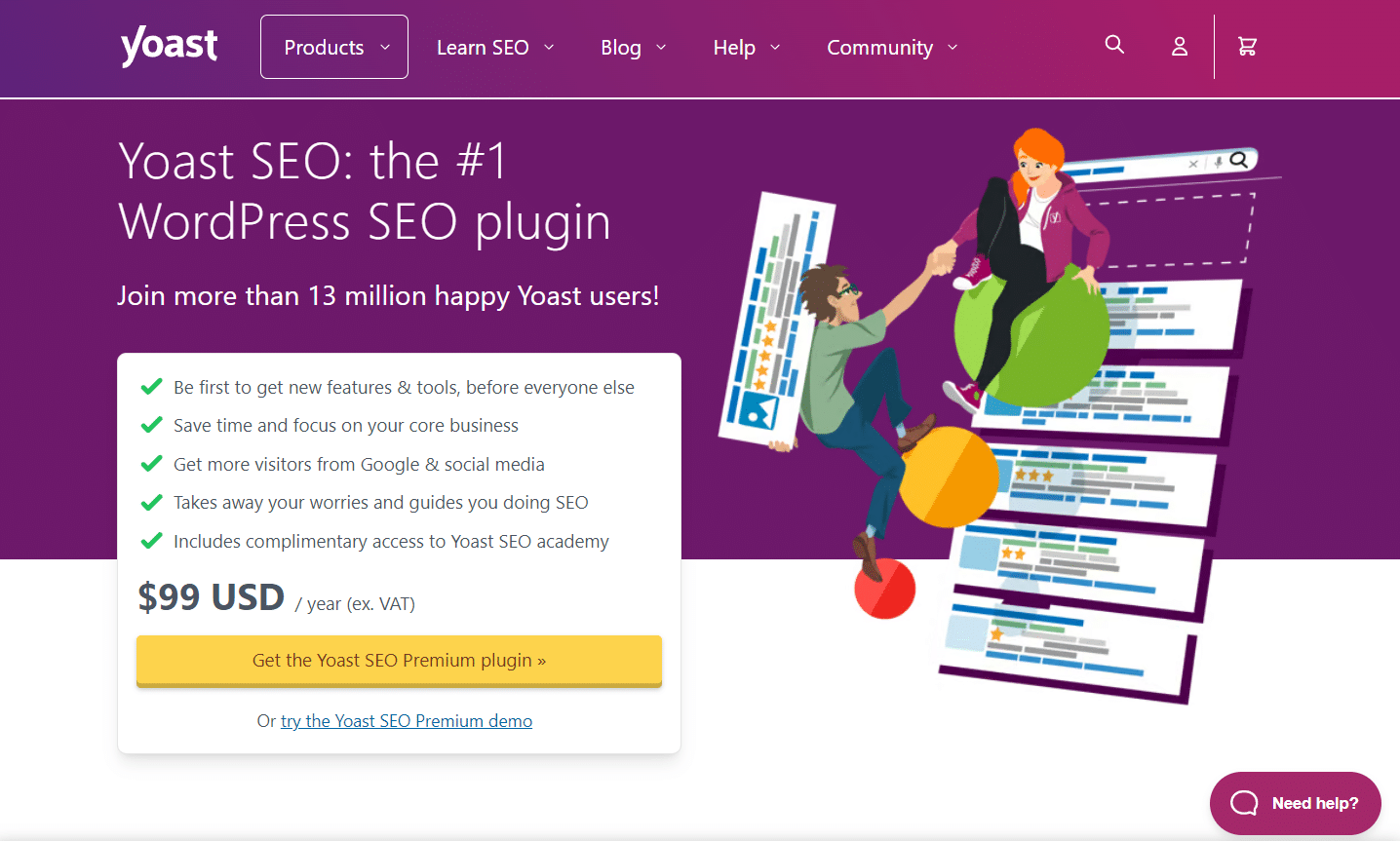
1. Yoast SEO
SEO is essential to drive traffic to your website, and Yoast SEO will ensure that your website is optimized for search engines. This essential plugin for WordPress makes it simple to make the most of your pre-existing and new content, increasing your search engine rankings.
Yoast SEO Premium ensures that your site meets the highest technical SEO standards. It also gives you the tools to optimize your content for SEO and overall readability.
Looking for an experienced Wordpress Development company?
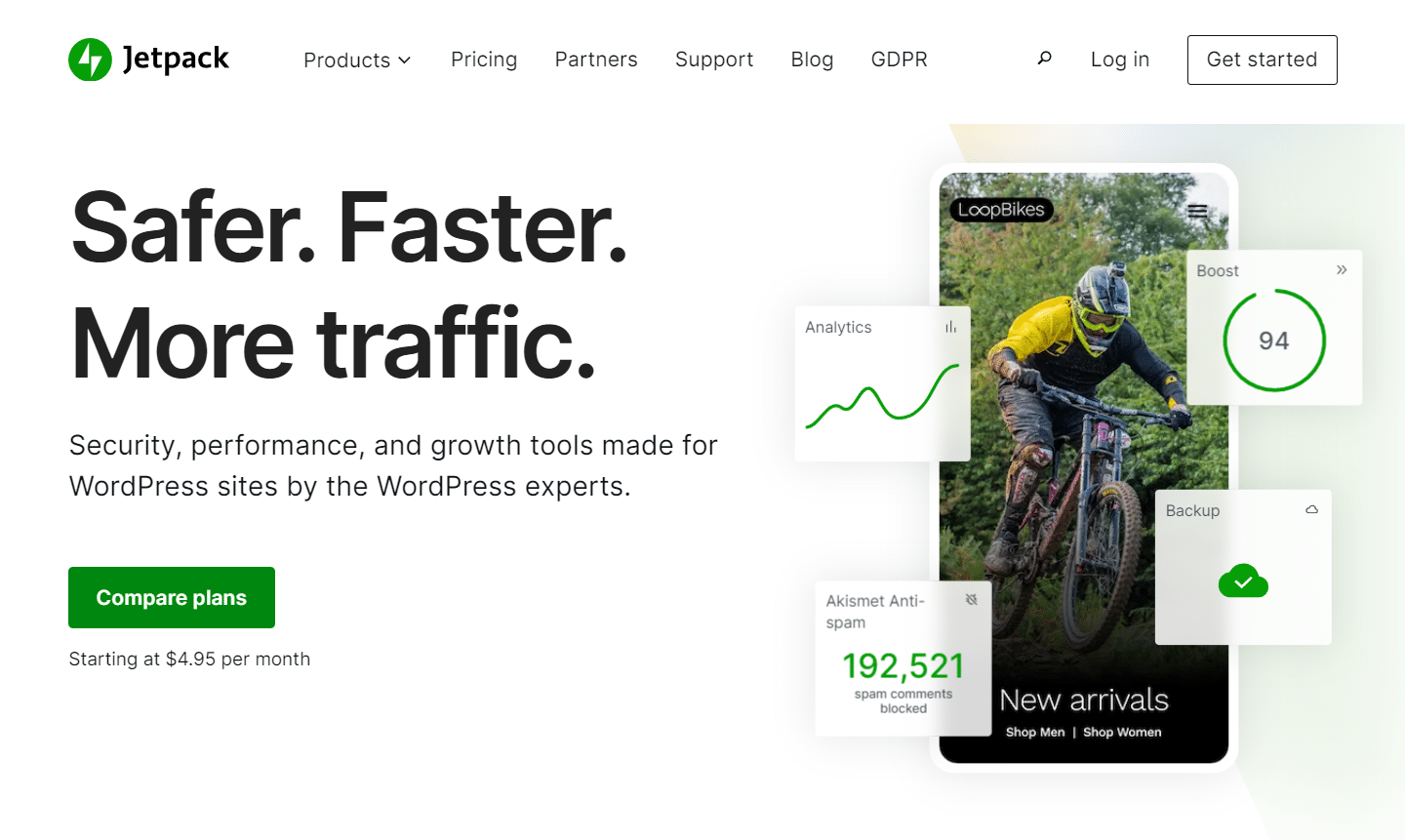
2. Jetpack
Jetpack is an all-in-one tool that combines various features, including site stats, custom CSS editor, security, and social sharing. There basic plan includes security and their premium version includes performance, security, growth, and management.
- Real‑time backups and one‑click restores with VaultPress Backup
- WAF, automated malware scanning, and one‑click fixes with Jetpack Scan
- Powerful spam protection for comments and forms with Akismet Anti‑spam

3. WPForms
This free WordPress plugin lets you create contact forms, surveys, subscription forms, and more, making it easy to keep in touch with your audience.WPForms offers easy digital downloads so you can quickly create custom forms for your site visitors.
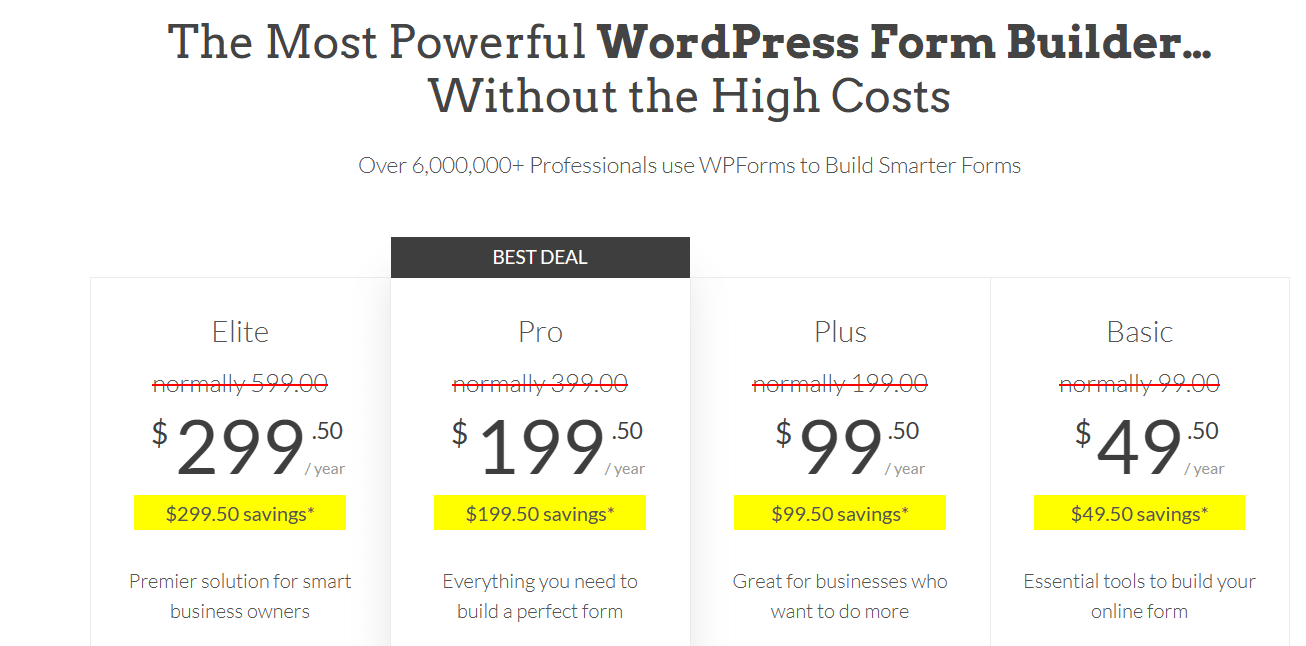
4. WPForms Pro
This premium plugin adds even more functionality to WPForms, including payment integration and conditional logic.
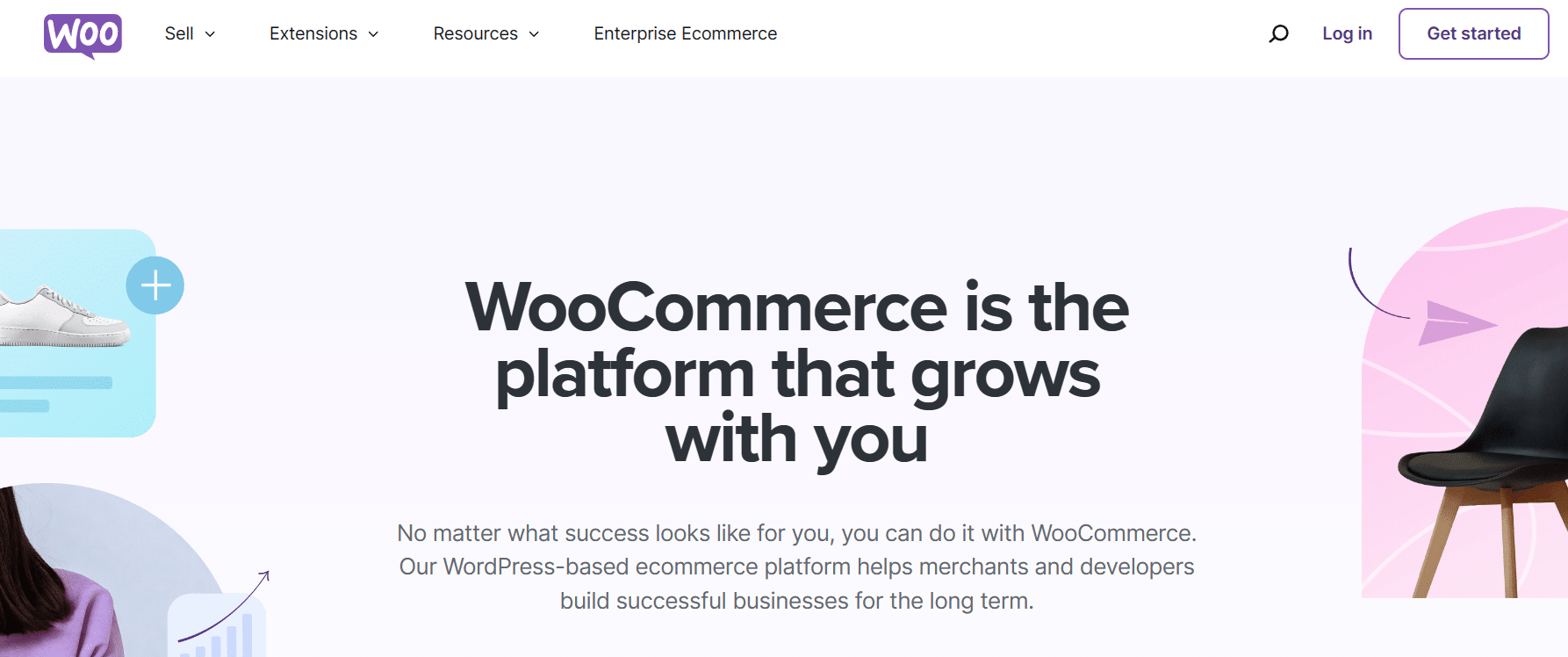
5. WooCommerce
WooCommerce is a popular e-commerce plugin that lets you set up your online store and start selling your products. WooCommerce has a huge WordPress plugin directory filled with paid premium plugins with advanced features and free plugins. With simple WordPress installation, WooCommerce is a must have plugin for your online business.
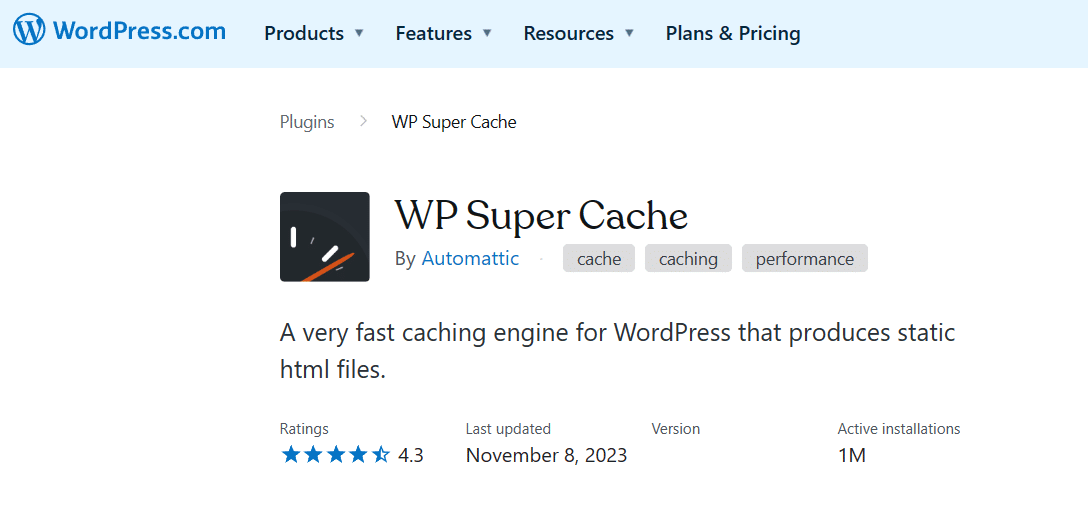
6. WP Super Cache
WP Super Cache is one of the best WordPress plugins that redirects visitors to cached versions of your WordPress pages, making your site speed faster and more efficient. This is one of the best free WordPress plugins to prevent site visitors from becoming frustrated with slow website performance.
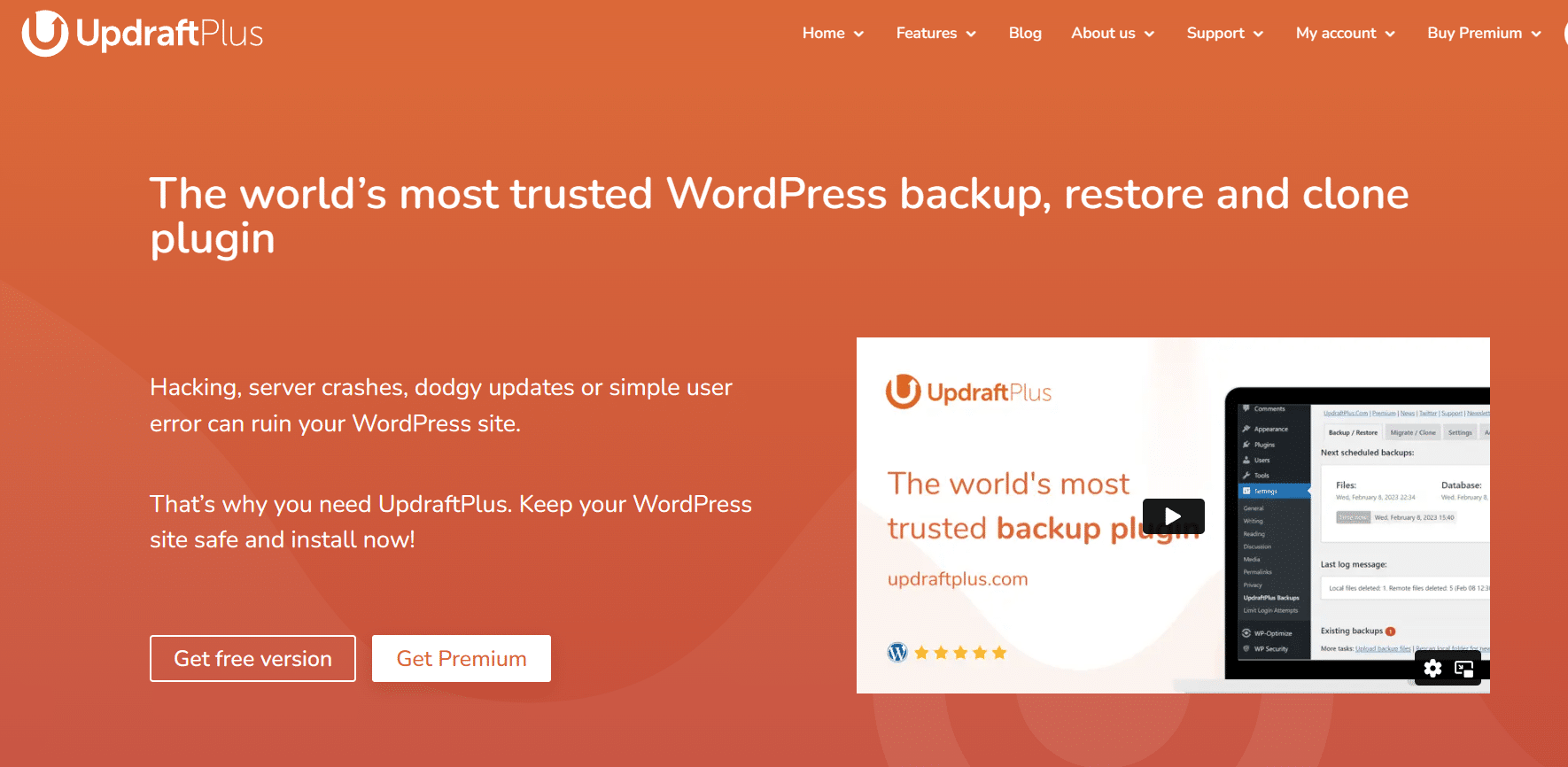
7. UpdraftPlus
Your WordPress site could be jeopardized by hacking attempts, server malfunctions, unreliable updates, or even straightforward user mistakes, that's where a backup plugin comes in. The advanced and free version of UpdraftPlus is the easiest way to back up your WordPress website, giving you peace of mind that your data is safe.
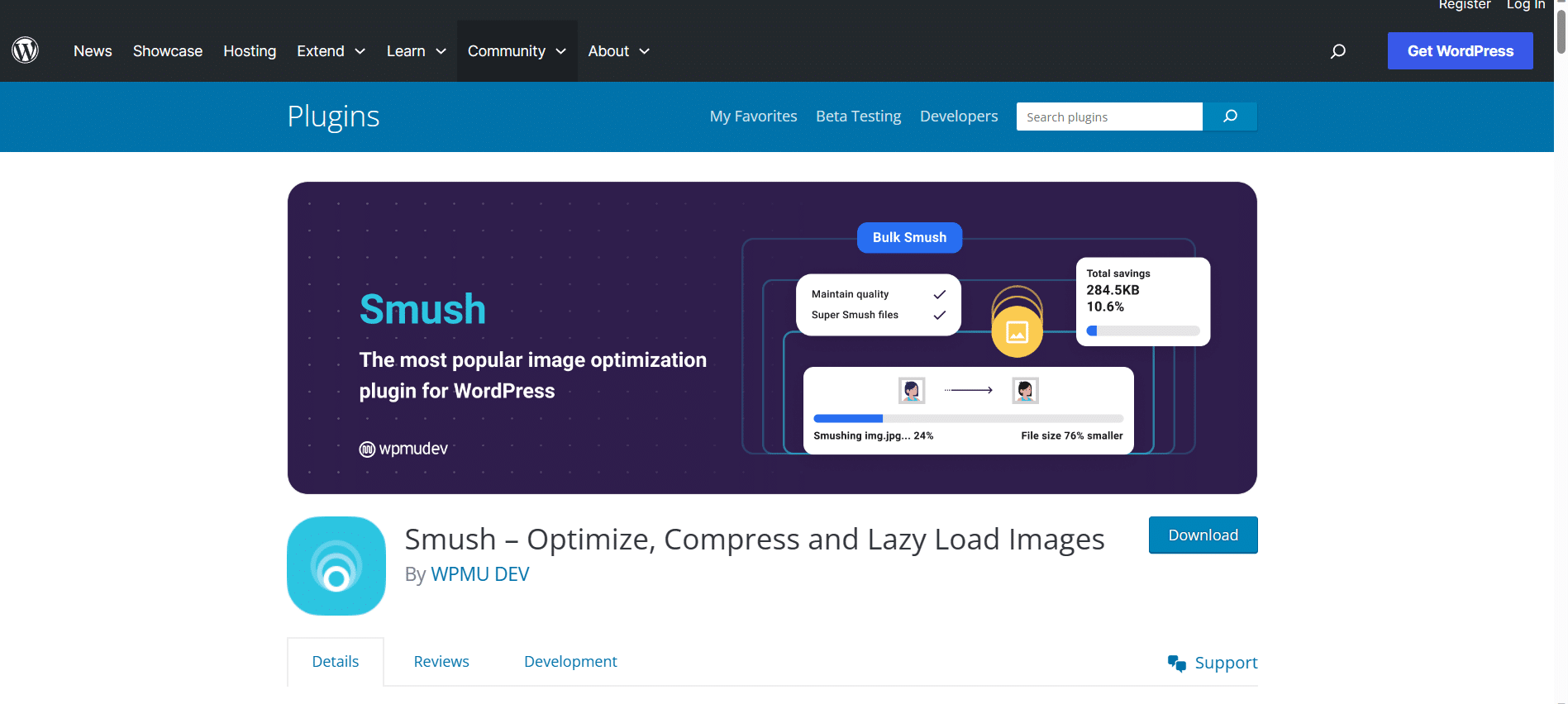
8. WP Smush
If your blog landing pages are slow due to oversized digital files, you need WP Smush. WP Smush is an image optimization and compression plugin that reduces the size of your images without sacrificing quality, which helps improve your website's speed.
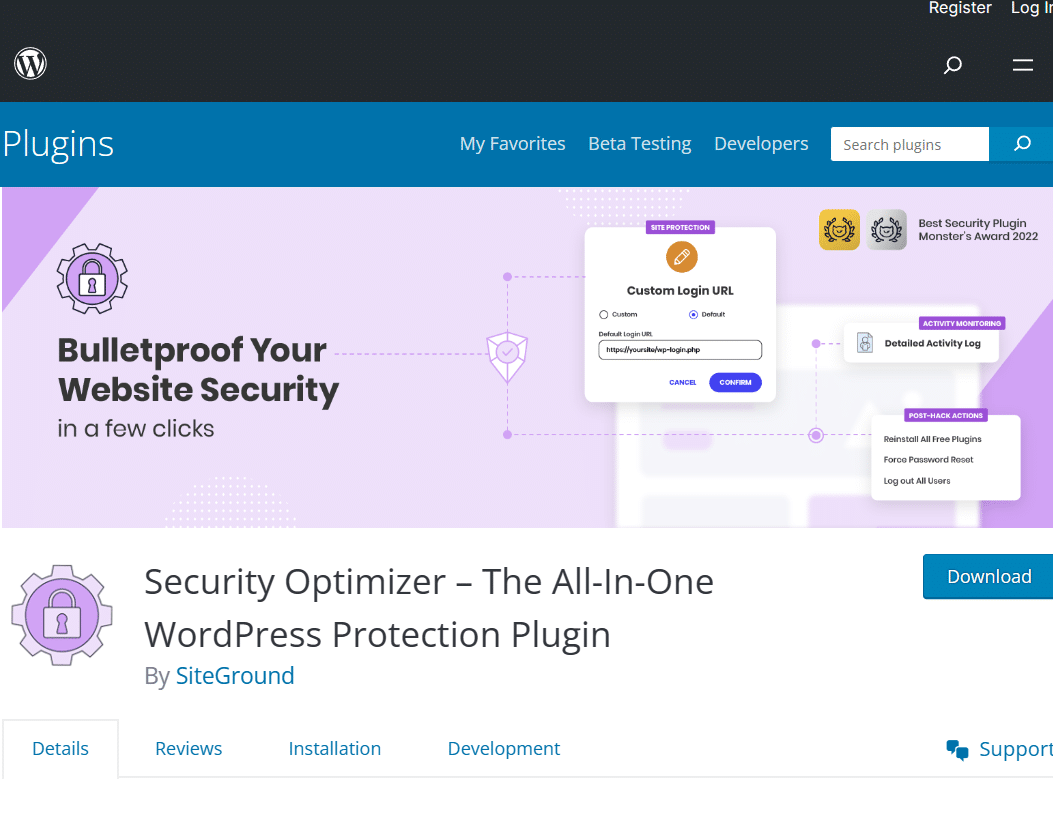
9. WP Security Optimizer
WP Security Optimizer tracks and records all activity on your website, including when users log in and a web application firewall, making it easy to identify and resolve any security issues.
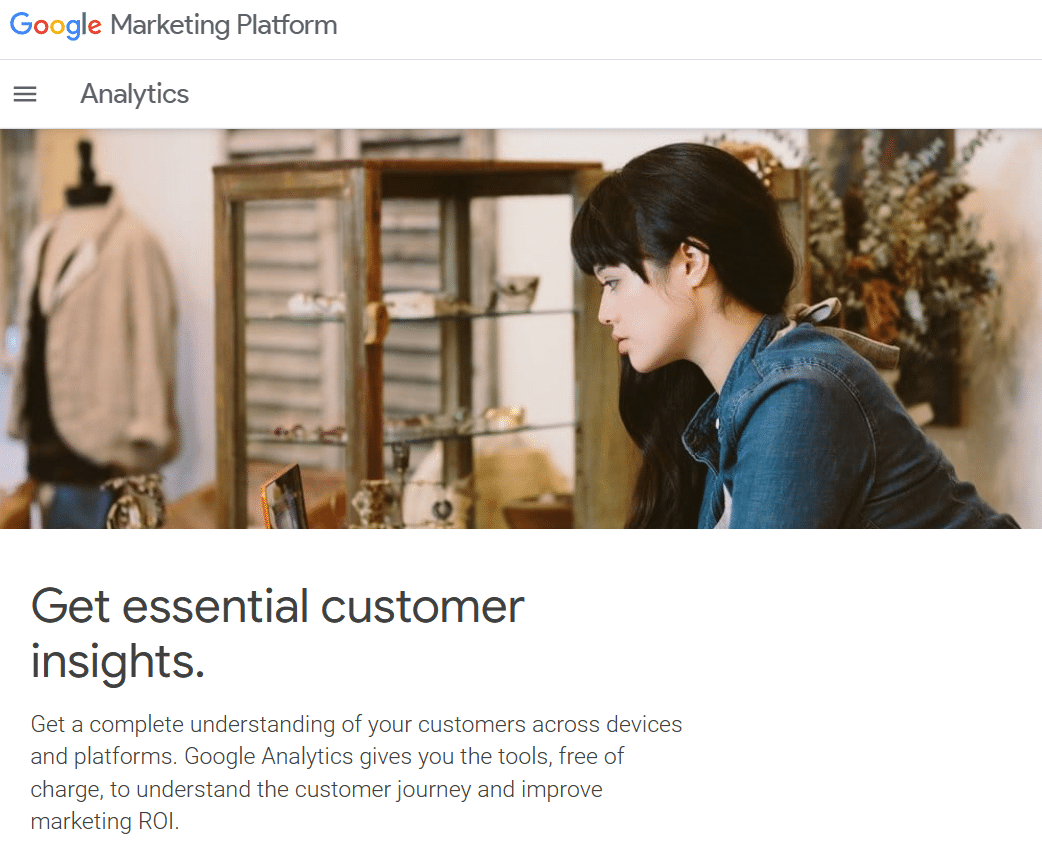
10. Google Analytics
Google Analytics is a free tool that lets you track statistics on your website, including visitor behavior and demographics. There aren't a ton of other plugins that compare to the data you have available with the free version of this plugin.

11. SumoMe
SumoMe WordPress plugin offers offers a free email capturing so you can get more subscribers. SumoMe's collection of tools include an email list builder, social sharing, and heat maps.
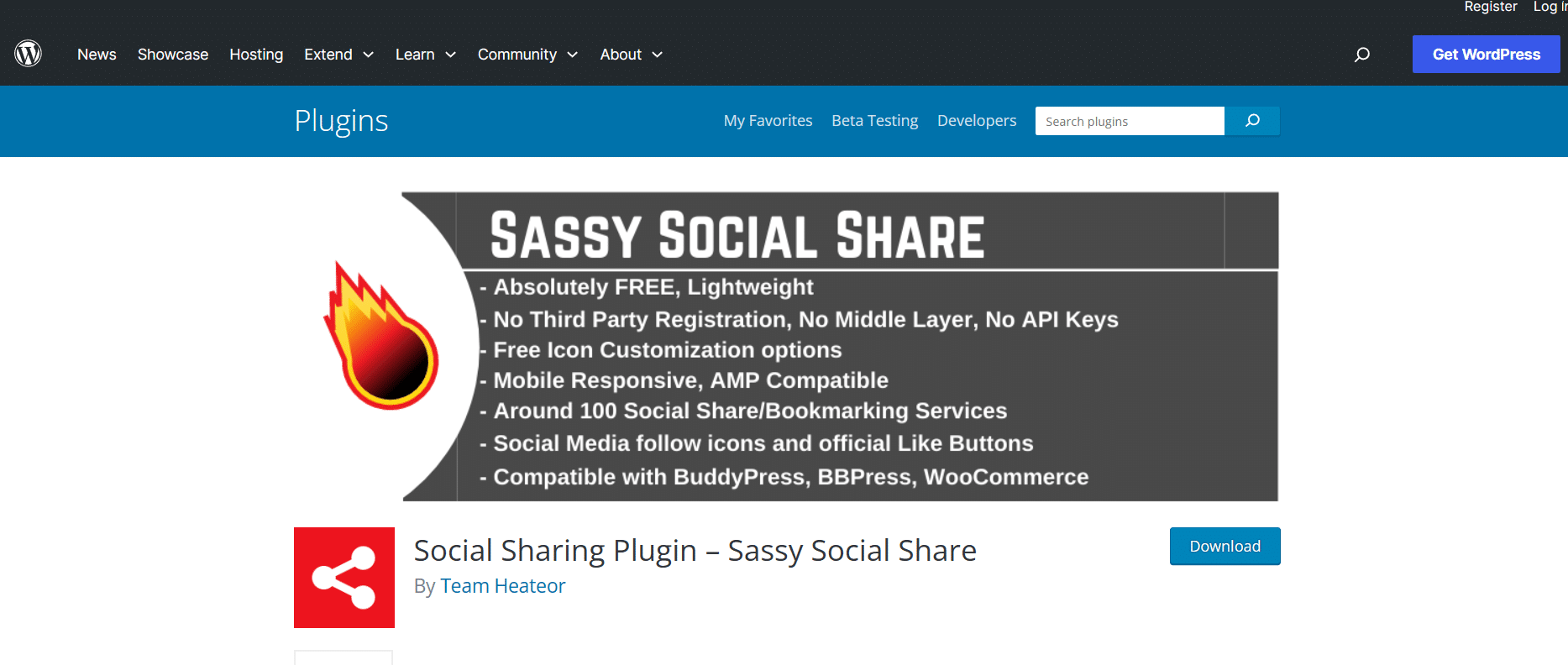
12. WP Social Sharing
WP Social Sharing lets you add social sharing buttons to your website, making it easy for visitors to share your content on their social media platforms.

13. MailChimp for WordPress
MailChimp for WordPress allows you to integrate your website with your MailChimp account, syncing your email lists and allowing you to send email campaigns directly from your WordPress dashboard.
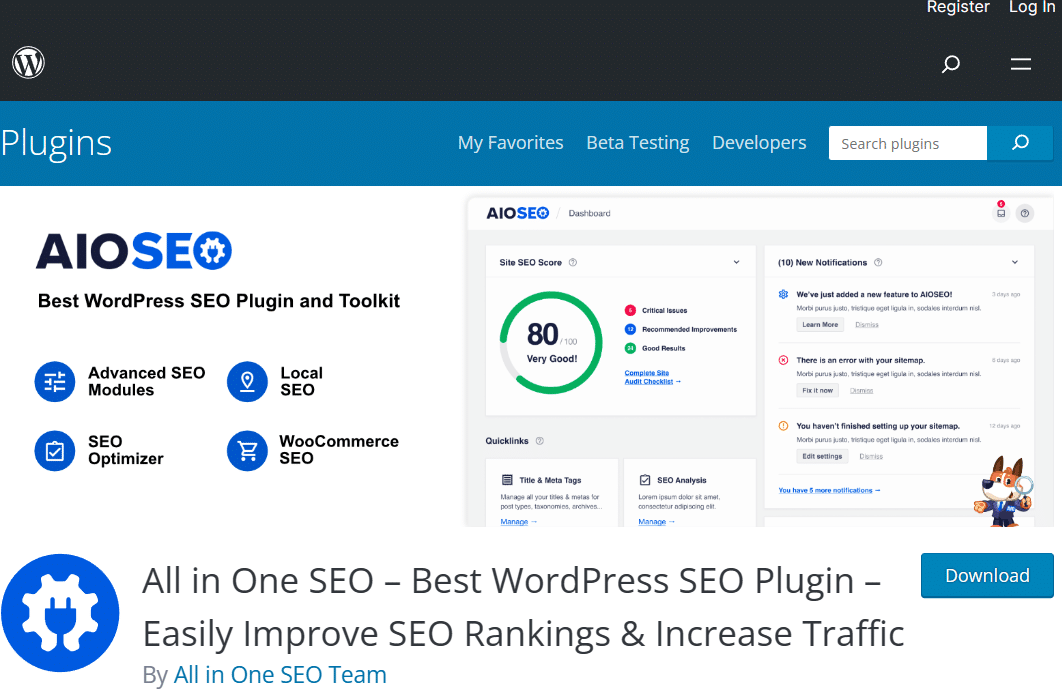
14. All in One SEO Pack
All in One SEO Pack is another SEO optimization plugin that lets you quickly and easily set up your website's meta tags and keywords.
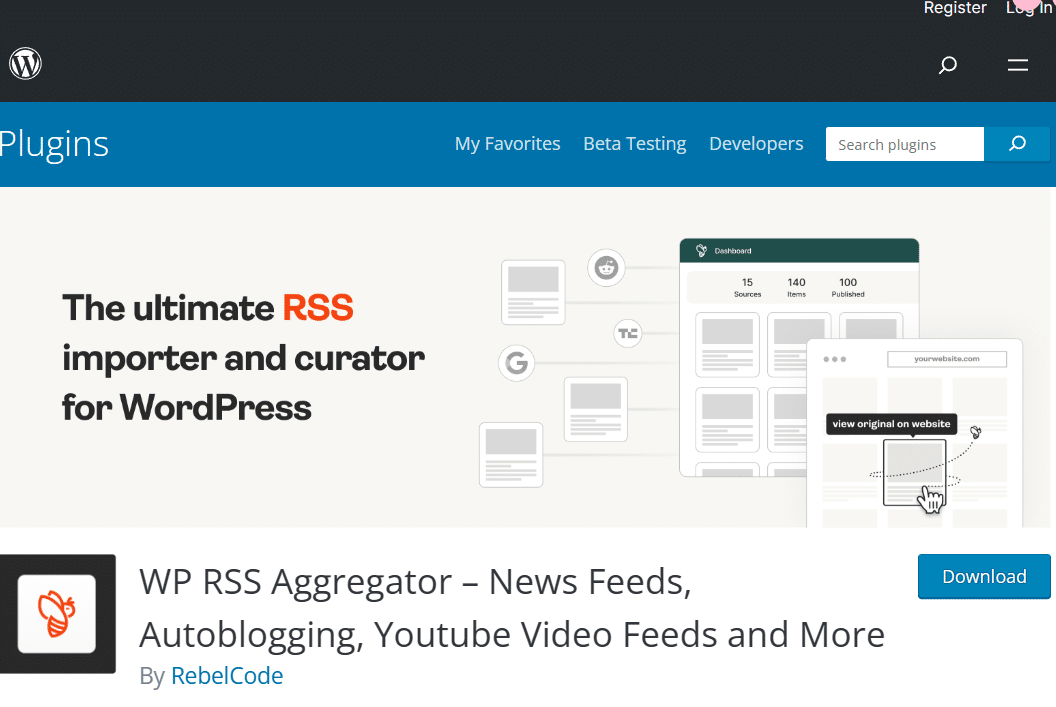
15. WP RSS Aggregator
WP RSS Aggregator allows you to display RSS feeds from any website, keeping your audience up to date on the latest news and events related to your business.
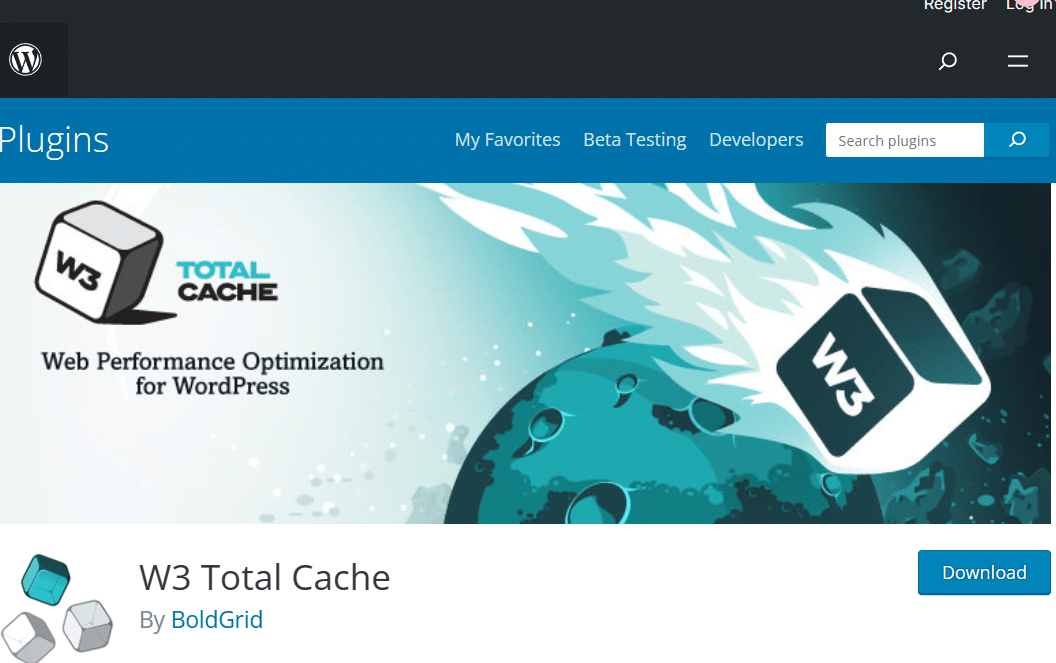
16. W3 Total Cache
W3 Total Cache is a popular WordPress plugin that helps speed up your website by reducing load times.
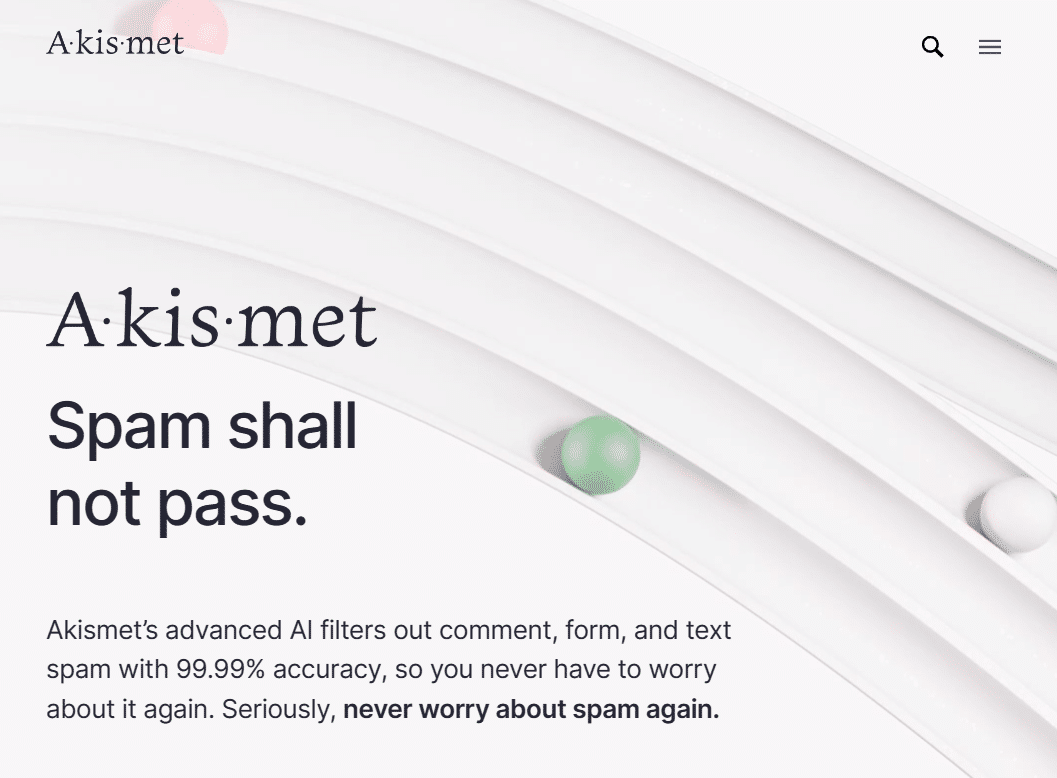
17. Akismet
Akismet is an anti-spam plugin that automatically filters out spam comments from your website, keeping your content clean and relevant to your website visitors.
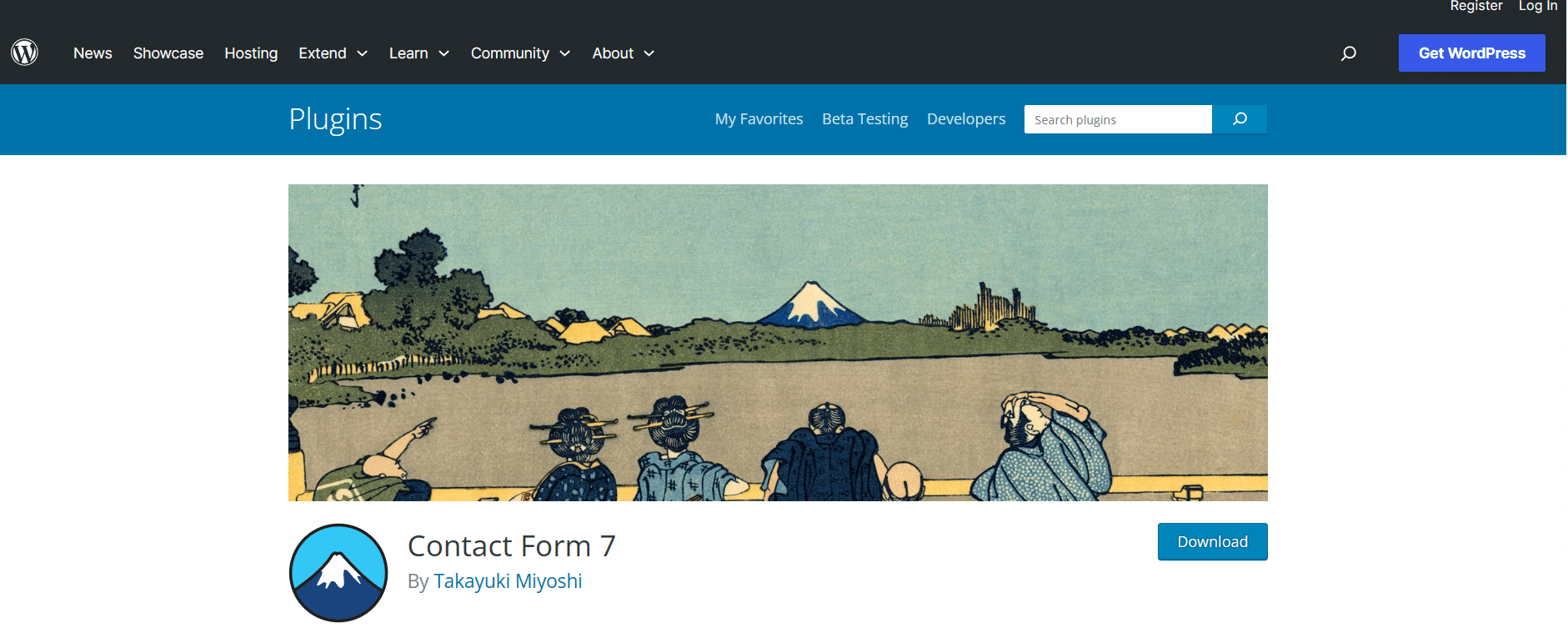
18. Contact Form 7
Contact Form 7 is one of the more popular WordPress plugins because it's simple to use and customize, making it easy to create a professional-looking contact form for your website.
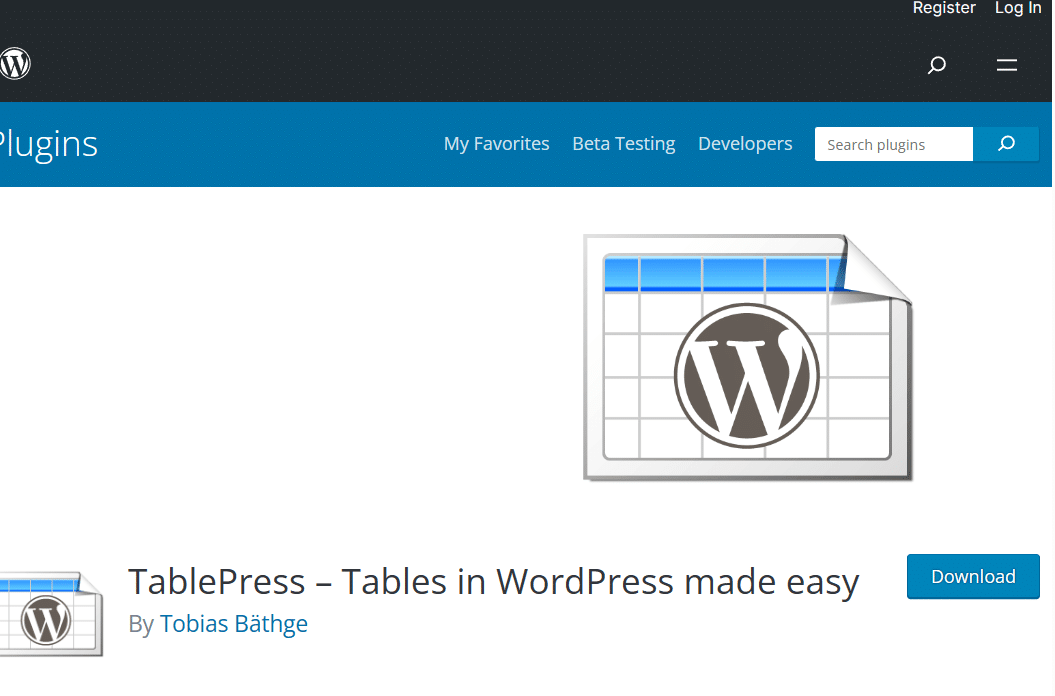
19. TablePress
TablePress lets you create tables on your website, making it easy to organize and display complex data and statistics.
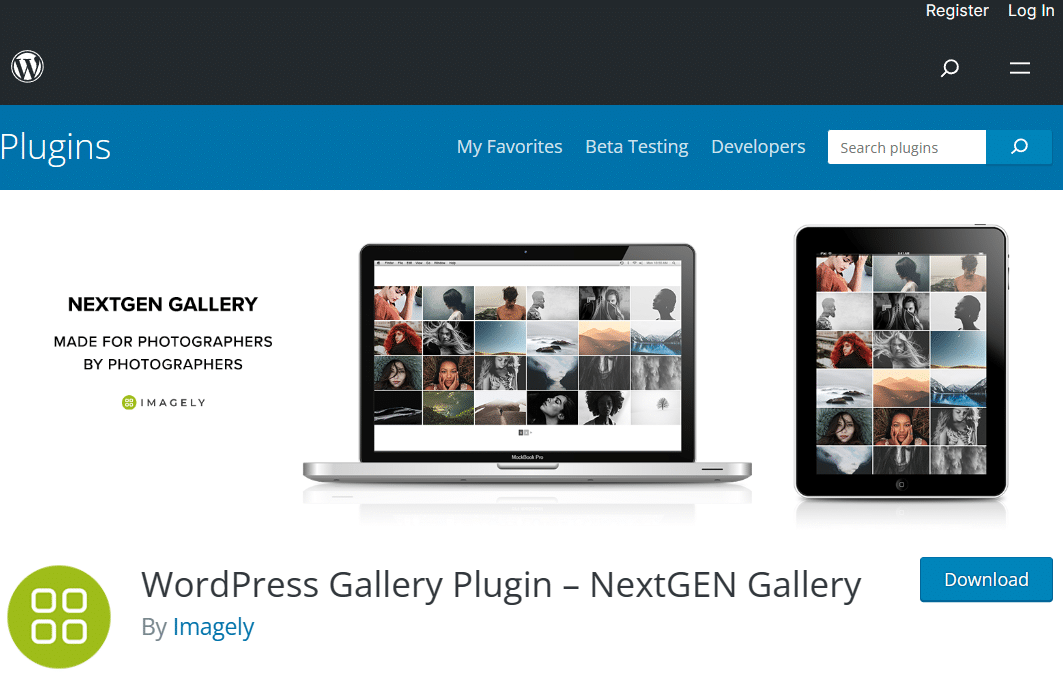
20. NextGEN Gallery
NextGEN Gallery is a photo gallery plugin that lets you display your photos in beautiful, galleris customizable WordPress themes. With this plugin, it's easy to drag and drop photos onto your WordPress posts from apps like Dropbox and Google drive.
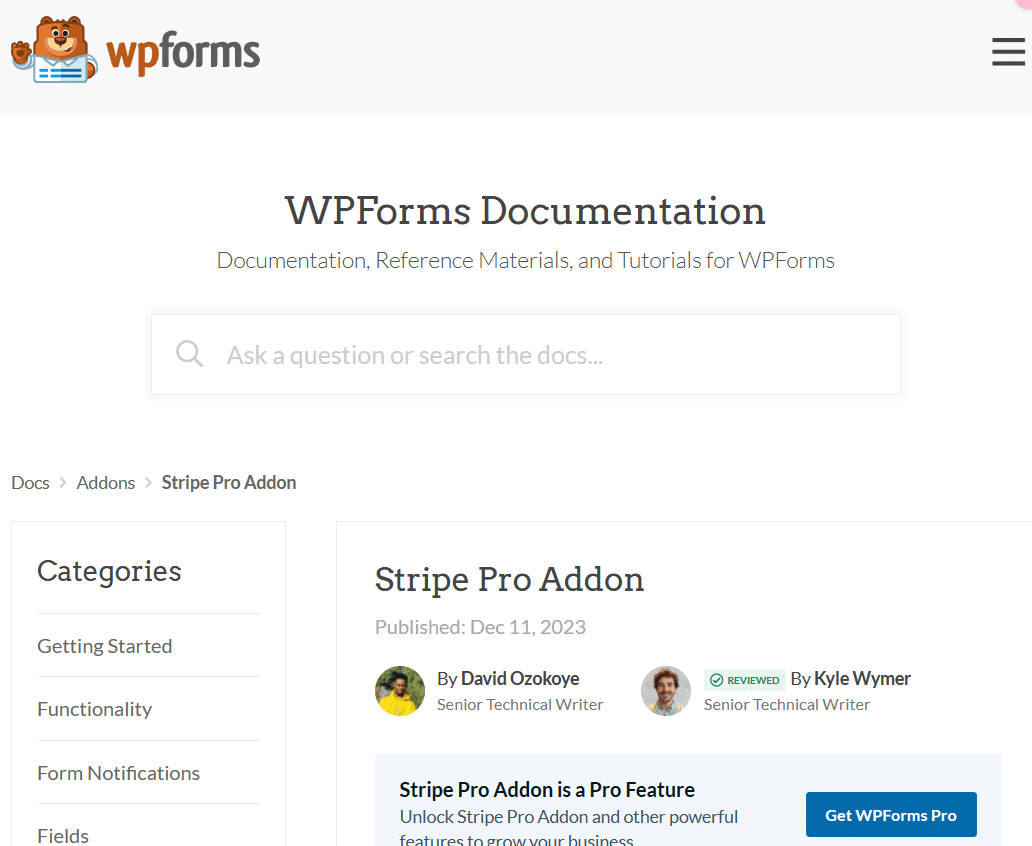
21. WPForms Stripe Addon
WPForms Stripe Addon lets you integrate Stripe payment processing directly into your WPForms forms, making it easy to accept payments for your products or services.
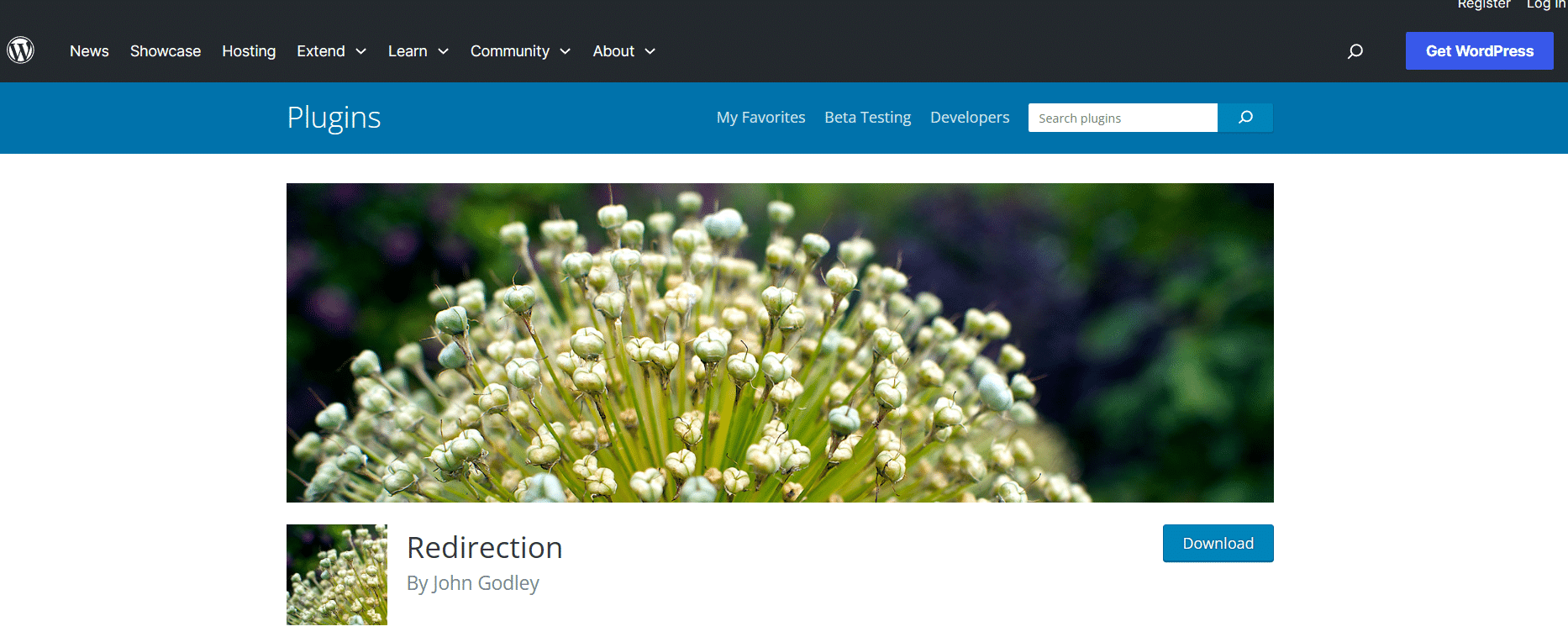
22. Redirection
Redirection is a URL redirect plugin that helps you manage your website's redirects and keep your website structure organized and easy to navigate.
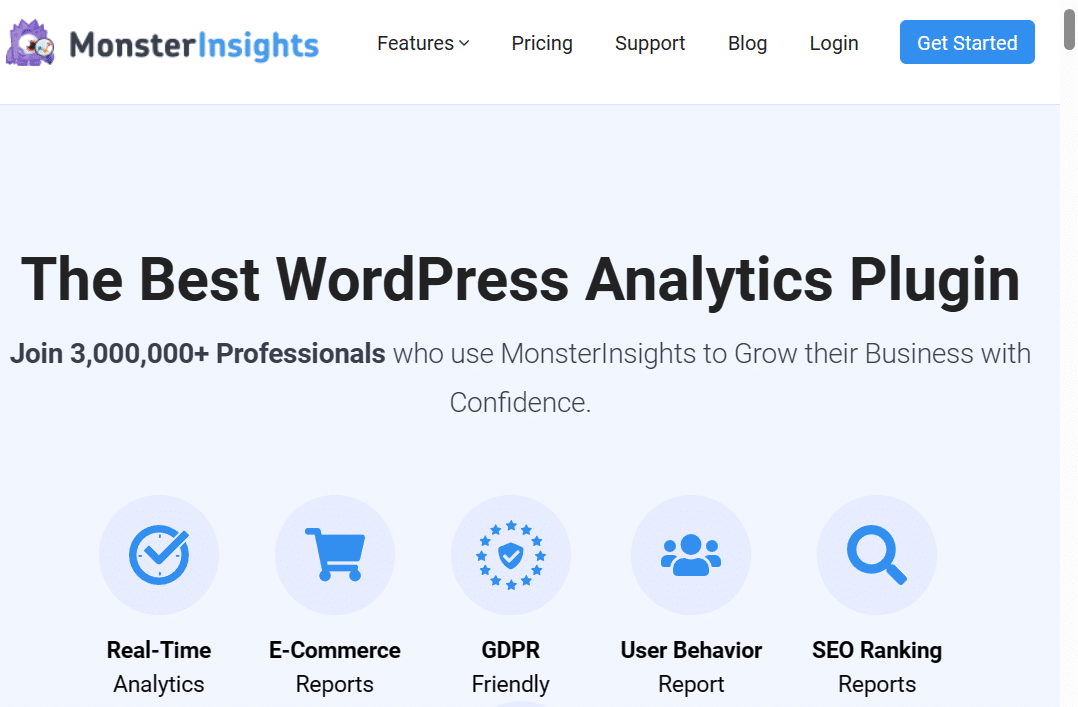
23. See Insights on Your WordPress Dashboard with MonsterInsights
MonsterInsights lets you connect your website to your Google Analytics account, giving you in-depth website analytics and insights. This plugin makes it simple to view your website statistics from your WordPress dashboard.
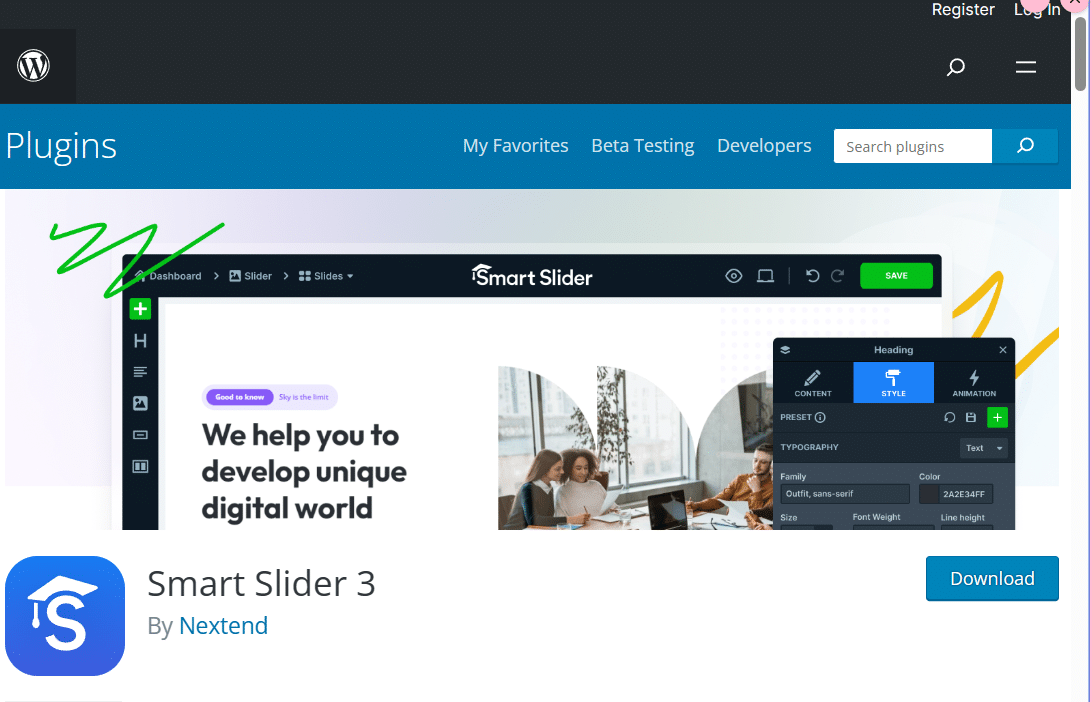
24. Smart Slider 3
This WordPress slider plugin redefines the boundaries of creating sliders for WordPress, offering unmatched power and user-friendly functionality. It is fully responsive, SEO-enhanced, and compatible with any WordPress theme, allowing you to create stunning sliders and weave captivating narratives without the need for any coding.
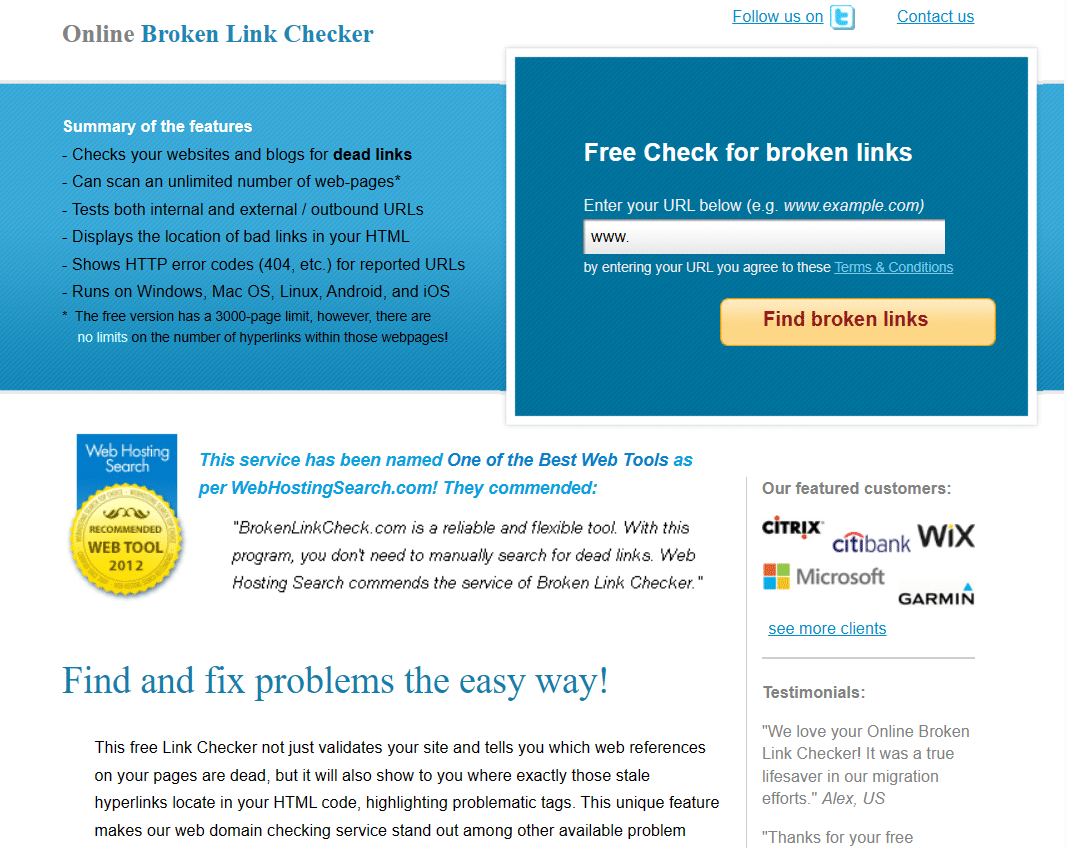
25. Broken Link Checker
Broken Link Checker scans your website for broken links and missing images, ensuring that your website is always up to date and working correctly.
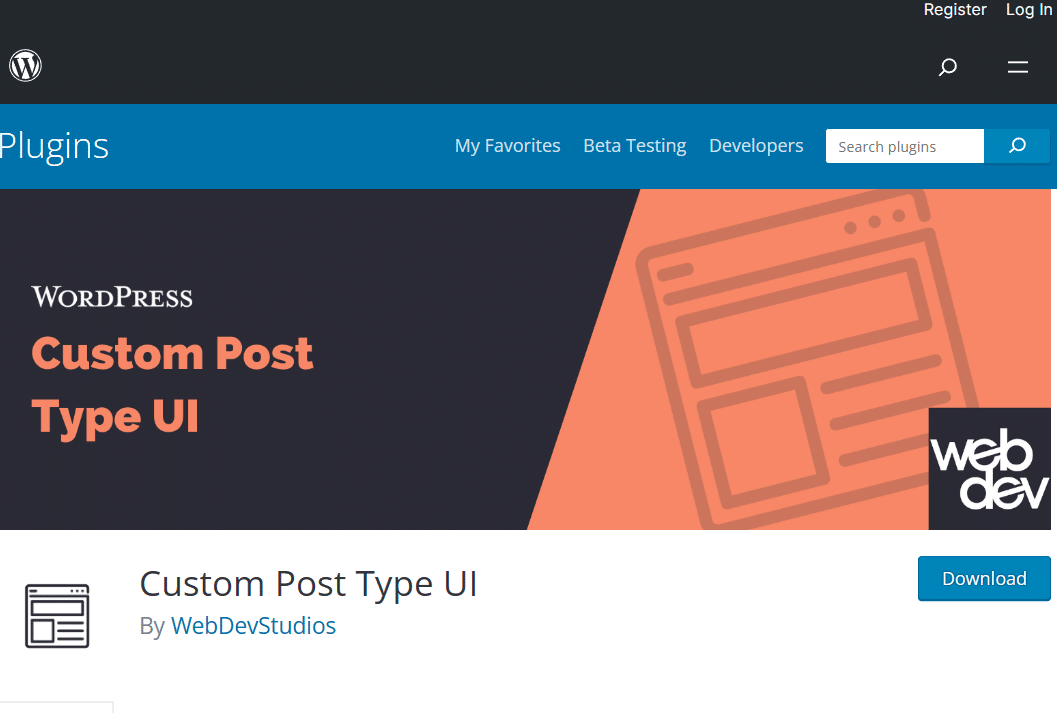
26. Custom Post Types UI
The Custom Post Type UI offers a user-friendly platform for creating and handling unique post types and classify
d social icons to your website, making it easy for visitors to connect with you on various platforms.
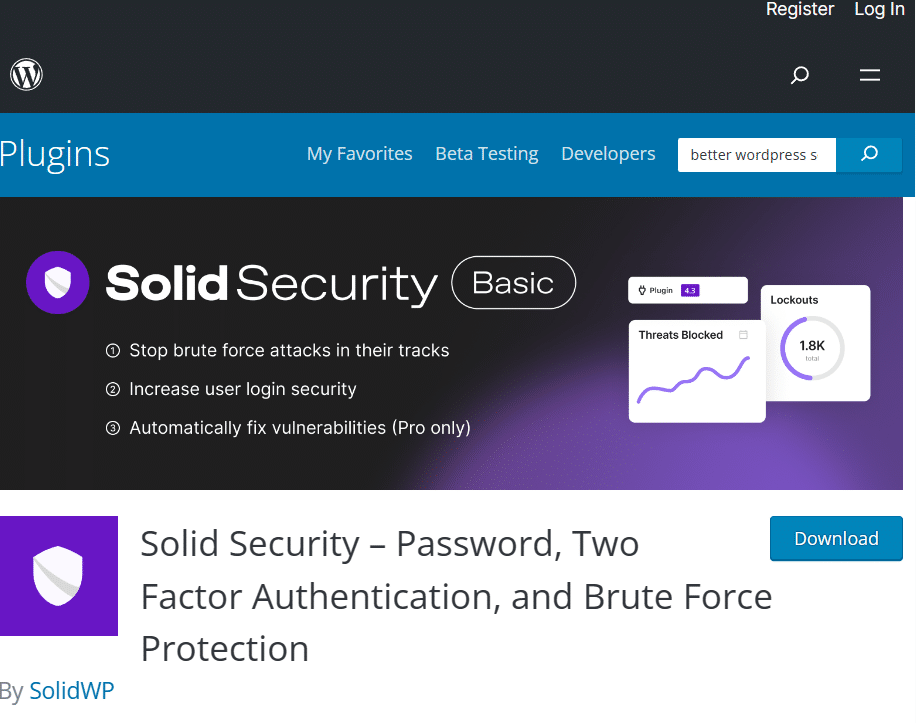
28. WP Solid Security
Better WordPress Security is a comprehensive security plugin that protects your website from hacking attempts and spam.
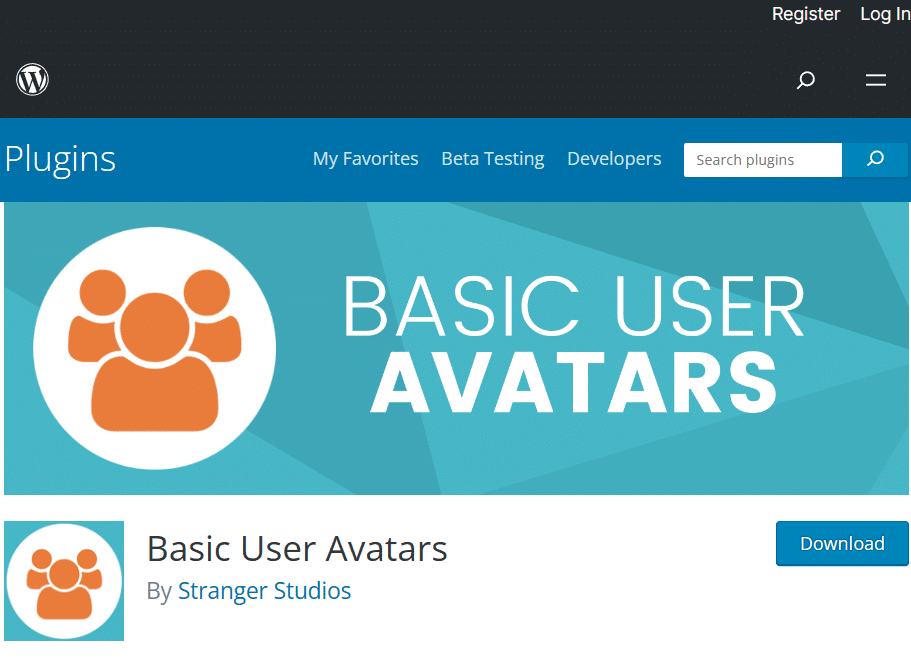
29. WP User Avatar
WP User Avatar lets you upload custom user avatars to your website, making it easy to personalize the user experience for your audience.
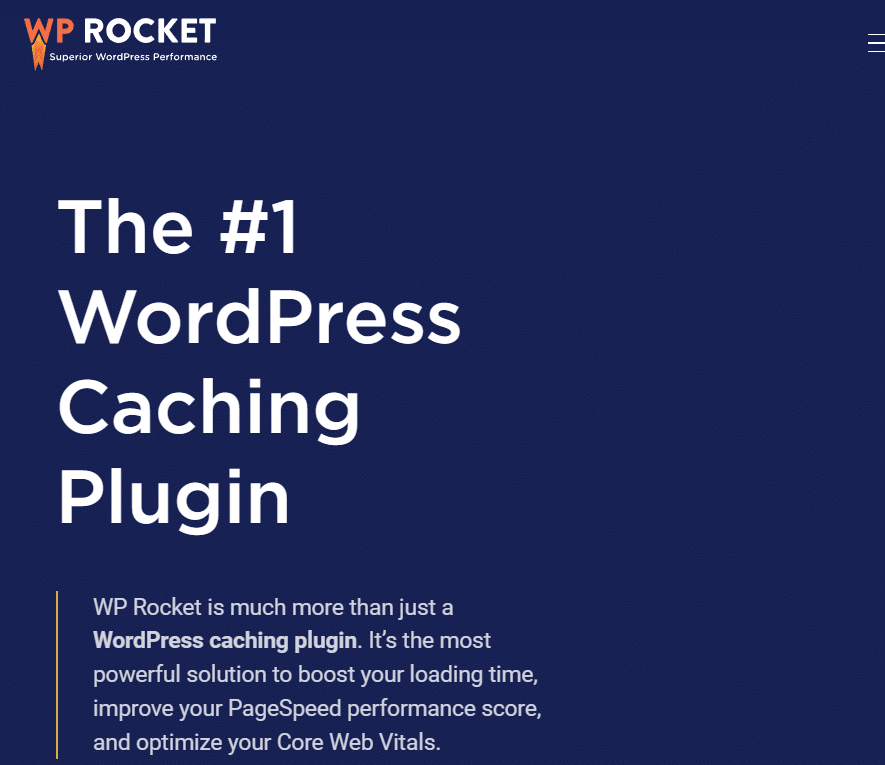
30. WP Rocket
WP Rocket only offers a paid version but it has the chance to decrease your page loading times!
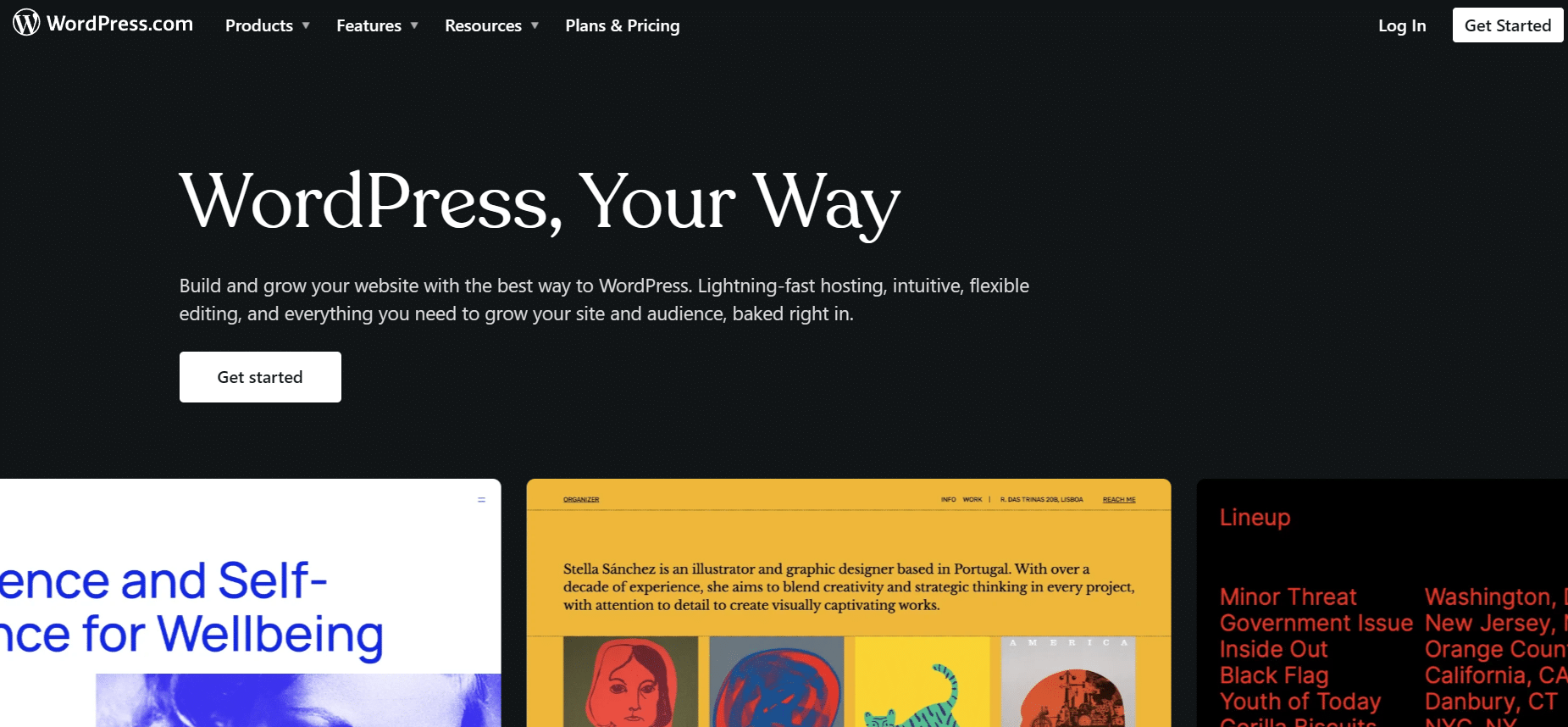
If you reached the end of our best WordPress plugins list, we hope you found some of these tools useful. Whether you have an ecommerce store or publish weekly blogs, there are several free and premium WordPress plugins that will help your site reach it's full potential.
Whether it's optimizing your WordPress sites SEO, improving your email marketing efforts, or adding social sharing buttons, there's a free plugin out there to meet the unique needs of WordPress users. With so many free options available, there's no reason not to take advantage of these helpful resources and take your WordPress game to the next level!

How to Find the Best WordPress Plugin for Your Site
WordPress plugins can be a life-saver for website owners, as they offer an abundance of valuable features and improve the general performance of your site. However, choosing the best one for your website can be a daunting task.
It's important to start by identifying the unique needs and goals of your site so that you can search for plugins that align with these. One handy tool is reading reviews and ratings from other website owners in your industry or niche.
Additionally, check to see how often the plugin is updated by its developers and whether it's compatible with your current WordPress version.
Remember to always test it out on a staging site before implementing it into your live site. By taking these steps, you'll be able to find the perfect plugin that will elevate your site to the next level.
Conclusion
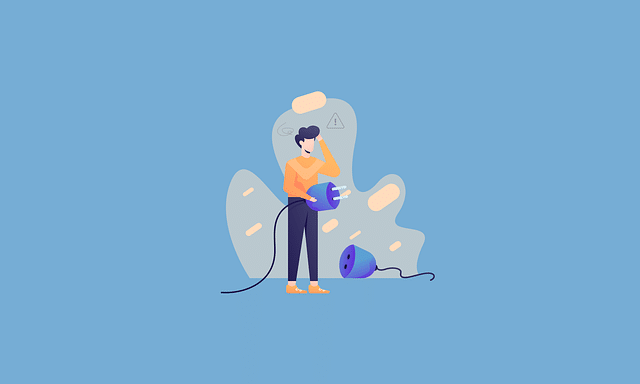
These are the 31 must have WordPress plugins that you should be using to create a thriving online business. With these plugins, you can easily optimize your website, improve its load times, enhance its security, and integrate it with your social and email marketing campaigns.
Whether you're just setting up your website or looking to upgrade your existing site, these plugins will give you the tools you need to succeed. So why wait? Start exploring and see how these plugins can transform your online business today.

About Priceless Consulting and The Best WordPress Plugins
If you're on the hunt for unparalleled web development and Search Engine Optimization (SEO) services, then your search ends here. Here at Priceless Consulting LLC pride ourselves on being a team that crafts aesthetically pleasing and highly functional websites, tailor-made to capture the essence of your brand. But our expertise doesn't stop there.
We also specialize in content creation, designed not only to engage and captivate your audience but also to help you climb the ranks on Google. Through strategic brand awareness campaigns and precise placement, we ensure that your digital presence is not just visible, but also impactful. Our aim is to put you right where you want to be: at the forefront of your industry and at the top of search engine results.