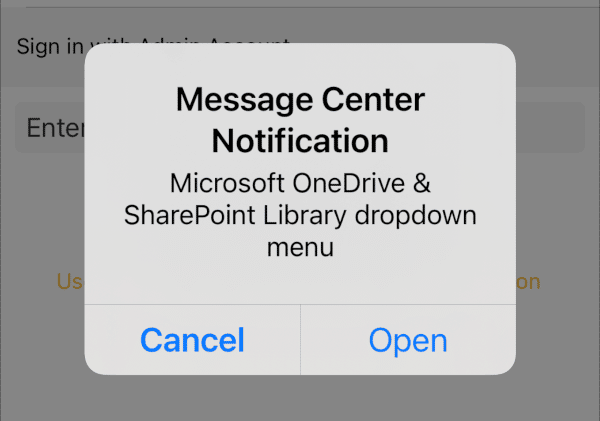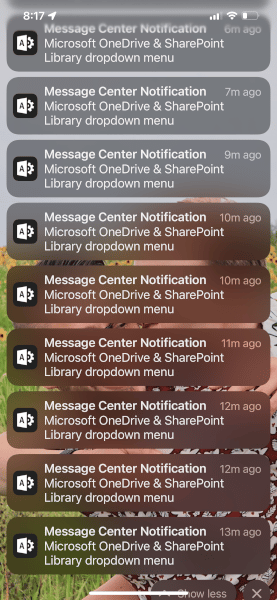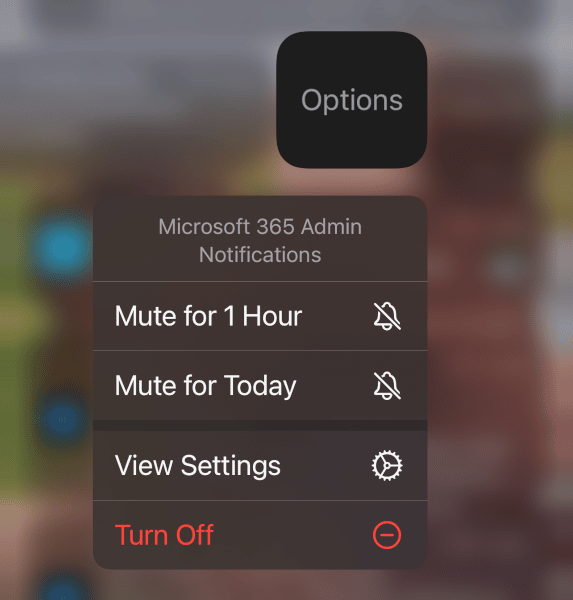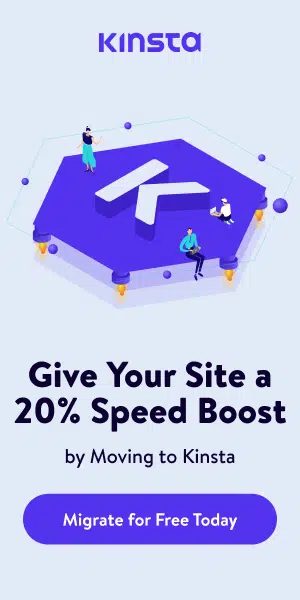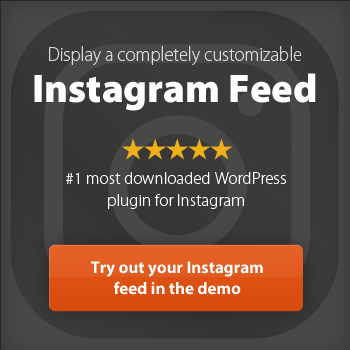*This story is ongoing and will be updated. Microsoft has had a lot of security problems in the past few years, with DDOS attacks and other system malfunctions occurring on an alarmingly regular basis. So when Microsoft 365 Admin began sending notifications to users’ phones at about 8:15PM, on Thursday, December 2nd, it raised some eyebrows.
The text of the notification read “Microsoft 365 Admin – Microsoft OneDrive & SharePoint Library Dropdown menu” – no additional information was given as to what this meant or why these notifications were being sent out. From social media posts by those who received them, we can see that many people are wondering if their accounts have been hacked or if there is some other explanation for these Microsoft Message Center notifications. Microsoft chimed in on Twitter at 8:43PM on the topic stating they are looking into the issue:
We're investigating reports of an issue with repeated admin notifications flooding mobile devices. Some admins are also experiencing delays or unable to open admin center. We'll provide additional information shortly.
— Microsoft 365 Status (@MSFT365Status) December 3, 2021
With notifications coming through every few seconds, users across the globe began expressing their frustration on the matter:
About time !! I’ve gotten around 60 of the same notification
Looking for an experienced Wordpress Development company?
— Yun (@yuniel85) December 3, 2021
Yeah, had to turn off my notifications
— Derek Gillespie (@derekgillespie) December 3, 2021
Users began also reporting outages to DownDetector.com around the same time: 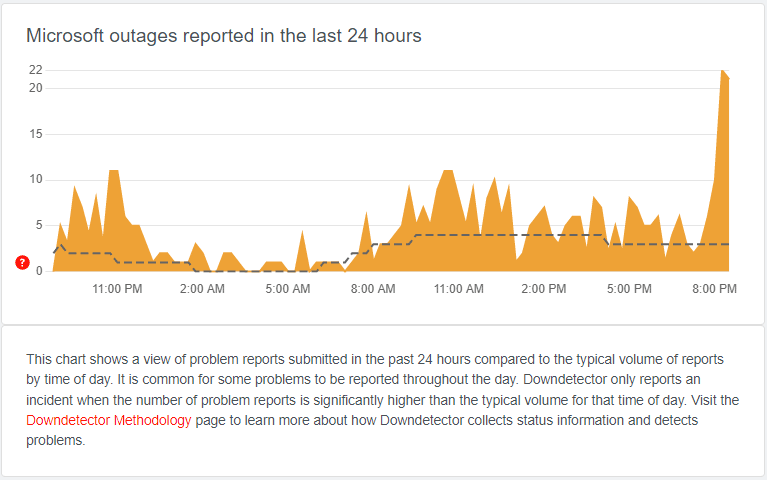
Microsoft tweeted out at 9:01 that they had “narrowed down the potential cause of impact and are exploring mitigation options while continuing to analyze available data”:
We’ve narrowed down the potential cause of impact and are exploring mitigation options while continuing to analyze available data. More detailed information can be found under MO301479.
— Microsoft 365 Status (@MSFT365Status) December 3, 2021
For those of you who became annoyed by the notifications, you can disable them on the iPhone by swiping left on the notification and clicking “Turn Off” as seen in this image:
Notifications seemingly were silenced by roughly 9:02PM for most users as Microsoft continued to resolve the issues.
Updated: 9:29PM on December 2, 2021