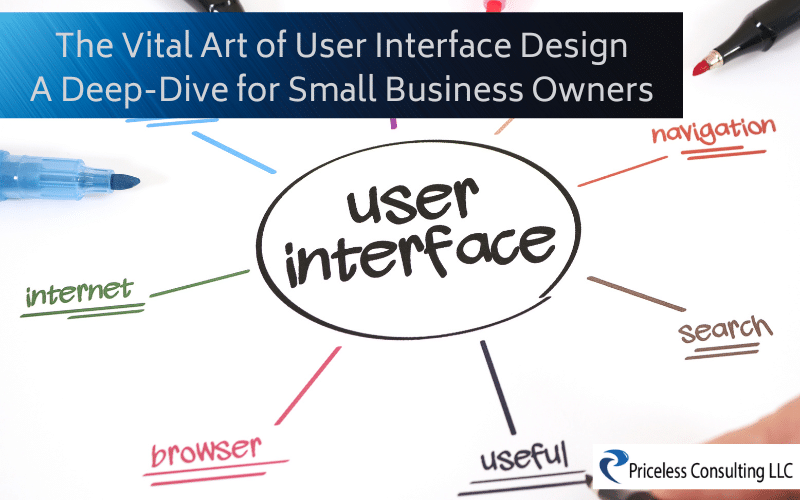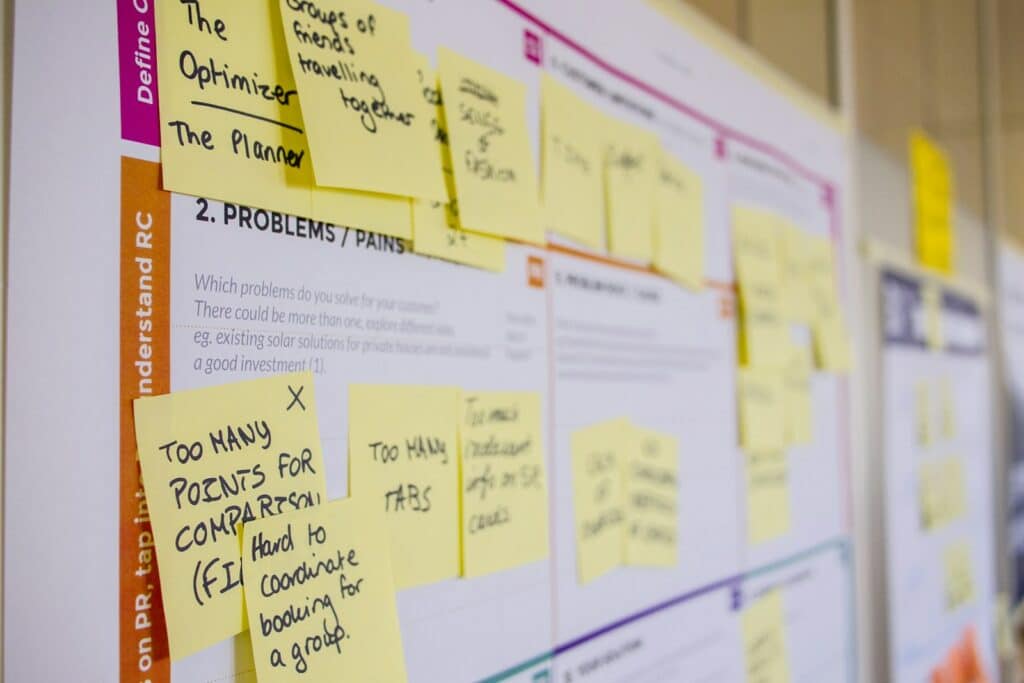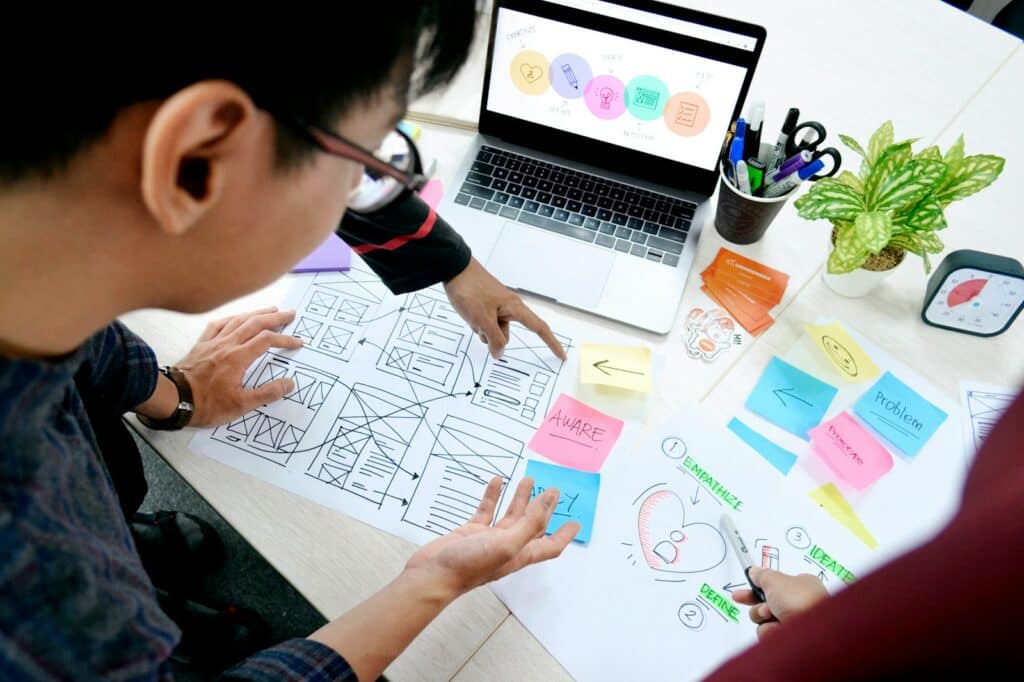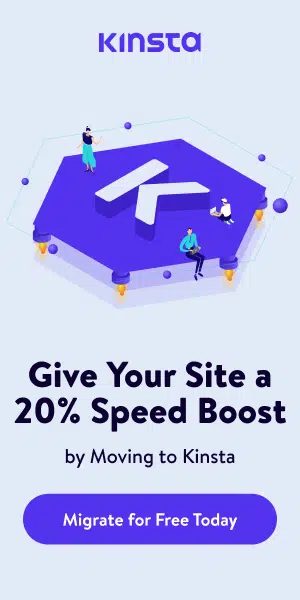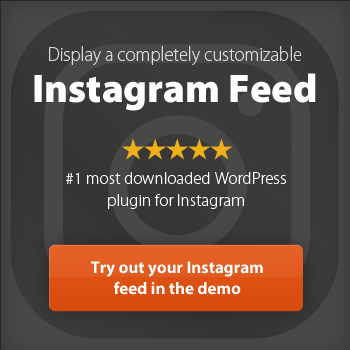Do you know what user interface design is?
Design isn't just about how a thing looks and feels; it's about how it works.
When it comes to your online presence, the user interface (UI) of your website or app is the gateway to your digital world and, often, the first impression you make on potential customers.
For small business owners, understanding UI design is not only beneficial—it's crucial to your success in the digital marketplace. In this guide, we’ll explore the intricacies of UI design and how getting it right can transform your business.

Introduction to User Interface Design
User Interface (UI) Design refers to the visual and interactive elements of a product that users can interact with. In essence, it’s about creating a bridge between the user and your business, and the smoother the bridge, the better the chance of conversion.
Small business owners frequently oversee the role of UI design, which is a missed opportunity to convey professionalism and enhance customer satisfaction.
Looking for an experienced Wordpress Development company?
Whether it's a mobile app, a website, or a digital kiosk, the interface is the level where user interactions occur. A strategic UI design can mean the difference between a user seamlessly converting on your CTA or bouncing off your page to a competitor's site.

User Interface Design and Graphic Design: Understanding the Differences
While user interface (UI) design and graphic design are closely related fields, they serve distinct purposes in the creation of digital products.
Graphic design focuses on aesthetic appeal, employing elements like typography, images, and colors to create visually engaging materials. It's the art of communication that evokes emotion and action through visuals.
On the other hand, UI design incorporates aspects of graphic design but with a specific focus on the user's experience and interaction with a product. It goes beyond making a site or app look attractive; UI design ensures that the interface is intuitive, responsive, and accessible, facilitating a seamless interaction between the user and the technology.
For small business owners, distinguishing between UI design and graphic design is crucial. While graphic design can help create a striking brand identity, UI design is what makes your digital platform user-friendly and effective at retaining visitors.
Both disciplines require creativity and technical skill, but UI design also demands an understanding of user behavior and design principles focused on usability and functionality. Incorporating both graphic design for visual appeal and UI design for usability creates a compelling digital presence that can significantly enhance user engagement and satisfaction.
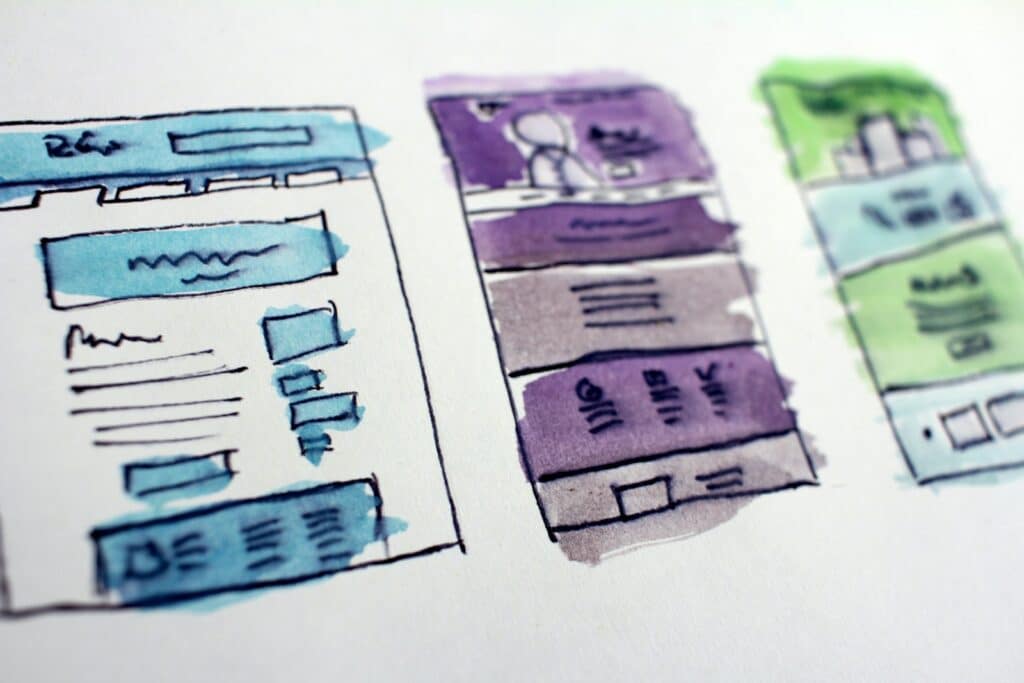
Understanding The Importance Of UI Design With Websites
The significance of UI design in the realm of websites cannot be overstated. A well-crafted user interface bridges the gap between the technical functionalities of a website and the end-user's experience.
For small businesses, this bridge is critical; it's not just about aesthetics but about creating a user-friendly, accessible, and intuitive pathway that guides visitors towards making a desired action—be it purchasing a product, signing up for newsletters, or making an inquiry.
First impressions are vital in the digital world.
Research suggests that users form an opinion about a website within the first few seconds of their visit. A polished and thoughtfully designed UI can be the deciding factor in keeping a visitor engaged rather than moving on to a competitor.
Beyond keeping users on your page, exemplary UI design also contributes to building trust in your brand. Users are more likely to trust a business that presents a professional, clean, and coherent online presence.
Furthermore, an intuitive and efficient UI design can significantly enhance user satisfaction and, consequently, user retention.
In the fast-paced digital marketplace, where alternatives are always a few clicks away, the importance of a design that offers a seamless and enjoyable browsing experience cannot be understated.
This approach doesn't just aim at the first-time visitor but ensures that users return, fostering a loyal customer base for small business owners.
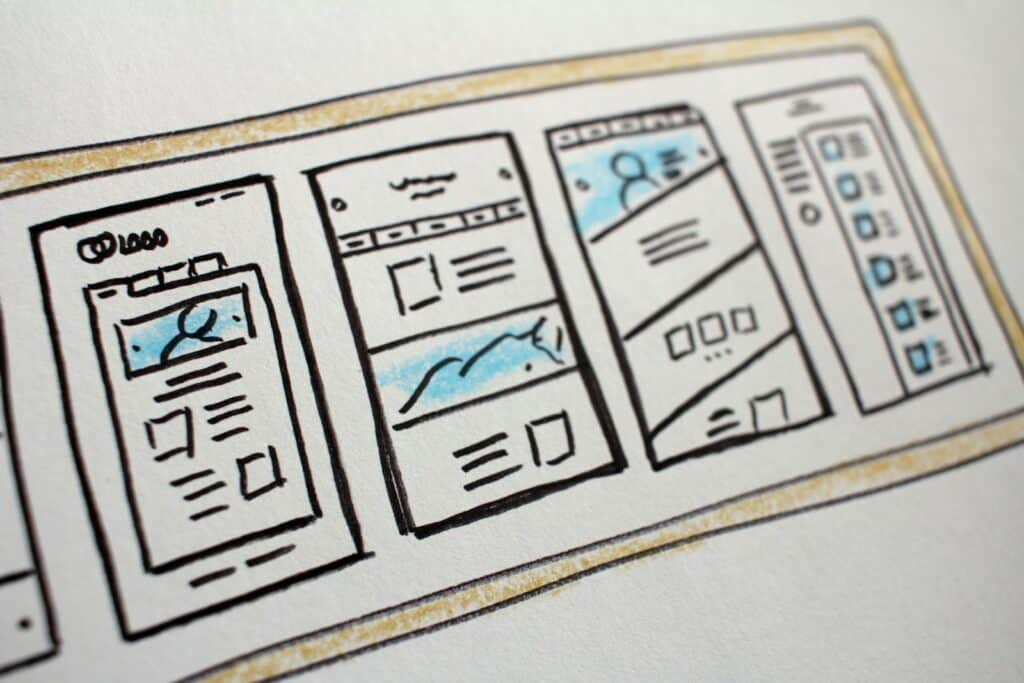
The Impact of UI Design on Customer Engagement
Good graphical user interface design goes beyond aesthetics; it directly affects user psychology and decision-making.
A well-designed interface not only makes it easier for a user to fulfill their goal, such as making a purchase or getting information, but it can also lead them through a carefully crafted user experience that builds trust and a connection with your brand through visual elements.
In this digital age, where user experience is a primary competitive battleground, UI design can significantly affect customer engagement and, ultimately, retention. Good user interface design is vital for how users interact and keeping that user's attention.
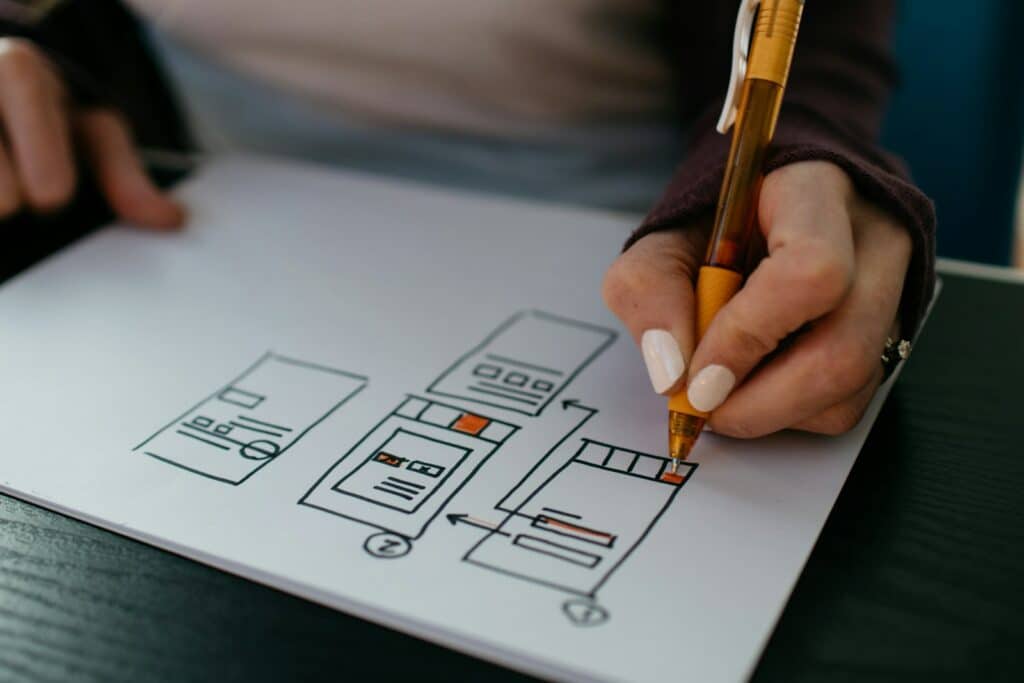
Understanding the Basics of UI Design
In the digital age, the role of UI (User Interface) design has ascended to critical importance, acting as the bridge between users and technology. It integrates aesthetic appeal with functional utility, crafting interfaces that are not only visually compelling but also intuitive to use.
Whether it's a mobile app, a website, or software, UI design dictates the ease with which users can interact with digital products, influencing user satisfaction, engagement, and ultimately, success in the digital marketplace.
Understanding UI design's basics is pivotal for anyone looking to create digital experiences that stand out in the crowded and competitive landscape of technology.
Fundamental Elements of UI Design
To construct an effective UI, designers draw upon a toolbox of visual and interactive building blocks. These include color schemes that represent your brand, typography that communicates your message with clarity, and layout that organizes content logically.
Each of these basic elements carries the potential to promote smooth user interaction or to create unnecessary friction and confusion.
Principles of User Interface Design for a Seamless Experience
Principles such as consistency, predictability, and feedback loops are the guiding stars that ensure a coherent and intuitive UI.
By maintaining a consistent look and feel across your UI, you help users build a mental model of how your product works.
Predictability assures users that actions yield expected results, and immediate feedback reinforces successful interactions and guides users back when confusion arises.

UI Design Principles
To create an engaging and effective user interface, it’s essential to adhere to certain principles. These govern the overall experience a user has when interacting with your digital product.
Below are some core UI design principles that small business owners should keep in mind:
- Clarity: Ensure that the interface is clear and understandable. Users should not have to guess or exert extra effort to use your product. Everything from action buttons to navigation menus should be self-explanatory.
- Familiarity: Leverage design elements and interactions that users are already comfortable with. This reduces the learning curve and helps users feel at home within your application or website.
- Responsiveness: Design your UI to be responsive across different devices and screen sizes. A seamless experience on mobile, tablet, and desktop is crucial in today’s market.
- Efficiency: Streamline user tasks to reduce the number of steps needed to achieve their goals. An efficient UI design allows users to accomplish more in less time, enhancing overall satisfaction.
- Consistency: Maintain a consistent look and feel across all components of your UI. This includes using a unified color scheme, typography, and layout patterns. Consistency helps in building user trust and reliability in your product.
- Accessibility: Design your UI to be accessible to all users, including those with disabilities. Using contrasting colors for text readability and ensuring that navigation is possible with keyboard shortcuts are examples of best practices in accessibility.
- Feedback: Provide immediate feedback for user actions. Whether it’s a confirmation message after submission or visual cues when hovering over buttons, feedback is key to a dynamic and interactive user experience.
Implementing these principles in the design of your UI can significantly improve the user experience, leading to higher engagement, satisfaction, and ultimately, customer loyalty.
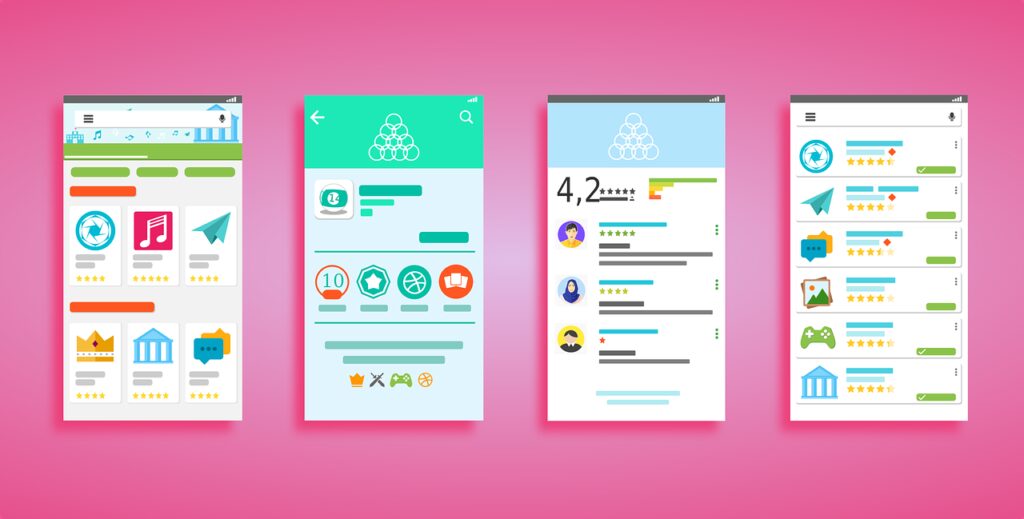
UI Design Best Practices for Small Businesses
In the digital age, where the market is saturated with an abundance of options, standing out as a small business can be challenging.
A critical factor that can elevate your brand and ensure user retention is the implementation of effective UI design. Adhering to best practices in user interface design is not merely about aesthetics but about creating a seamless, intuitive user experience that enhances your product's usability and accessibility.
For small business owners, investing in quality UI design is investing in your business’s future, paving the way for growth and success in a competitive landscape.
Making Navigation Intuitive and Clear
Navigational paths need to be as straightforward and intuitive as possible. This often means using familiar design patterns, such as top-level menus, breadcrumbs, and clearly labeled calls-to-action.
For small businesses with a new UI or complex product offerings, user testing for navigation can be particularly insightful.
Optimizing for Mobile and Desktop Users
Adaptive design is no longer optional, but a must. With users accessing the internet on an array of devices, your UI must be optimized to provide a consistent, seamless experience irrespective of the platform.
Tools that enable you to preview and test UIs across multiple devices will be your allies in providing this consistency.
Using Visual Hierarchy to Guide User Attention
Your UI should guide users to the most important elements first. Through strategic use of size, color, contrast, and white space, you can create a visual hierarchy that naturally directs the user's focus.
This becomes especially critical for small businesses competing in crowded marketplaces, where a compelling visual story can mean the difference between being noticed and becoming background noise.

Consider User Experience Design
While UI (User Interface) design focuses on the aesthetic and interactive elements of your product, User Experience (UX) design encompasses the entire spectrum of experiences a user has with your product or service. UX design is not just about how a product looks, but how it feels to use. This involves designing each aspect of the product and its interaction in a way that is meaningful, efficient, and delightful for the user.
Balancing Functionality with Aesthetics
For small businesses, striking the right balance between functionality and aesthetics in UX design is crucial. Your product must not only be visually appealing but also solve the user’s needs in an intuitive manner. Keeping user satisfaction at the forefront of your design process can transform a good product into a great one.
Understanding Your Users
Deeply understanding your users is the foundation of effective UX design. This involves engaging with your target audience to gain insights into their preferences, pain points, and desired outcomes. User personas and user testing play a pivotal role in this process, offering a clear vision of how to tailor your product to meet and exceed user expectations.
Simplifying User Journeys
Creating simple, straightforward user journeys is essential in UX design. Each step a user takes should feel natural and lead them closer to their goal, whether it’s making a purchase, finding information, or using a service. By mapping out user journeys, you can identify and eliminate any friction points that might hinder the user experience.
Incorporating UX design into your strategy goes beyond mere usability; it's about creating experiences that resonate with your users on a deeper level. For small businesses aiming to distinguish themselves in the digital landscape, investing in UX design is an investment in your customers’ satisfaction and your business's long-term success.
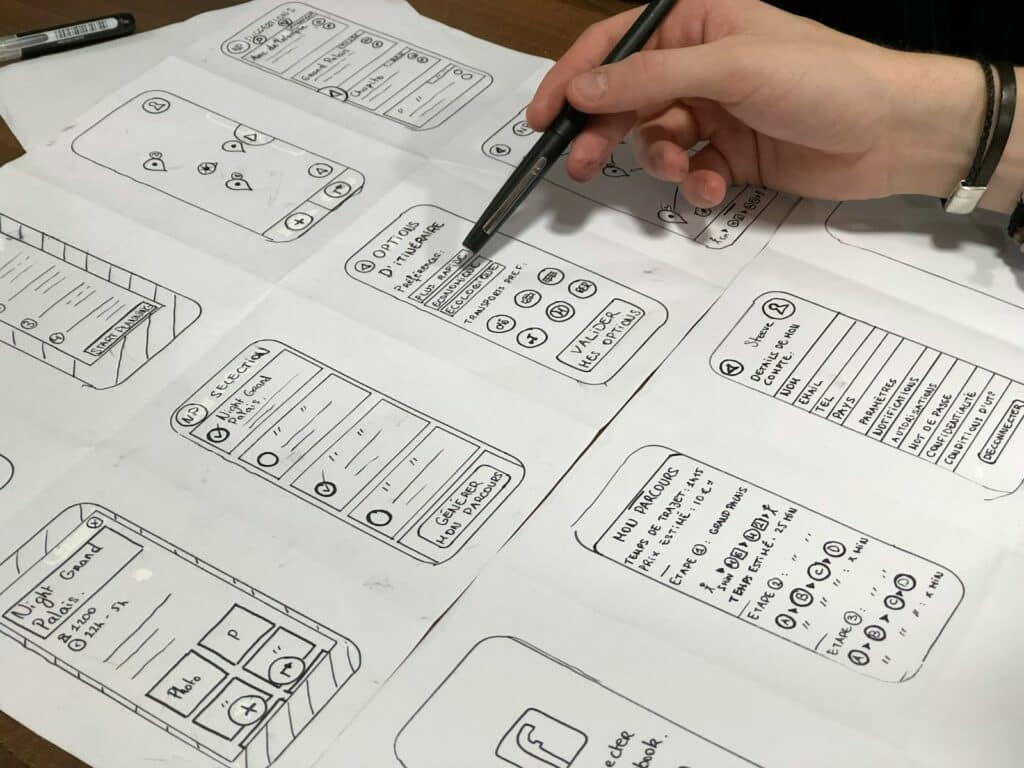
The Difference Between UI Design and UX Design
UI (User Interface) and UX (User Experience) Design are two fundamental elements of a product's design process that work closely together but serve different roles.
UI Design focuses on the product's surface look and feel, encompassing the presentation and interactivity of the product. It's about making sure the interface is visually appealing, easy to navigate, and intuitive for users.
In contrast, UX Design takes a broader perspective, aiming to enhance the overall experience a user has with the product, from the moment they discover it to the final interaction.
UX involves research, testing, development, content, and prototyping to solve real problems for users, ensuring the product is as user-friendly and efficient as possible. While UI is about how things look, UX is about how things work, making both disciplines crucial to a product's success.

The Importance of Working With UI Designers
In the digital age, the interface is the first point of interaction between your product and the user. This makes the role of UI (User Interface) designers critically important, as they are responsible for crafting a user experience that is not only visually engaging but also intuitively navigable.
A UI designer blends the art of design with the science of human-computer interaction to create interfaces that are accessible, easy to use, and that facilitate a seamless experience.
Working with skilled UI designers can significantly elevate the quality of a digital product, ensuring that it is not just functional but also delightful to use.
Their expertise can help in avoiding common pitfalls that might alienate users or create friction, thus playing a pivotal role in the success of a product in today’s highly competitive market.

The Importance of Working with UX Designers
Working with UX Designers is pivotal in creating products that not only look appealing but are highly functional and user-friendly.
These professionals apply their understanding of human behavior, psychology, and design principles to make interfaces that are intuitive and enjoyable to use. This collaboration is essential for businesses looking to enhance customer satisfaction, increase user engagement, and ultimately drive success.
By prioritizing the user's experience, companies can ensure their products meet the real needs of their audience, leading to improved loyalty and a competitive edge in the market.

Key UI Components in UX Design
A well-designed user interface (UI) consists of several key components that work together to create a seamless user experience. These components are the building blocks of effective UX design, crucial for guiding users through a digital product’s interface smoothly and efficiently.
Here are some of the fundamental UI components commonly utilized by UX designers:
- Navigation: Navigation systems such as menus, search bars, and breadcrumbs help users understand where they are within a website or app and how to reach their desired destination.
- Input Controls: This category includes buttons, text fields, checkboxes, radio buttons, and dropdown lists, allowing users to enter or manipulate information within the interface.
- Informational Components: Elements like tooltips, icons, progress bars, and notification messages provide users with feedback or additional information without cluttering the interface.
- Containers: Grouping related content or functionalities, such as cards, accordion folds, or tabs, helps organize the interface and improve usability by reducing cognitive load.
Incorporating these UI components thoughtfully within the design process is vital to achieving an intuitive and user-centric product.
UI Design Tools
The creation of engaging and effective user interfaces relies heavily on the tools utilized by design professionals. These UI design tools offer a wide range of features, from wireframing and prototyping to collaboration and handoff.
Here is a list of essential tools commonly used in the field of UI design:
- Adobe XD: Adobe XD stands out for its versatile design and prototyping capabilities, offering a seamless transition from design to prototype mode. It integrates well with other Adobe Creative Cloud applications, making it a favorite among designers who are already familiar with the Adobe ecosystem.
- Sketch: Sketch is a vector-based design tool exclusively available on Mac, celebrated for its simplicity and efficiency in UI design. It has a vast library of plugins and a large community of users, providing extensive resources for designers.
- Figma: Figma is a cloud-based design tool that shines with its collaborative capabilities, allowing multiple designers to work on a project simultaneously. It's versatile, with vector networks that simplify complex design tasks, and it's accessible across platforms.
- InVision Studio: InVision Studio offers powerful design and animation features, enabling designers to create interactive prototypes with ease. Its deep integration with the InVision cloud facilitates collaboration and the sharing of designs for feedback and testing.
- Axure RP: Axure RP is favored for high-fidelity prototyping and complex interactions. It allows designers to create interactive prototypes that mimic real-world applications, including dynamic content, conditional logic, and adaptive views.
These tools, each with their own strengths and niches, are instrumental in crafting UI designs that are not only visually appealing but also functional and user-friendly.
Conclusion
In summary, the integration of behavioral psychology, intuitive design principles, and sophisticated user interface (UI) components is fundamental to crafting a user experience (UX) that not only engages but also retains users and keep users informed.
Effective UX design is underpinned by a deep understanding of the user's needs and the seamless incorporation of elements like navigation, input controls, informational components, and containers to enhance usability throughout the web and software development process.
Tools such as Adobe XD, Sketch, Figma, InVision Studio, and Axure RP empower designers with the capability to create visually pleasing interfaces that are highly functional.
The importance of a graphical user interface (GUI) in the digital landscape is paramount. A well-designed GUI serves as the critical interface between your digital product and your users, enabling an intuitive, efficient, and visually engaging interaction.
This not only meets the immediate needs of the user but also establishes a strong foundation for brand recognition and consistency, contributing significantly to a website’s success.
By prioritizing these principles, businesses can ensure their websites and digital products not only attract users but create a compelling, user-friendly environment that encourages long-term engagement and loyalty.
Why Your Website Must Have Graphical User Interfaces
In today’s digital landscape, the significance of having a Graphical User Interface (GUI) on your website cannot be overstated.
A GUI acts as the bridge between your digital product and your users, enabling them to interact with your website through graphical icons and visual indicators, as opposed to text-based interfaces. This visual communication is critical because it enhances user engagement and makes the interaction intuitive and efficient.
Users expect a level of immediacy when navigating a website, and a well-designed GUI meets that expectation by making information accessible with fewer clicks and minimal cognitive effort.
It caters to users of varying technical expertise, ensuring that everyone, regardless of their ability to understand complex instructions, can use your website effectively.
Furthermore, a GUI is essential for creating a memorable first impression. It provides visual appeal through the use of colors, typography, icons, and images, which not only attracts users but also aids in brand recognition and consistency across your digital presence.
By integrating a GUI, you are not only prioritizing user experience but also setting a standard for functionality and aesthetics in your digital product. This approach can significantly contribute to user satisfaction, retention, and ultimately, the success of your website in a competitive market.
Priceless Consulting | The Knowledge Of UI Design and UX Design from A Web Development Company
At Priceless Consulting, we understand that the synergy between UI (User Interface) and UX (User Experience) design is what brings a website to life.
When you work with us, our team of highly skilled developers creates websites that are not only visually stunning but also highly functional and user-centric. We conduct user research and make sure your website has an interaction design based on your target audience.
We leverage our profound understanding of design principles, user behavior, and web development technologies to ensure your website delivers a seamless experience to its users. Our approach is to understand your brand, your audience, and your objectives deeply, enabling us to craft tailored solutions that drive user engagement and conversion
Partner with us, and let's make your website not just a platform but a dynamic digital experience that resonates with your users and stands out in today's competitive market.