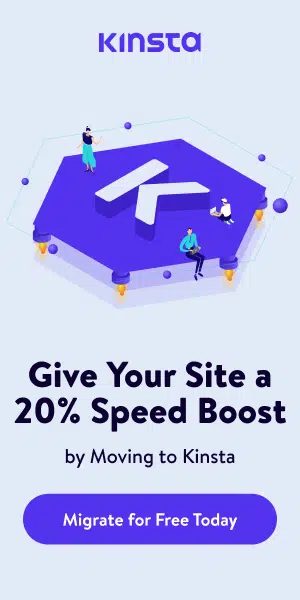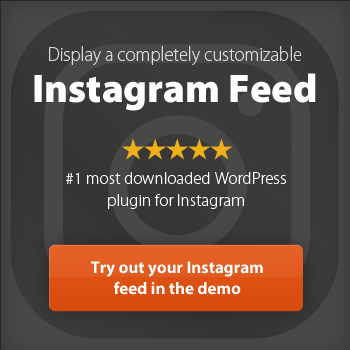If you’re a WordPress user, you know how important it is to keep your site running at optimal speed. With WP Rocket, you can easily and effectively optimize your site’s performance with just a few clicks of a button. Let’s take a look at what this powerful plugin has to offer and how it can help improve the speed of your website.

What is WP Rocket?
WP Rocket is a premium caching plugin for WordPress users. With it, you can dramatically improve the loading speed of your website by creating an HTML files of each page that visitors see when they visit your site.
This cached version is stored in the server’s memory so that when someone visits your page, they don’t have to wait for the entire page to reload every time they make a request. This significantly speeds up page-loading time and boosts overall performance.
WP Rocket also offers several other features that can further enhance the performance of your website. For example, you can use it to enable lazy loading images, which means that only images currently visible on the screen are loaded; this reduces the amount of data needed to load each page and makes them load faster. This goes a long way with image optimization.
Additionally, WP Rocket allows you to minify CSS and JS files; this removes unnecessary characters from these files, resulting in smaller file sizes and improved performance. Finally, WP Rocket also offers numerous optimization options such as browser caching and GZIP compression which help further reduce page loading times.
Looking for an experienced Wordpress Development company?
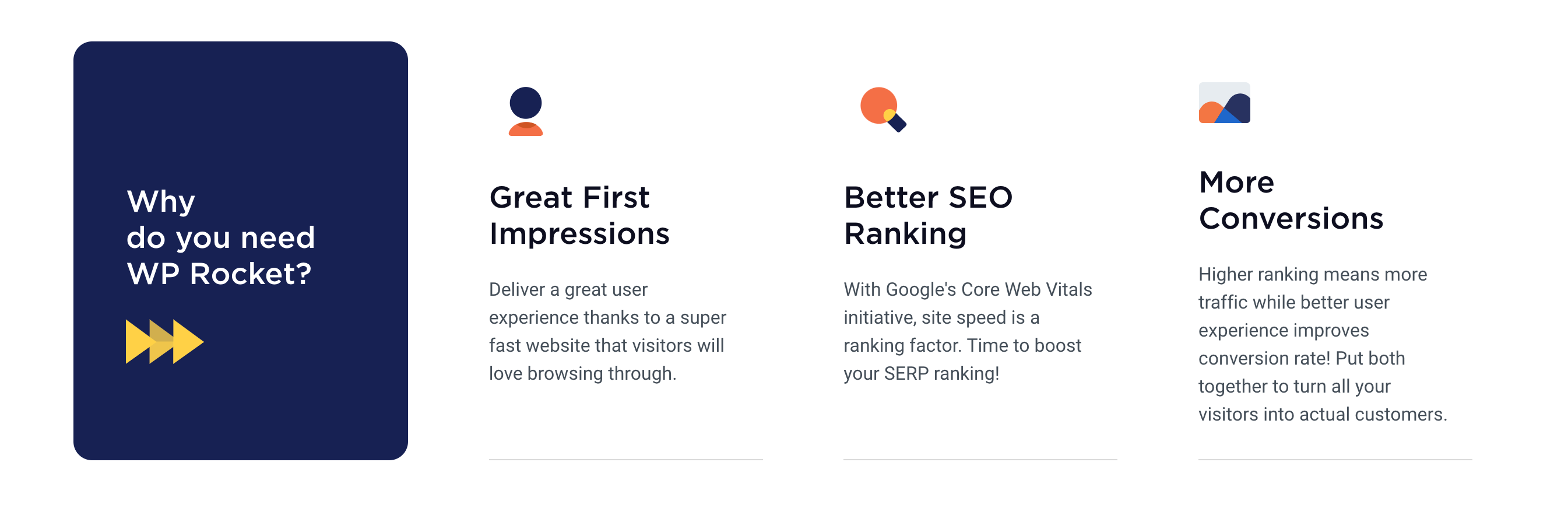
Why You Should Have A WordPress Site With A WordPress Caching Plugin
Having a WordPress site is a fantastic way to create, manage, and showcase your digital presence; but, to truly elevate your website's performance and user experience, incorporating a WordPress caching plugin should be a top priority.
By utilizing a caching plugin, you effectively speed up your website's load time, ensuring that visitors do not lose interest due to sluggish page transitions.
And as we all know, a faster website directly correlates with a lower bounce rate, higher user engagement, and improved SEO rankings. Moreover, the increased speed also benefits you, the site owner, allowing you to smoothly navigate through your own content creation process.
So, enhance your WordPress experience by integrating the WP Rocket plugin and provide your audience with a seamless and lightning-fast experience, solidifying your online presence in the competitive digital world.
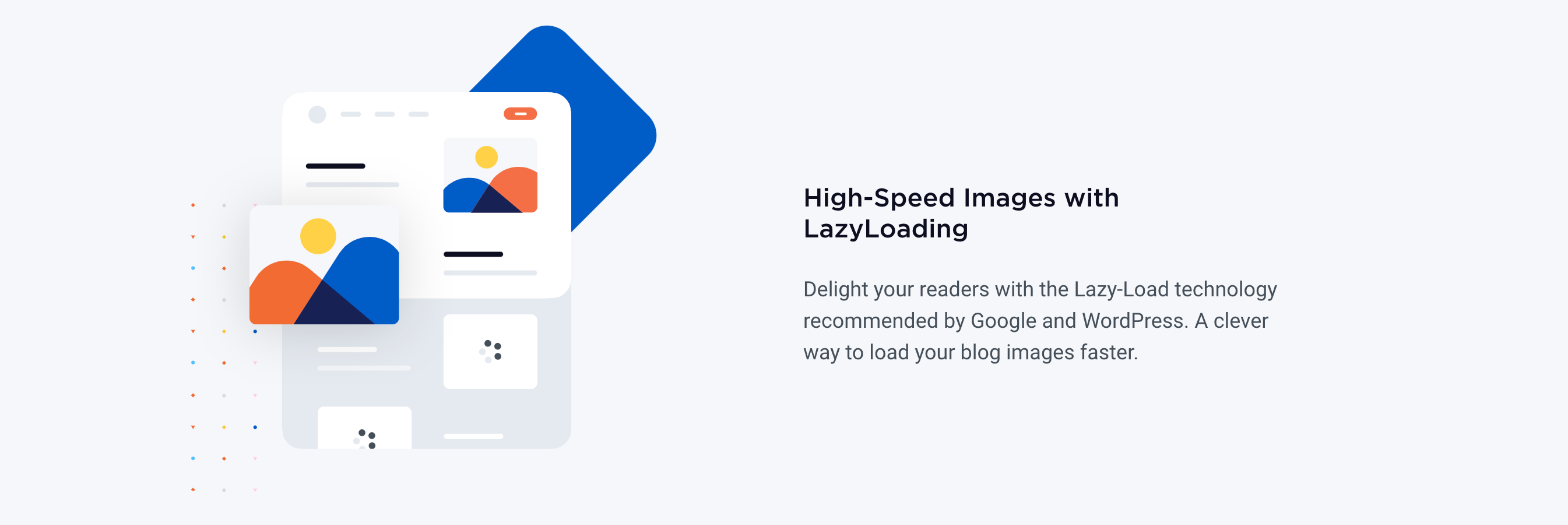
How Does The WP Rocket Plugin Work?
WP Rocket works by caching static content on your web pages such as images, scripts, stylesheets etc. This means that when someone visits your site they don’t have to download these assets every time they visit – they are already stored in the cache so the page loads faster for them.
Additionally, WP Rocket also helps compress files so they take up less space on your server which improves loading times even further. Finally, it has features such as lazy loading which helps speed up page loads by only loading images when they are visible on the screen.
This prevents unnecessary requests from being made when people are scrolling through your webpage. These optimization features will go a long way in making your website process faster.
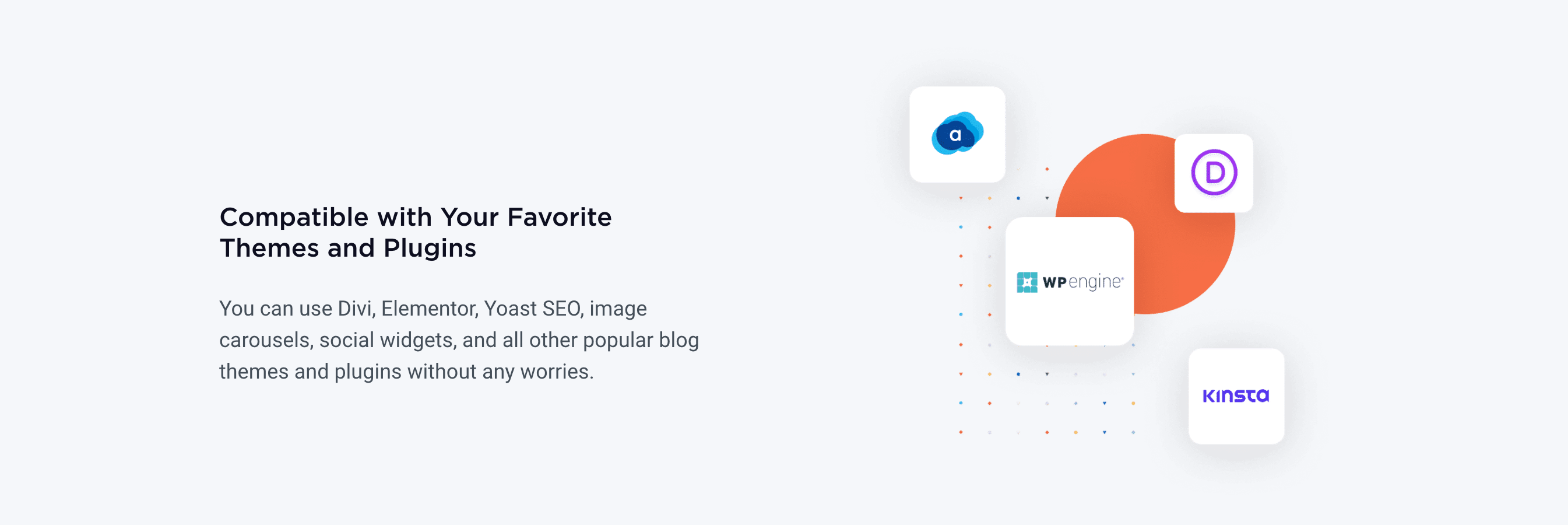
What Other Features Does WP Rocket Have?
WP rocket comes certain features, such as database optimization tools which help clear out old data from your WordPress installation that may be clogging up resources and slowing down your website's performance.
It also has options for setting up redirects so you can quickly point visitors from old URLs to new ones without having to manually update links or use extra plugins for this purpose.
Finally, it includes a feature for Google fonts optimization, which prevents external resources from slowing down page loads significantly if there are too many web fonts being loaded at once.
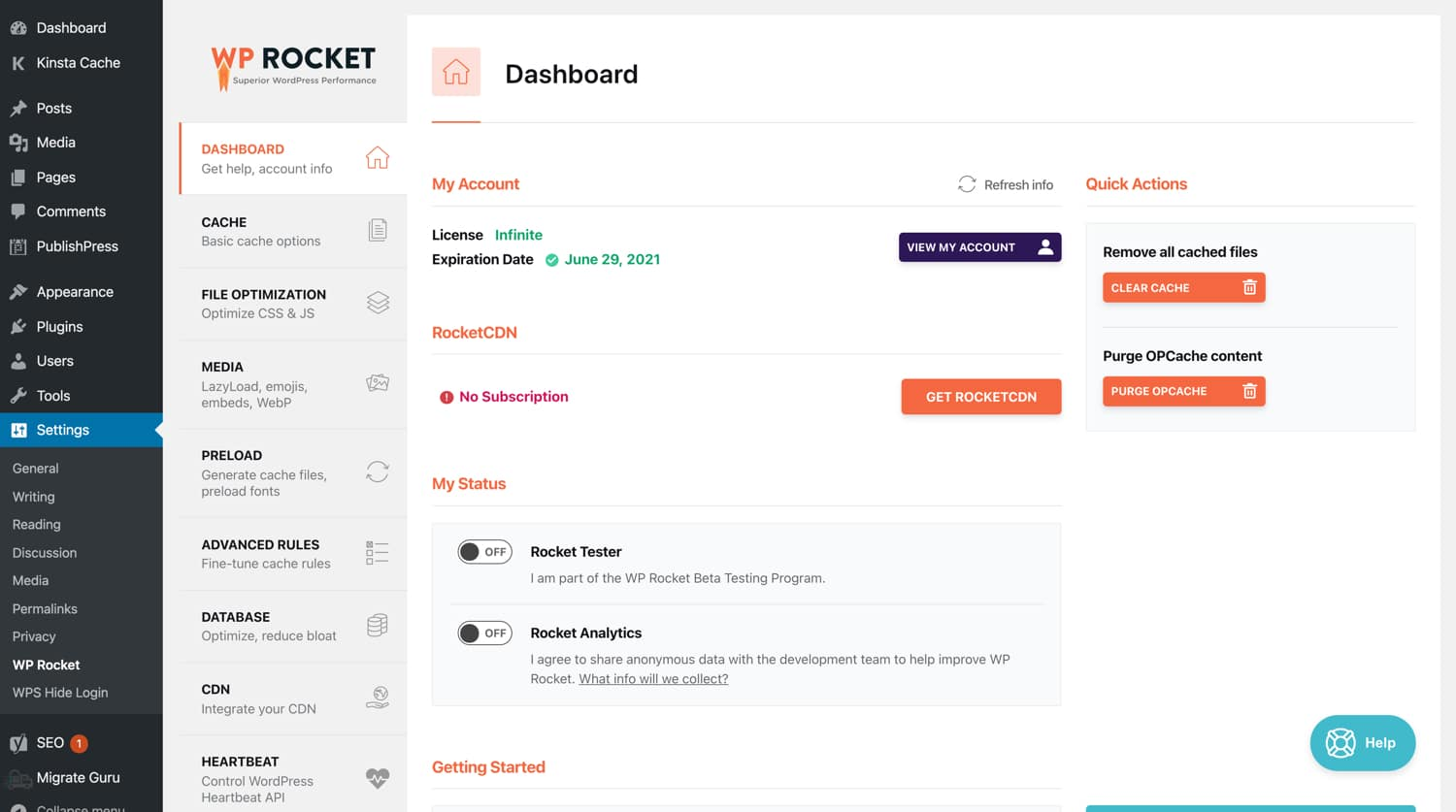
WP Rocket Dashboard
Dive into the world of website optimization with the WP Rocket dashboard, a user-friendly interface designed for both beginners and professionals. The dashboard offers an array of features and settings that help enhance your website's performance in a matter of minutes.
With a single click, WP Rocket can immediately apply over 80% of web performance best practices to your site, while still providing you with the flexibility to configure advanced settings for specific requirements. The dashboard's intuitive layout allows you to track cache expiration, manage CDN integration, or enable various add-ons, such as LazyLoad and Cloudflare compatibility.
In addition, the performance metrics visible on the dashboard allow you to monitor your site's improvements in real-time, all without needing any technical expertise. Adopt the WP Rocket dashboard and witness your website soar to new heights of performance and user satisfaction.
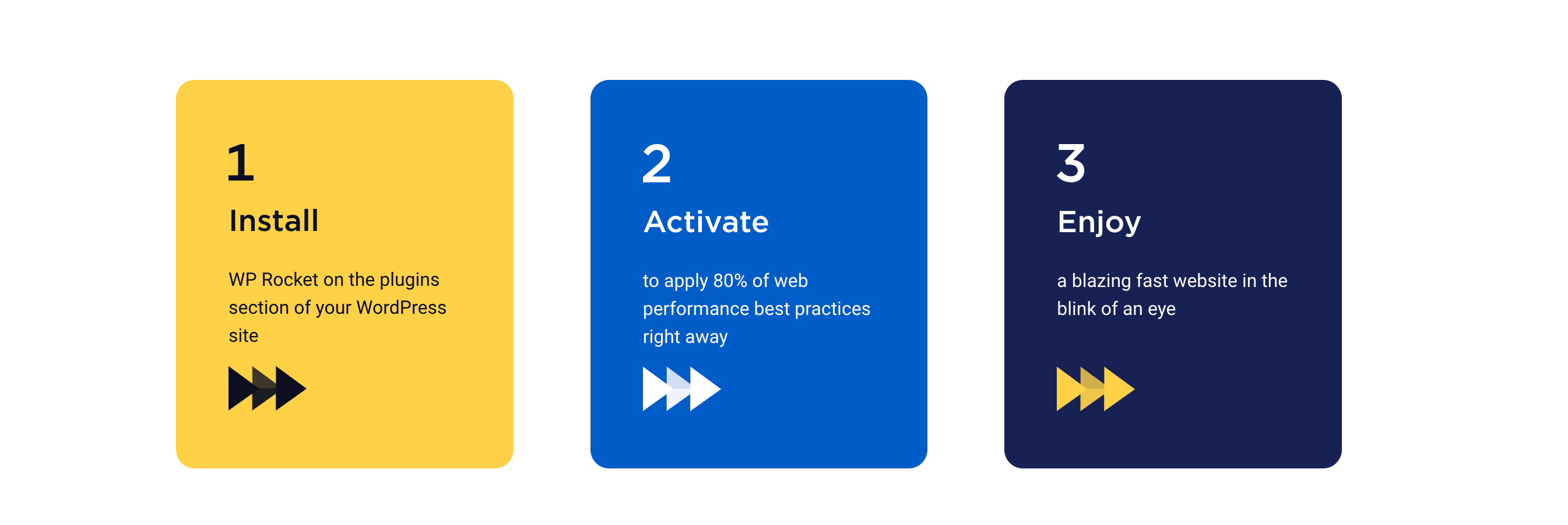
How To Install WP Rocket
WP Rocket is an incredible resource for optimizing your WordPress site. However, you may wonder how to install this impressive caching plugin. Well, fret not, as the process is both easy and quick.
First, go to WP Rocket's website and acquire the premium plugin, which offers you numerous benefits to boost your website's performance. Upon purchasing, you will receive a ZIP file; simply upload this to your website's admin panel under the “Plugins” section.
Once you've installed WP Rocket, activate it, and it will automatically start working its magic on your website. You can then configure the settings as per your preference to take full advantage of this remarkable tool. Witness your website's speed soar and enjoy a better user experience when you use WP Rocket.
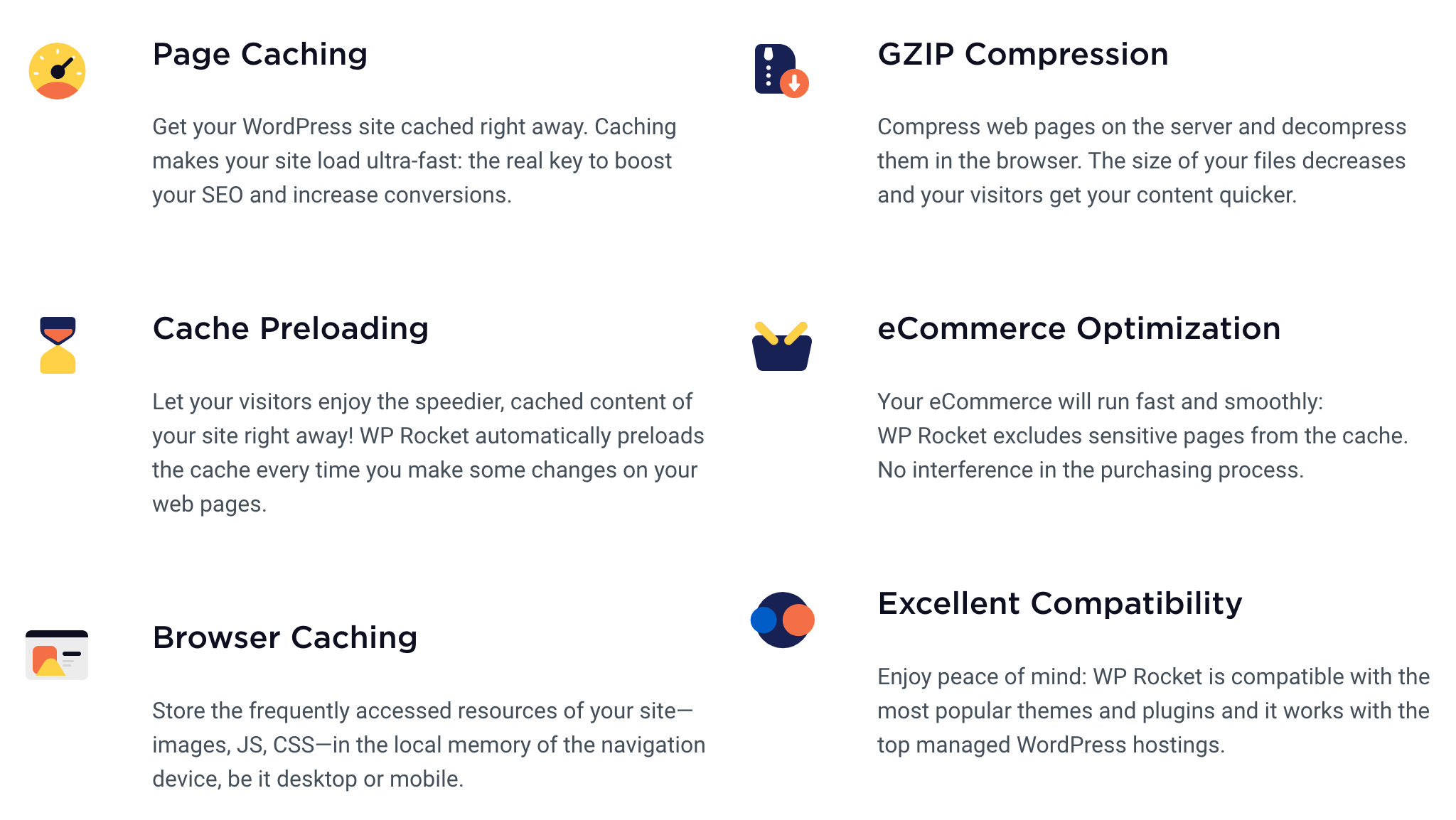
What Are Advanced Caching Rules?
The concept of advanced caching rules may sound complex, but it is instrumental in elevating website performance and user experience. At its essence, advanced rules encompass a sophisticated set of guidelines that dictate how a website stores and retrieves data, which in turn, ensures faster loading times and seamless browsing.
By employing advanced caching techniques, one can customize the caching process specifically to their needs, using a combination of methods such as time-based expiry, content-based expiry, and cache hierarchies. Furthermore, these rules can account for user behavior, location, and preferences, enabling a personalized experience that enhances both functionality and efficiency.
By understanding and implementing advanced caching rules, businesses are not only able to conserve server resources but also stay a step ahead of their competitors in the race to deliver premium performance to their users.
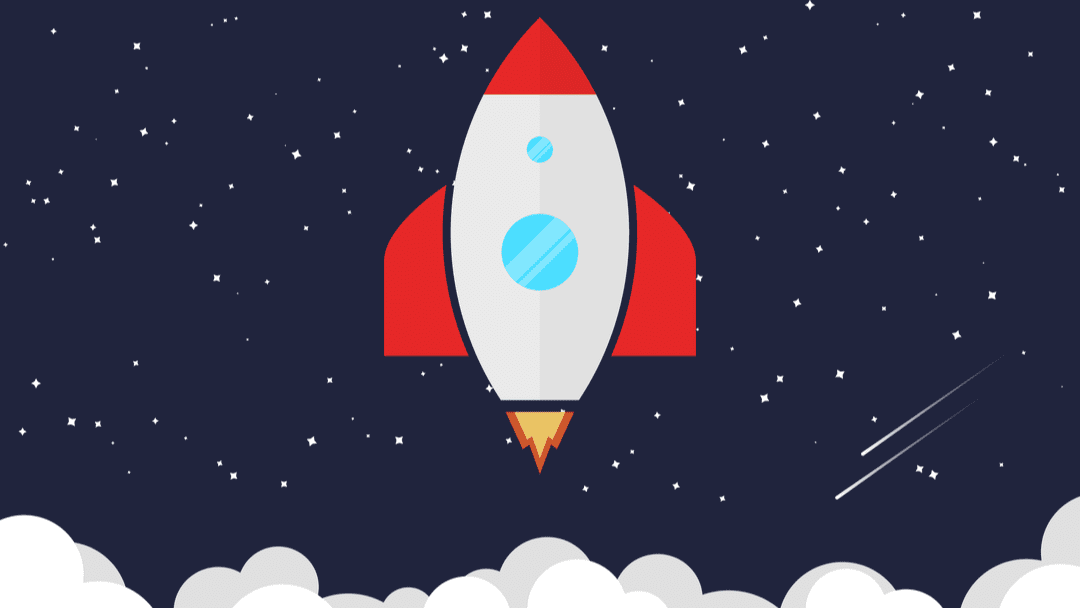
Other WordPress Caching Plugins & Why We Recommend The WP Rocket Plugin
There are various third party plugins available for WordPress websites, including both free and premium versions of caching plugins. Some popular ones include WP Super Cache, W3 Total Cache, WP Fastest Cache, WP Rocket, and LiteSpeed Cache.
Each one offers different features so you can choose the one that best fits your needs. For example, some caching plugins offer more advanced features such as minifying code or optimizing images while others offer basic functionality such as controlling how long data is cached for. It’s important to research each one before deciding which one will work best for your website’s needs.
WP Rocket is our top recommendation for anyone looking for a caching plugin because it offers superior performance over other plugins at a great price. It also provides an intuitive dashboard that makes it easy to configure settings and optimize your website's performance.
Plus, WP Rocket has an extensive library of youtube videos and tutorials, making it simple to get started even if you don't have much experience with web development or coding. Finally, WP Rocket integrates seamlessly with other popular WordPress plugins such as Yoast SEO, W3 Total Cache, and CloudFlare.
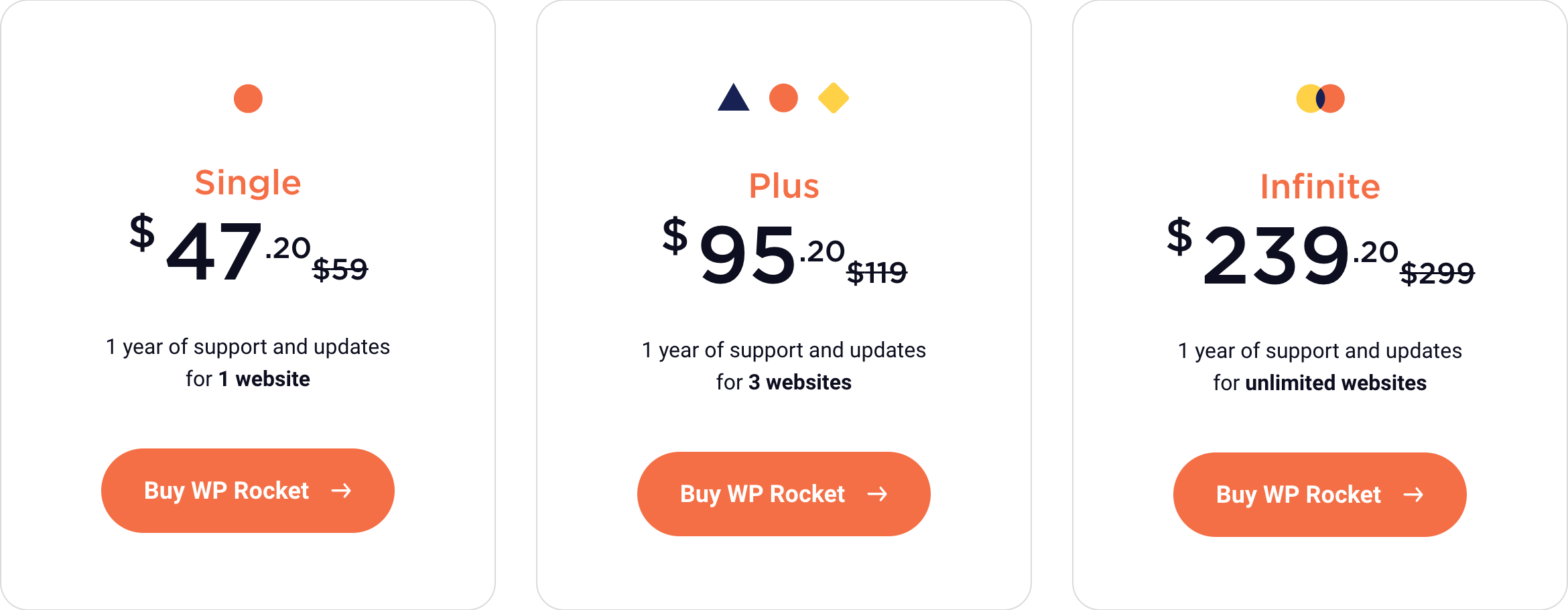
WP Rocket Cost
With the fast-paced digital world, we all crave for the ultimate online experience that truly delivers our needs. This is exactly why the WP Rocket plugin has become a must-have for all WordPress users. And the best part? WP Rocket offers competitive pricing, making it an outstanding investment for your website's performance.
The affordable cost does not compromise on the quality of the services it offers, as WP Rocket ensures that your site's load times are minimized, resulting in improved user experience and boosted search engine rankings.
Additionally, WP Rocket is always evolving to incorporate new techniques and features that will improve your website's speed and performance. By choosing WP Rocket, you are not only investing in a cost-effective plugin, but also in a promising future for your online business. Did we mention it's on sale right now? It's the only caching plugin you need!
Choose the license that best fits your needs:
Single
- $47.20 (Normally $59)
- 1 year of support and updates
- for 1 website
Plus
- $95.20
- (normally $119)
- 1 year of support and updates
- for 3 websites
Infinite
- $239.20 (normally $299)
- 1 year of support and updates
- for unlimited websites

Slow Website? Looking For A WordPress Developer? Try Priceless Consulting!
In the fast-paced digital world, a slow website can significantly impact your online presence and user experience, hindering your overall success. To tackle this issue, why not opt for a comprehensive solution that goes beyond just speeding up your website? Faster websites have more user visits, we can help with that!
With Priceless Consulting, you can find an expert WordPress developer to skyrocket your site's performance to its full potential. We'll design your WordPress website and install WP Rocket as your WordPress caching plugin. You won't have any slow websites with Priceless Consulting!
Offering customized solutions, our team of dedicated professionals understands the intricacies of WordPress, as well as the importance of a fast-loading and user-friendly site, making it the one-stop solution for all your web development needs. Your quest for a seamless online experience doesn't have to be a tedious journey.
Reach out to us at Priceless Consulting today, and let our expertise transform your sluggish website into a lightning-fast digital portal that leaves a lasting impression. We can even handle your Google analytics account and help bring up your SEO rankings!

WP Rocket: The Best WordPress Caching Plugin!
In short, WP Rocket is one of the best tools available for optimizing WordPress website performance. It offers an easy way for users to quickly improve their site loading speeds without having to do any complicated coding or technical work themselves.
With its powerful features like caching, lazy load and minification, anyone can use this plugin to get their site running faster than ever before! So if you want to take advantage of all these benefits and more, then be sure to check out WP Rocket today!