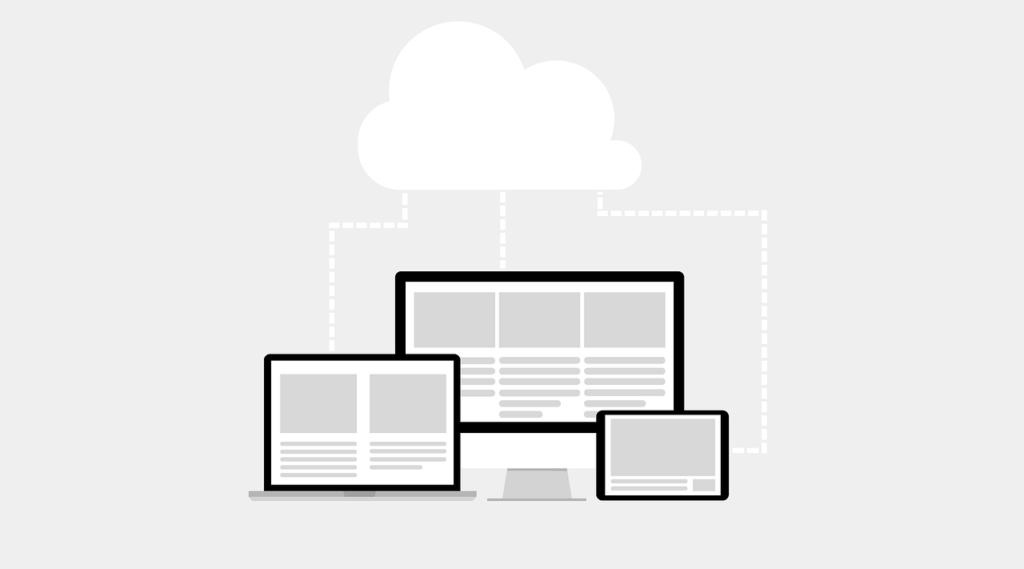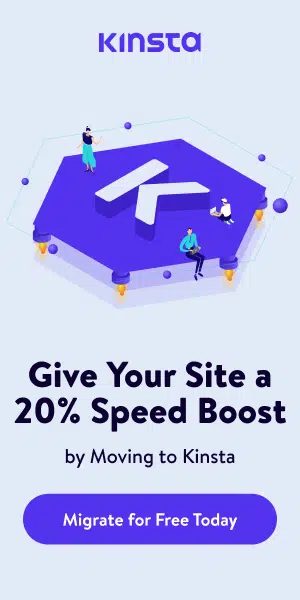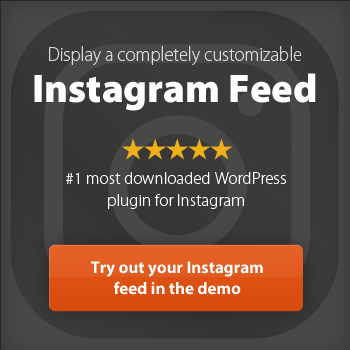Are you looking for a technical seo checklist?
Think of technical SEO as the engine under the hood of your website. Without proper tuning, even the most beautiful site with stellar content won't reach its full potential in search results. Many small business owners focus heavily on content creation and keyword research, only to discover their websites remain buried on page two or three of Google.
The truth is, search engines need to find, crawl, and understand your site before they can rank it. This process depends entirely on your website's technical foundation. From broken links that frustrate both users and search engines to slow loading times that drive visitors away, technical issues can sabotage your SEO efforts before they even begin.
This comprehensive technical SEO checklist will guide you through 20 essential steps to improve your search engine rankings. Whether you're running a WordPress site, managing an e-commerce platform, or maintaining a simple business website, these actionable strategies will help search engines discover and properly index your content while enhancing user experience across all devices.
Before Explaining Technical SEO, You Need to Learn the Basics of SEO
SEO, or Search Engine Optimization, is the practice of enhancing a website to improve its visibility on search engine result pages. Before diving into the complexities of technical SEO, it is crucial to understand its foundational elements. For instance, keywords play a vital role in how search engines identify and rank your pages. Incorporating keywords strategically across your site, from e-commerce product pages to blogs, can attract mobile users and other key audiences.
Another fundamental aspect is link building, which involves gaining links from other websites to your own. Building links boosts your site's credibility and authority in the eyes of search engines.
Looking for an experienced Wordpress Development company?
Site owners should also focus on fixing redirect chains, which can waste a crawl budget and negatively impact SEO performance. Conducting SEO audits regularly helps analyze various elements of your website, including above-the-fold content, ensuring every page serves its purpose effectively.
For mobile sites, optimizing for user experience and performance is essential since more users tend to browse on their phones. Addressing technical details like same-page redirects or site migrations without proper SEO planning can harm rankings.
Additionally, identifying new link-building opportunities and optimizing e-commerce product pages for both search and user intent can lead to better results. These basics lay the groundwork for more advanced practices, ensuring your site is primed to succeed.
What is Technical SEO?
Technical SEO encompasses all the behind-the-scenes optimizations that help search engines crawl, understand, and index your website effectively. Unlike content SEO, which focuses on creating valuable information for users, technical SEO addresses the structural and performance elements that search engine crawlers encounter when visiting your site.
The foundation of technical SEO rests on what experts call the 3 C's of SEO: Crawlability, Content, and Code. Crawlability ensures search engines can access and navigate your web pages. Content involves how well search engines understand your information through structured data and markup. Code refers to the technical implementation that supports fast loading times, mobile functionality, and proper site architecture.
When technical SEO functions properly, it creates a seamless pathway for search engines to discover your content and for users to access your site quickly and easily. This dual benefit directly impacts your search engine rankings and organic traffic growth.

Photo by u_qkit9gger1 on Pixabay
Quick Intro to the 20 Steps of Our Technical SEO Checklist
For those already familiar with SEO fundamentals, our technical SEO checklist is designed to streamline your optimization process and ensure your site is running at peak performance. These 20 steps cover essential areas such as improving crawlability, enhancing site speed, ensuring mobile optimization, and fixing indexing errors.
By addressing these critical components, you can identify and resolve technical barriers that may be limiting your site's visibility in search engine results. Whether it's implementing structured data, auditing internal links, or fixing canonical tag issues, each step is crafted to provide actionable insights for measurable improvements. This checklist serves as your roadmap to mastering the technical elements of SEO and staying ahead in the competitive digital landscape.
|
|
Technical SEO Step |
Action |
|---|---|---|
|
1 |
Check robots.txt file |
Ensure search engine crawlers can access important pages; block low-value content. |
|
2 |
Verify indexing in Google Search Console |
Confirm relevant pages are in the Google index; remove duplicate pages. |
|
3 |
Audit site structure |
Use a site audit tool to ensure logical navigation for users and search engines. |
|
4 |
Create XML sitemap |
Include only relevant pages; submit to Google Search Console. |
|
5 |
Switch the entire site to HTTPS |
Redirect all HTTP to HTTPS for a better ranking factor and user experience. |
|
6 |
Fix broken links |
Repair broken internal links and broken external links; prevent crawl errors. |
|
7 |
Resolve redirect issues |
Fix redirect chains and loops to improve site speed. |
|
8 |
Optimize site speed |
Improve page speed with CDN, compressed CSS files, and reduced above-the-fold content delays. |
|
9 |
Mobile-friendly optimization |
Ensure mobile pages work well on mobile devices; consider AMP or progressive web apps. |
|
10 |
Use canonical tags |
Consolidate duplicate content so search engines see the preferred version. |
|
11 |
Improve URL structure |
Keep URLs short, keyword-rich; clean up ecommerce product pages and multiple pages. |
|
12 |
Enhance core web vitals |
Focus on cumulative layout shift, LCP, and other UX ranking factors. |
|
13 |
Add structured data markup |
Use schema markup for rich snippets in search results. |
|
14 |
Strengthen internal links |
Link orphan pages with descriptive anchor text to help search engines understand content. |
|
15 |
Monitor external links |
Keep other websites' links relevant; find new link-building opportunities. |
|
16 |
Optimize meta descriptions & title tags |
Make them unique for all important pages to boost CTR. |
|
17 |
Manage crawl budget |
Remove thin, duplicate, and unnecessary same-page versions. |
|
18 |
Fix orphan & broken pages |
Update or remove broken pages using a site audit. |
|
19 |
Track SEO success |
Use Google Analytics and Google Search Console to monitor organic traffic. |
|
20 |
Plan site migration carefully |
Redirect existing pages, update internal links, and run an SEO audit post-launch. |
In-Depth 20-Step Technical SEO Checklist | Learn How to Get Your Website to Populate on Search Engines
If you're new to SEO and feeling uncertain about where to start, especially after reading the overview of those 20 steps, don't worry—we've designed this in-depth 20-step technical SEO checklist with beginners in mind. SEO, or Search Engine Optimization, can seem like a complex and intimidating field at first, but at its core, it's all about improving your website to drive organic traffic from search engines.
This checklist will guide you through each step in a clear and approachable way, helping you understand not just what to do but why it matters. Whether you're managing your own website or just exploring the basics of SEO, this guide will provide you with the foundational knowledge and actionable steps needed to build a strong technical SEO strategy. Let's get started!
Step 1. Check Crawlability with Your robots.txt File
Your robots.txt file acts as the first checkpoint for search engine crawlers visiting your site. This simple text file tells search engines which pages they can access and which areas to avoid. Start by visiting yoursite.com/robots.txt to see if the file exists and review its current settings.
Ensure your robots.txt file allows access to all important pages while blocking low-value content like admin areas, thank-you pages, or duplicate content. Avoid accidentally blocking CSS files or JavaScript resources that search engines need to properly render your pages.
Step 2. Verify Indexing in Google Search Console
Google Search Console provides the most reliable way to check if your pages appear in the Google index. Use the URL Inspection tool to test both existing pages and new pages, confirming they're properly indexed and identifying any indexing issues.
Pay special attention to pages showing “Crawled – currently not indexed” or “Discovered – currently not indexed” status. These pages may need additional optimization or internal links to gain indexing priority.
Step 3. Fix Broken Links (Utilize New Link Building Opportunities)
Broken links create dead ends for both site visitors and search engine crawlers. Use a site audit tool like Ahrefs, Screaming Frog, or Google Search Console to identify broken internal links and broken external links across your entire site.
Replace or redirect broken pages to relevant content, update outdated URLs, and remove links pointing to permanently deleted pages. This process improves user experience and helps search engines crawl your site more efficiently.
Step 4. Optimize Site Structure
A logical site structure helps both users and search engines navigate your content effectively. Organize your website so important pages remain within three clicks of your homepage, and create clear category hierarchies that make sense for your business.
Implement breadcrumb navigation and ensure your URL structure reflects your site's organization. For WordPress sites, consider using category-based permalinks that create descriptive, keyword-rich URLs.
Step 5. Create an XML Sitemap and Submit to Google
An XML sitemap serves as a roadmap for search engines, listing all the relevant pages you want indexed. Include only important pages in your sitemap—avoid duplicate pages, thin content, and pages blocked by robots.txt.
Submit your sitemap through Google Search Console and monitor for any errors or warnings. Update your sitemap regularly as you add new content or remove outdated pages.
Step 6. Improve Site Speed
Website speed directly impacts both user experience and search engine rankings. Test your page speed using Google PageSpeed Insights, focusing on Core Web Vitals metrics that Google uses as ranking factors.
Implement a content delivery network (CDN), optimize and compress images, minimize CSS files and JavaScript, and consider upgrading your hosting plan if server response times exceed acceptable limits.
Step 7. Optimize for Mobile Devices
With mobile-first indexing, Google primarily uses the mobile version of your site for ranking purposes. Ensure your mobile pages provide the same content and functionality as desktop versions.
Test your site using Google's Mobile-Friendly Test tool and address any issues with touch elements, viewport configuration, or content that's difficult to read on mobile devices. Consider implementing accelerated mobile pages (AMP) or progressive web apps for enhanced mobile performance.
Step 8. Implement Structured Data Markup (Schema Markup)
Schema markup helps search engines understand your content and display rich snippets in search results. Add appropriate structured data for your business type, whether it's articles, products, reviews, events, or local business information.
Use Google's Rich Results Test to validate your structured data implementation and identify opportunities for enhanced search result displays that can improve click-through rates.
Step 9. Audit and Update Title Tags
Title tags remain one of the most important on-page SEO elements. Review all important pages to ensure each has a unique, descriptive title tag that includes relevant keywords and stays within the 50-60 character limit.
Write compelling titles that accurately describe page content while encouraging clicks from search results. Avoid keyword stuffing and ensure titles remain readable and appealing to human users.
Step 10. Write Compelling Meta Descriptions
While meta descriptions don't directly impact rankings, they significantly influence click-through rates from search results. Write unique meta descriptions for all important pages, keeping them under 155 characters and including a clear call-to-action.
Focus on describing the value users will receive from visiting your page, and include relevant keywords naturally within the description text.
Step 11. Optimize Images
Image optimization improves page speed and provides additional ranking opportunities through image search. Compress all images to reduce file sizes without sacrificing quality, and use descriptive, keyword-rich file names.
Add alt text to all images for accessibility and SEO benefits, ensuring the description accurately represents the image content and context within the page.
Step 12. Secure Your Site with HTTPS
HTTPS encryption is a confirmed ranking factor and builds user trust. If your site still uses HTTP, implement SSL certificates and redirect all pages to their HTTPS versions.
Ensure all internal links point to HTTPS URLs and update any mixed content issues that might trigger security warnings in browsers.
Step 13. Implement Internal Links Strategy
Strategic internal linking helps search engines understand page relationships and distributes authority throughout your site. Link to orphan pages from relevant content, use descriptive anchor text, and ensure important pages receive sufficient internal link support.
Create topic clusters by linking related content together, and regularly audit for opportunities to add internal links to new content from existing pages.
Step 14. Fix Crawl Errors
Monitor Google Search Console for crawl errors and server errors that prevent search engines from accessing your content. Address 404 errors by implementing proper redirects or updating internal links pointing to deleted pages.
Pay attention to server errors (5xx codes) that might indicate hosting or configuration issues requiring technical attention.
Step 15. Resolve Duplicate Content Issues
Duplicate content can confuse search engines and dilute your ranking potential. Use canonical tags to specify preferred versions of similar pages, and address issues like www vs non-www versions, HTTP vs HTTPS, and trailing slash inconsistencies.
For e-commerce sites, implement canonical tags on product pages with multiple URL parameters or filtering options.
Step 16. Improve Core Web Vitals
Core Web Vitals measure specific aspects of user experience that Google considers for rankings. Focus on improving Largest Contentful Paint (LCP), First Input Delay (FID), and Cumulative Layout Shift (CLS) scores.
Address issues like render-blocking resources, unoptimized images, and layout shifts that occur during page loading.
Step 17. Remove or Update Thin Content (Some Pages Tend to Be Forgotten)
Thin or low-quality content provides little value to users and can negatively impact your site's overall authority. Audit your content to identify pages with minimal text, outdated information, or poor user engagement metrics.
Either expand thin content with valuable information, consolidate multiple pages into comprehensive resources, or remove pages that serve no purpose.
How many pages have you not looked at in months/years that are currently on your website?
Step 18. Monitor Google Analytics
Set up proper Google Analytics tracking to monitor organic traffic, user behavior, and conversion metrics. Use this data to identify which pages perform well and which need improvement.
Track technical SEO improvements over time by monitoring metrics like bounce rate, session duration, and page load times.
Step 19. Conduct Regular Site Audits
Schedule regular comprehensive audits using tools like Screaming Frog, Ahrefs, or SEMrush to identify new technical issues as your site grows. These audits help catch problems before they significantly impact your search engine rankings.
Focus on changes since your last audit, new crawl errors, and any performance degradation that might indicate underlying technical problems.
Step 20. Address International SEO
If your business serves multiple countries or languages, implement proper hreflang tags to help search engines serve the correct version to users. Use appropriate country-specific domains or subdirectories for different markets.
Ensure each international version provides fully translated content and appropriate local business information.

Photo by Vlada Karpovich on Pexels
Taking Action on Your Technical SEO Success
Technical SEO forms the foundation that supports all your other digital marketing efforts. Without proper crawlability, fast loading times, and search engine-friendly site structure, even the best content and link-building strategies will struggle to deliver results.
The 20 steps outlined in this checklist provide a systematic approach to identifying and resolving the most common technical issues that impact search engine rankings. Start with the basics like checking your robots.txt file and fixing broken links, then progress to more advanced optimizations like structured data markup and Core Web Vitals improvements.
Remember that technical SEO is an ongoing process, not a one-time task. Search engines continually update their algorithms, and your website changes as you add new content and features. Regular site audits help ensure your technical foundation remains strong as your business grows.
Ready to take your website's performance to the next level? Schedule a free SEO consultation with Priceless Consulting to identify specific technical issues impacting your search engine rankings. Our team specializes in helping small businesses build search engine-friendly websites that drive organic traffic and support business growth. Contact us today to explore our comprehensive web development and SEO services designed specifically for growing businesses.