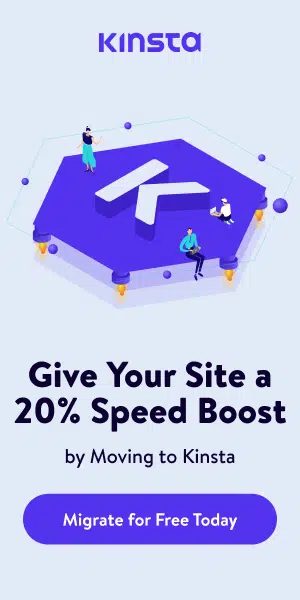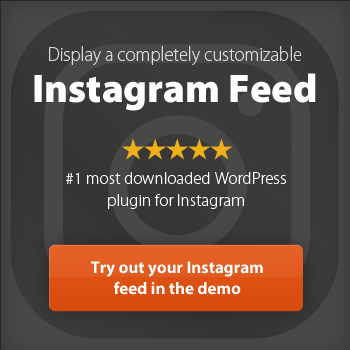Social media managers know the struggle: juggling multiple platforms, creating fresh content daily, and trying to maintain a consistent brand voice across all channels. Without proper planning, social media marketing efforts can quickly become overwhelming and ineffective.
A social media content calendar template changes everything. This simple yet powerful tool transforms chaotic posting into strategic, organized campaigns that drive real results. Whether you're a solo entrepreneur or part of a marketing team, the right content calendar keeps your social media strategy on track while freeing up time for more important tasks.
The benefits are clear: streamlined workflow, consistent posting schedules, better team collaboration, and content that actually aligns with your marketing goals. Let's explore how to create and use a social media content calendar template that works for your business.
Social Media Content Calendar – Schedule Your Upcoming Posts
A social media content calendar is a strategic planning tool that helps organize and schedule your content across multiple social media platforms. Unlike traditional calendars, it serves as both a roadmap and a repository for all your social media marketing efforts.
This calendar acts as your central hub for upcoming social media posts, tracking previous posts, and coordinating campaigns across different social channels. Social media managers use it to maintain consistency, meet deadlines, and ensure every piece of content supports broader marketing goals.
The calendar format can vary from simple Google Sheets to sophisticated project management tools, but the core purpose remains the same: bringing order to your social media presence while maximizing engagement and reach.
Looking for an experienced Wordpress Development company?
Content Calendar = A Consistent Schedule
A content calendar extends beyond social media to encompass all your content creation efforts. While a social media planning calendar focuses specifically on posts for platforms like Instagram, Facebook, and LinkedIn, a broader content calendar includes blog posts, email campaigns, and other marketing materials.
This distinction matters because your social media content should connect with your overall content strategy. When you schedule posts using social media scheduling tools, you're creating touchpoints that drive traffic to your website, promote your latest blog post, or support a product launch.
Project management tools often integrate content calendars with social media schedulers, allowing teams to see how all content pieces work together. This helps monitor performance across channels and ensures your social media efforts amplify rather than compete with other marketing activities.
Content Calendar Template
A content calendar template provides the foundation for organized content planning without starting from scratch each time. The best templates accommodate both individual creators and multiple team members working across various social platforms.
Customizable templates adapt to different needs: a small business might use a simple Google Docs format, while larger marketing teams prefer comprehensive Microsoft Word templates or specialized software solutions. The template should allow you to adapt the same content for different social channels, recognizing that a LinkedIn post requires different formatting than an Instagram story.
Key features of effective templates include designated spaces for post copy, visual assets, publishing schedules, and performance tracking. Templates also incorporate key dates, seasonal campaigns, and recurring content themes that align with your social strategy.
Free Content Calendar Template
Free content calendar templates offer an accessible starting point for social media content planners who want to test organized planning without initial investment. Google Calendar and Google Sheets provide excellent free options that integrate easily with other tools and allow real-time collaboration.
A simple Google Sheet can function as a posting calendar with columns for dates, platforms, content types, and responsible team members. Google Calendar works particularly well for visual planning, showing your posting schedule alongside other business activities and key dates.
Does Canva have a content calendar? Yes, Canva offers content calendar templates as part of its design suite. These visual templates help plan content themes and campaigns, though they work best when paired with actual scheduling tools for publishing.
The advantage of free templates lies in their flexibility and zero cost barrier. However, paid alternatives often provide advanced features like automated publishing, detailed analytics, and integration with multiple social media scheduling tools.
Top 5 Free Social Media Calendar Template Examples From Other Blogs
- Social Media Content Calendar Template by HubSpot
- 32 of the Best Free Content Calendar Templates by SMSsummit
- Social Media Calendar Template by Asana
- Content Calendar Template and Examples by Smartsheet
- How To Create a Social Media Calendar: Plan Content Easily
Content Ideas for Social Posts
Generating consistent content ideas challenges even experienced social media managers. A content repository within your calendar template solves this by storing post ideas, draft posts, and inspiration for future campaigns.
Successful content planning involves mixing different content types strategically. Behind-the-scenes content humanizes your brand and typically generates high engagement. User-generated content provides social proof while reducing your content creation workload. Seasonal posts and trending topics keep your content relevant and discoverable.
How to make a content plan for social media? Start by identifying your target audience's interests and pain points. Then create content pillars—consistent themes that align with your brand values and marketing strategy. Plan a mix of educational, entertaining, and promotional content, using your calendar to ensure balanced variety across your posting schedule.
Track which content ideas perform best by monitoring engagement metrics. This data helps refine future content planning and ensures your social media efforts consistently deliver value to your audience.
Content Strategy by Social Network
Your content strategy connects individual posts to broader marketing goals, ensuring every social media effort supports business growth. A well-developed social media content calendar reflects this strategy by aligning posting schedules with product launches, seasonal campaigns, and audience behavior patterns.
Understanding your target audience drives an effective content strategy. When you know what resonates with your followers, you can plan content that consistently generates engagement and builds your social media presence. This strategic approach transforms random posting into purposeful communication that strengthens brand relationships.
Integration between your social strategy and overall marketing strategy amplifies results across all channels. Your social media campaigns should reinforce messages from email marketing, blog content, and other marketing efforts, creating a cohesive brand experience that guides customers through your sales funnel.
Calendar Template To Grow Your Social Presence
An effective calendar template includes all the necessary details for seamless execution: platform specifications, post copy, visual assets, hashtags, publishing dates, and assigned team members. This comprehensive approach eliminates guesswork and ensures nothing falls through the cracks.
Key dates and campaign deadlines deserve special attention in your template. Whether planning for holidays, industry events, or product launches, your calendar should highlight these important moments well in advance. This foresight allows adequate time for content creation and approval processes.
For teams with multiple members, assignment tracking becomes crucial. Your template should clearly indicate who creates content, who approves it, and who handles publishing. This clarity prevents duplicate work and ensures accountability across your social media team.
The Priceless Consulting Social Media Content Calendar Template
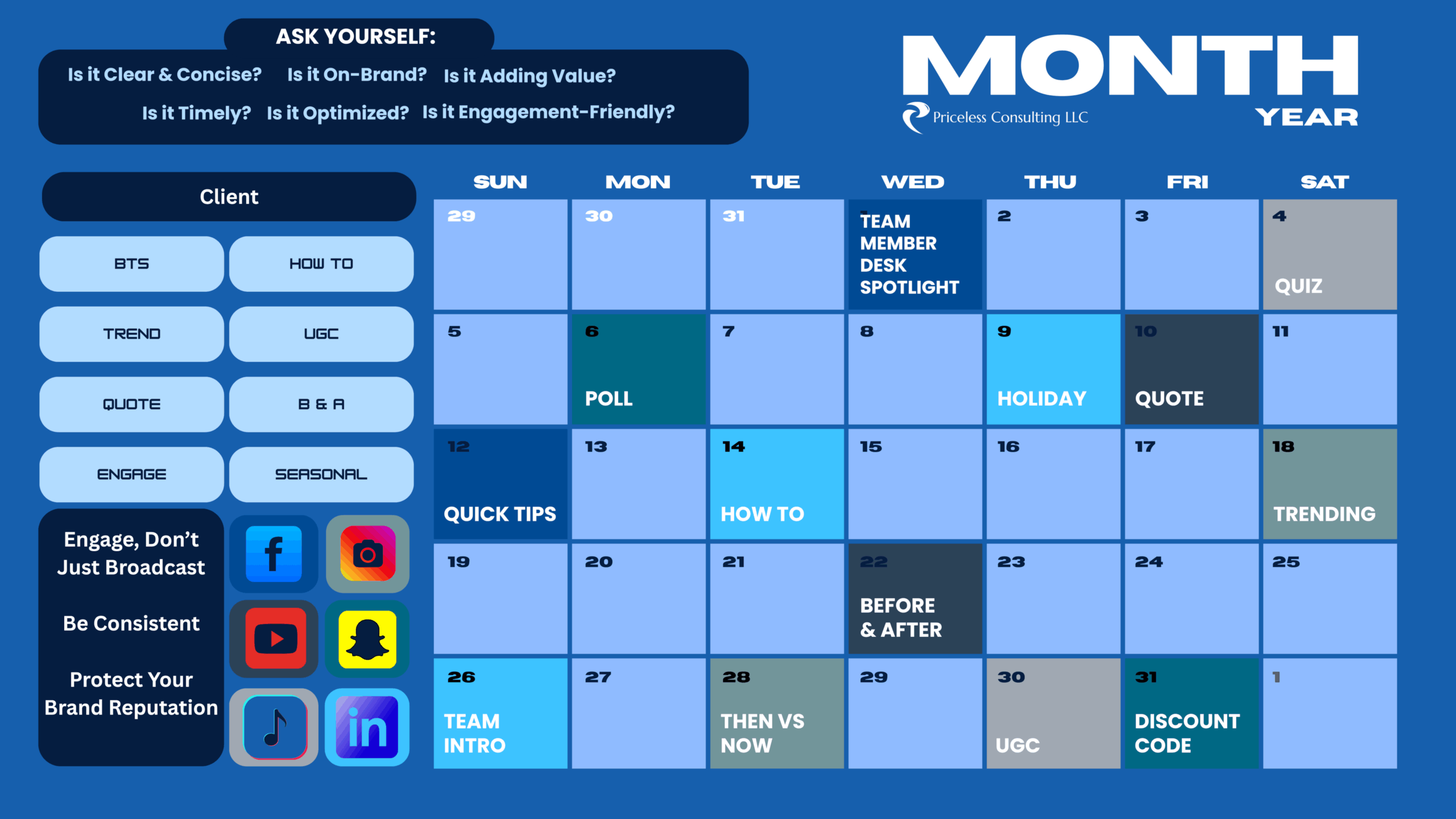
At Priceless Consulting, our Social Media Content Calendar Template is built on proven strategies that keep brands active, engaging, and growing. We use a mix of content types—behind-the-scenes peeks, tips and how-tos, trending topics, user-generated content, quotes, transformations, polls, and seasonal posts—so your audience never gets bored.
We post across various platforms, but we’re intentional: we only share content to multiple channels till a solid following has been built on each, ensuring quality content and more engagement rather than spreading efforts too thin, trying to create content for every single platform.
Consistency is key. Whether we post daily or just a handful of times each week, our presence is steady and dependable. Every piece of content is designed with purpose—on-brand, valuable, clear, optimized, and engagement-friendly—so that it resonates with the right audience at the right time.
We follow core social media rules: stay consistent, engage with our audience, and protect our brand reputation. That means showing up, interacting with people, and putting out only the best—every single time.
Because we believe the world is both beautiful and digital, our mission is to create content that reflects both: inspiring, connecting, and sparking conversations that go far beyond the screen.
Marketing Calendar
A marketing calendar encompasses all promotional activities, with your social media calendar serving as one integrated component. This broader view helps coordinate social media campaigns with other marketing efforts like email campaigns, advertising pushes, and content marketing initiatives.
The difference between a marketing calendar and a social media calendar lies in scope. While your social media calendar focuses on posts and platform-specific content, the marketing calendar shows how these efforts support larger business objectives and coordinate with other marketing activities.
Media content calendars bridge this gap by tracking content across various platforms and marketing channels. This approach ensures consistent messaging whether customers encounter your brand through social media, your website, or traditional marketing materials.

Photo by Gaining Visuals on Unsplash
Google Calendar
Google Calendar serves as an excellent social media scheduling tool for teams seeking simplicity and accessibility. Its integration with other Google services and project management tools makes collaboration seamless, while built-in sharing features keep everyone aligned on publishing schedules.
Setting up Google Calendar for social media involves creating separate calendars for each platform or campaign, using color coding to distinguish content types, and setting reminders for key deadlines. The visual timeline helps identify gaps in your posting schedule and ensures a consistent social media presence across all channels.
The platform's mobile accessibility allows team members to check schedules and make updates from anywhere, which proves valuable for social media managers handling multiple clients or campaigns simultaneously.
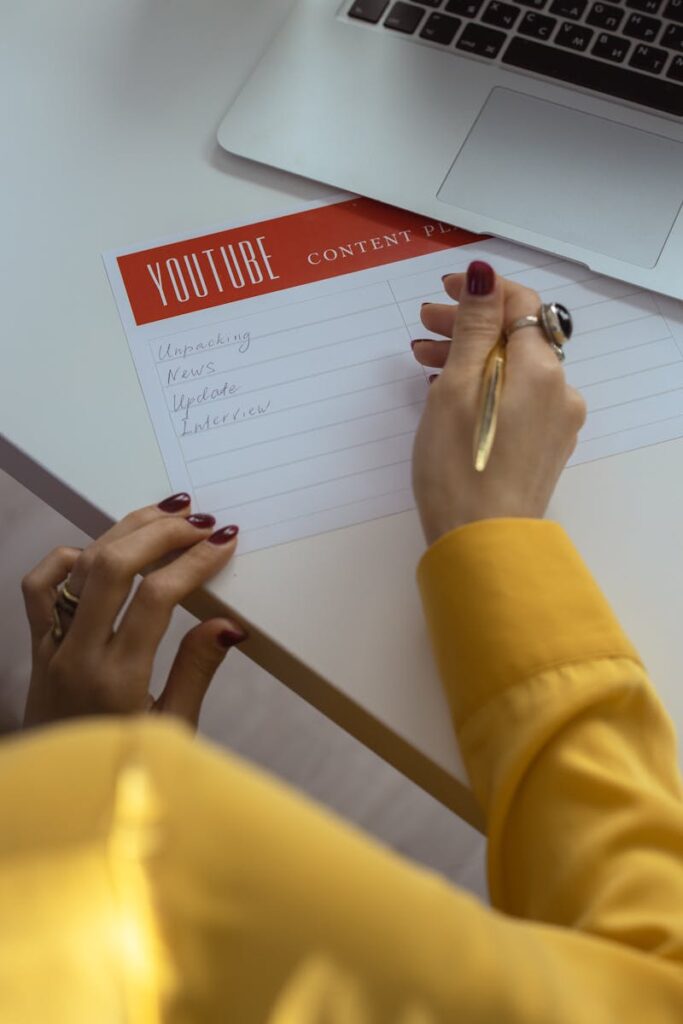
Photo by cottonbro studio on Pexels
Media Content Calendar
A comprehensive media content calendar manages content across all your social media channels, ensuring consistent posting schedules while adapting content appropriately for each platform's unique audience and format requirements.
This calendar type proves especially valuable for businesses maintaining a presence on multiple platforms like Instagram, Facebook, LinkedIn, TikTok, and Twitter. Each platform demands different content formats, posting frequencies, and engagement strategies, making organized planning essential for success.
Benefits include streamlined workflow management, consistent brand messaging across platforms, and the ability to monitor performance holistically. When you can see all your social media efforts in one place, identifying opportunities for cross-promotion and content repurposing becomes much easier.
Content Planning
Creating content in advance allows you to meet marketing goals without last-minute stress. Effective content planning involves batching similar tasks, preparing draft posts during creative periods, and maintaining consistent posting schedules even during busy periods.
How to schedule content on social media? Most platforms offer native scheduling tools, but third-party social media scheduling tools often provide better features for managing multiple accounts and platforms. Popular options include Hootsuite, Buffer, Sprout Social, and Later, each offering different strengths for various business needs.
Advance planning also enables better content quality since you have time for revisions, approvals, and thoughtful responses to current events or trending topics. This preparation distinguishes professional social media management from reactive posting.
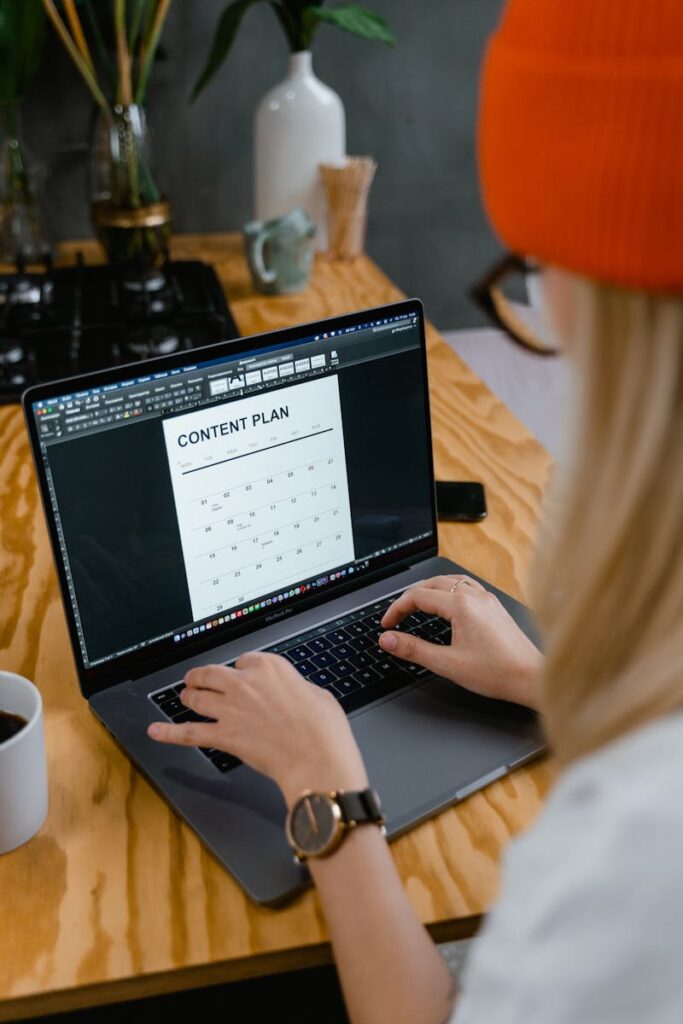
Photo by MART PRODUCTION on Pexels
10 Best Social Media Posting & Content Calendar Tools for 2025
The right tools transform your social media content calendar from a static document into a dynamic system that streamlines your entire workflow. Whether you're managing a single brand or multiple clients, these platforms pair perfectly with your content calendar template.
- Hootsuite – Comprehensive social media scheduling with robust analytics and team collaboration features. Best for large teams managing multiple platforms simultaneously.
- Sprout Social – Combines scheduling with powerful social listening and detailed performance analytics. Ideal for data-driven content strategies.
- Sendible – Agency-focused platform with customizable templates and client management tools. Perfect for agencies handling multiple brands.
- Canva Pro – Visual content creation with built-in scheduling capabilities. Best for brands prioritizing visual content across social channels.
- SocialPilot – Affordable solution offering bulk scheduling and team collaboration. Great value for small to medium businesses.
- Planable – Visual content calendar with streamlined approval workflows. Excellent for teams requiring quick feedback and collaboration.
- Agorapulse – All-in-one platform combining publishing, monitoring, and reporting. Perfect for businesses wanting comprehensive social media management.
- Later – Visual-first scheduling platform ideal for Instagram, TikTok, and Pinterest. Best for creators focused on visual marketing.
- SocialBee – AI-powered scheduling with content categorization and recycling features. Great for maximizing content longevity.
- Post Planner – Content curation and idea generation with scheduling capabilities. Perfect for businesses needing content inspiration.
When selecting tools, consider your team size, budget, required integrations, and the social media platforms where your target audience is most active.
Transform Your Social Media Strategy Today
A well-structured social media content calendar template isn't just about organization—it's about transforming your entire approach to social media marketing. When you plan strategically, maintain consistency, and align your content with business goals, social media becomes a powerful driver of growth rather than a daily scramble.
Success comes from choosing the right combination of templates, tools, and strategies that fit your specific needs. Start with a simple calendar format, establish consistent posting schedules, and gradually incorporate advanced features as your confidence and capabilities grow.
Your social media presence deserves the same strategic attention as other marketing efforts. With proper planning tools and a commitment to consistency, you can build engaging communities, drive meaningful results, and achieve your marketing goals.
Ready to take your social media strategy to the next level? Reach out to us for Social Media Management. We'll help you create a one-of-a-kind social media content strategy and take your business to the next level.