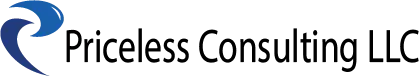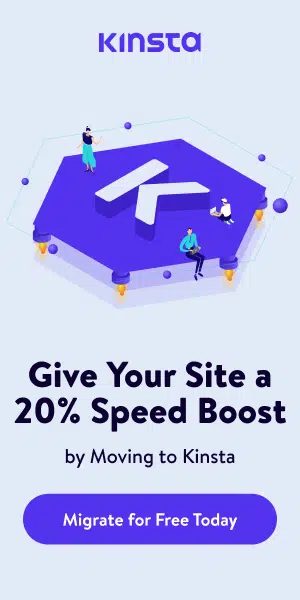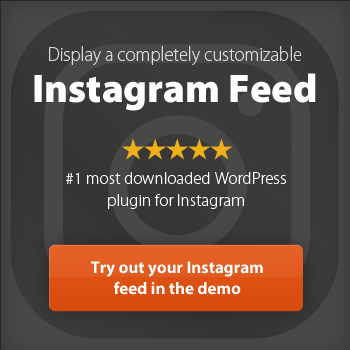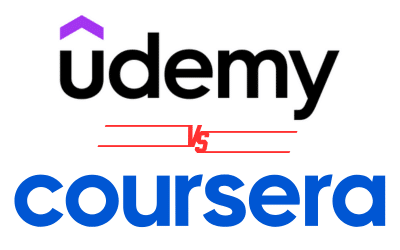If you’re like most business owners, you’re always looking for ways to improve your website and make it more user-friendly. Well, one of the best tools out there for accomplishing this is Hotjar. But what is Hotjar, exactly? And how can it help you improve your website? In this post, we’ll answer those questions and provide an overview of some of the key features of this powerful tool. So read on to learn more about Hotjar and how it can help you take your website to the next level!
What Is Hotjar?
In simple terms, Hotjar is a website analytics tool that provides insights into what users are doing on your website. Hotjar offers behavior analytics and feedback data to help users empathize with and understand their customers through tools like Session Recordings, Heatmaps, Surveys, and a Feedback widget.
The tool works by tracking cursor clicks and visitor movement to understand what they are trying to do on your website. Summarily, it is an industry-leading and user-friendly service that integrates product experience insights, customer feedback polls, and user behavior analysis, and helps users connect the dots between what’s happening on their websites and why it happens.
With this software, you can generate qualitative and quantitative user feedback about their websites and digital products. The tool is used by web designers, product managers, UX researchers, analysts, and marketing professionals to improve online user experience (UX) and increase website conversion rates.
User behavior analytics tools like Hotjar have become increasingly popular in recent years as more businesses move online and seek to understand their customers better. In the past, web analytics tools focused mainly on providing quantitative data, such as page views and unique visitors.
However, these metrics only tell part of the story and don’t give insights into what users are doing on your website or what’s making visitors abandon their websites. This is where user behavior analytics tools like Hotjar come in.
Looking for an experienced Wordpress Development company?
More Information About Hotjar
Below, we share more information about Hotjar:
Established In 2014
David Darmanin established Hotjar in 2014 as a self-funded, people-first company dedicated to helping people make websites with a better user experience. Hotjar is headquartered in Malta but has a fully-distributed team of over 190 people from 60 different countries.
Integrates 1000+ Platforms
Hotjar integrates with over 1,000 platforms and tools, including popular website builders like Wix and Squarespace, eCommerce platforms like Shopify and WooCommerce, and content management systems like WordPress and Drupal; it can also integrate with other analytics sites such as Google analytics.
Data Security
Hotjar is certified by the EU-U.S. Privacy Shield Framework and the Swiss-U.S. Privacy Shield Framework, ensuring that Hotjar meets the highest standards for data security and privacy compliance. Also, Hotjar complies with the Payment Card Industry Data Security Standard (PCI DSS) industry-mandated requirements for all businesses that handle, process, or store credit cards and the California Consumer Privacy Act (CCPA) which protects the privacy of people in California.
Awards & Recognition
Hotjar has received numerous awards and recognition from industry experts, including:
– Forbes Cloud 100 (2019 & 2020)
– INC. Best Workplaces (2019 & 2020)
– Entrepreneur 360 (2019)
– Best SaaS Product for Marketers by the SaaS Awards (2018, 2019, 2020)
– Marketing Analytics Software Award 2021
All these awards are a testament to the company’s dedication to providing a quality product that helps businesses improve their online customer experience.
Advanced Features And Products Of Hotjar
Some of the advanced features that make Hotjar stand out from other user behavior analytics tools include:
Heatmaps
Hotjar’s heatmaps show visitors’ clicks and identify usability issues on your site so you can see what’s working and what’s not. Hotjar’s Heatmaps help to determine if your site is capturing users’ attention and what elements users are interacting with the most.
By adding the Hotjar script to your site, you can use Hotjar’s heatmaps to:
– See what’s working and what’s not on your website
– Improve your website’s user experience (UX)
– Increase website conversion rates
– Decrease website bounce rates
Session Recordings
Another awesome feature Hotjar has is its session recordings. The session recording is playbacks of users scrolling, moving, u-turning, and rage-clicking on your website or mobile site.
With the visitor recordings, you can see what users are doing on your site in real-time. This is an invaluable tool for understanding user behavior and figuring out what’s making visitors abandon your website.
You can use Hotjar’s session recordings to:
– See what users are doing on your website(what web links they are clicking, and what pages they visit the most) in real-time
– Form analysis to identify which fields take too long to answer
– Compare user cohorts
– Spot pain points, bugs, and problems on specific pages.
Survey Polls
Hotjar has a survey tool that allows you to collect feedback from your website visitors. The on-site surveys appear whenever you want to capture in-the-moment feedback through a popup or a link.
The survey polls can be used to:
– Know what specific visitors think about your website.
– Understand visitor motivation and eliminate guesswork.
– Collect responses to form your own responsive surveys on the site.
Incoming Feedback
Incoming Feedback allows you to collect qualitative feedback from your users through a widget that appears on your website. The widget allows visitors to leave instant visual feedback on what they’re thinking and feeling while they’re on your website.
The live feedback can be used to:
– Collect qualitative feedback from users in real time.
– Get insights into what visitors are thinking and feeling.
– Compare the feedback score on every page to discover underperforming parts of your site.
Why You Should Use Hotjar on Your Website
Now that we’ve gone over what Hotjar is and what features it has, let’s talk about why you should use Hotjar on your website.
Many benefits come with using Hotjar, such as:
Opportunities For Optimization
Hotjar provides valuable insights that can be used to improve your website’s user experience (UX) and increase conversion rates. With Hotjar, you can see what’s working and what’s not on your website so you can make changes to improve the user experience.
Also, making UX improvements can reduce website bounce rates and increase conversion rates. If you’re looking for opportunities to improve your website, Hotjar is a great tool to use.
Improved Customer Service
Another benefit of using Hotjar is that it can improve customer service. With the session recordings and live feedback features, you can see what visitors are doing on your website. This allows you to quickly identify and fix any problems that visitors are having on your website.
In addition, the survey polls can be used to collect feedback from visitors so you can understand what’s important to them and improve the overall customer experience.
Better Decision-Making
Hotjar also helps with decision-making by providing insights into what visitors are thinking and feeling. With the survey polls and live feedback features, you can collect feedback from visitors and use it to make decisions about your website.
Also, the session recordings and heatmaps features in Hotjar provide valuable insights that can be used to improve your website. If you’re looking for a tool to help with decision-making, Hotjar is a great option.
Validate Ideas
Hotjar allows you to validate ideas from users so you can make sure you’re building what they want. You can build a case backed up with user behavior data to get buy-in for your ideas. This way, you can validate ideas and make sure you’re on the right track.
Overall, Hotjar is a great tool that provides valuable insights into what visitors are doing on your website.
Hotjar Use Cases
The categories of users can use Hotjar for are:
Product Team
The product team can use Hotjar to see what visitors are doing on the website. This includes understanding what’s working and what’s not, identifying pain points, and making decisions about what to build next.
Researchers
Many researchers also use Hotjar to understand user behaviors. This includes understanding what’s important to users, what motivates them, and what their needs are.
Product Designers
Designers can use Hotjar to see how visitors interact with their designs. This allows them to improve the user experience and make sure that visitors can accomplish their goals.
Conversion Rate Optimization (CRO) Professionals
Marketing is an essential aspect of any business. The marketing team can use Hotjar to understand what visitors are thinking. This allows them to improve the overall website experience and make sure that visitors can accomplish their goals.
The use case is not limited to this category of users. Any website owner can use Hotjar to understand and improve their website.
How To Get Started With Hotjar
Let’s talk about how you can get started with Hotjar:
Hotjar Account
First, you’ll need to create a free account on the Hotjar website or download Hotjar’s WordPress plugin. Once you have an account, you can start using Hotjar on your website.
Hotjar Tracking Code
Next, you’ll need to add the Hotjar tracking code to your website. This code needs to be added to every page that you want to track with Hotjar. If you’re using an operating system other than WordPress, you can find the tracking code in your Hotjar account under the “Settings” tab.
If you’re using WordPress, you can find the tracking code in the Hotjar plugin settings under the “Tracking Code” tab. Once you have the tracking code installed on your website, you’re ready to start using Hotjar. If you are having issues with this, you can simply contact Hotjar support to help you out!
Explore Hotjar Features
Finally, once you have Hotjar installed on your website, you can start exploring all of the features that Hotjar offers.
Hotjar Pricing
There are several Hotjar pricing options available, depending on the features you need and the size of your website. The Hotjar Basic plan is a free plan with up to 1050 sessions per month day. The Hotjar Plus plan starts at $32 per month with over 3000 sessions per month and events APIs that track users’ actions. The Hotjar Business plan is $80 per month for everything other pricing plans have, including custom-built integrations.
Conclusion
Hotjar is a great tool that provides valuable insights into what visitors are doing on your website. The features and benefits of Hotjar make it a great option for anyone looking to improve their website. If you’re looking for a way to understand what’s going on with your website, Hotjar is a great option. Get Hotjar today!
Need Help Implementing Hotjar To Your Site? Contact Us!
If you need help installing or configuring Hotjar on your website, we can help. Our web development team can get Hotjar up and running on your site in no time. Contact us today to get started!