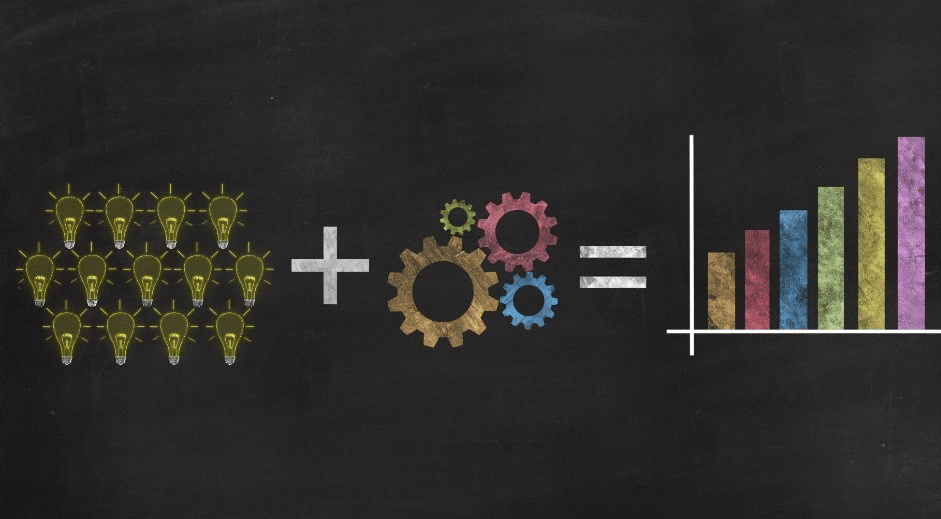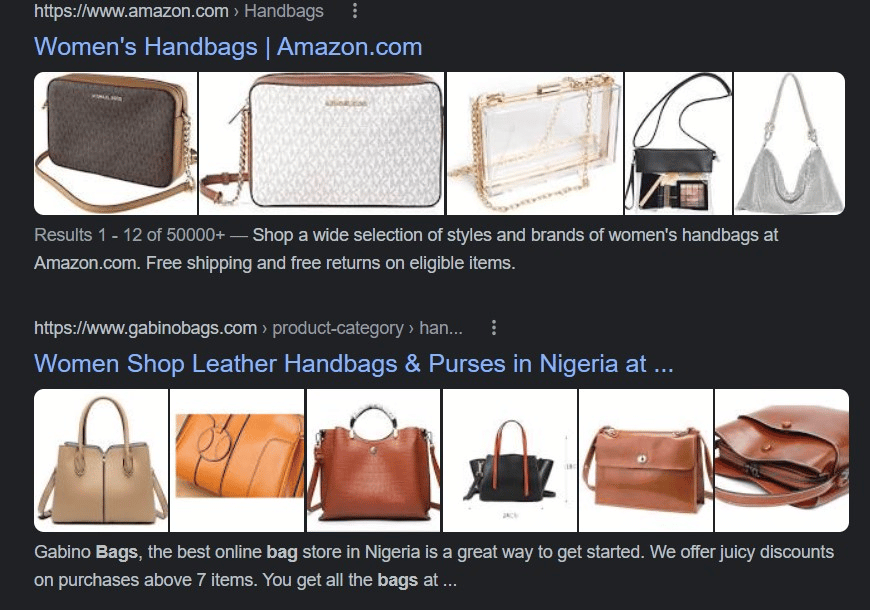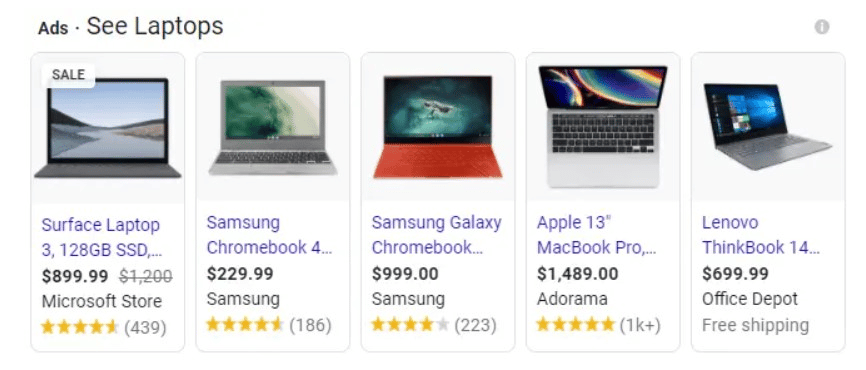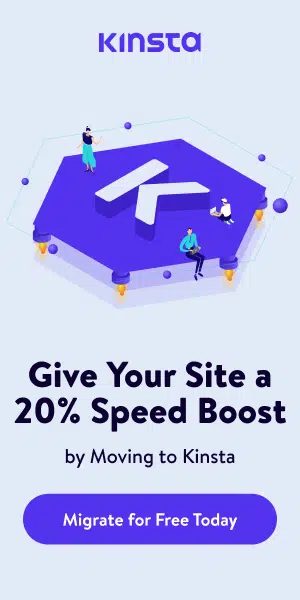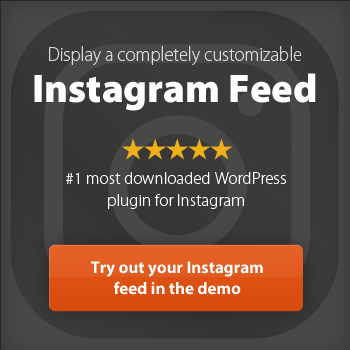Google Ads services can be an extremely effective way to reach new customers and grow your business. By creating targeted ads, you can connect with potential customers who are already interested in what you have to offer.
In this article, we will discuss what Google Ads are, how they work, and the different types of Google Ads available. We will also talk about how to use the Google Ads campaign in an advanced way to get the most out of your advertising budget.
Google Ads
Google Ads is Google's pay-per-click (PPC) platform that allows users and businesses to gain visibility across Google's properties, including Google Search, YouTube, and millions of websites across the web. This online advertising platform lets advertisers set bids to display short ad campaigns, service offerings, videos, product listings, etc., to potential customers across Google.
The Google Ads campaign places ads on search engine results like Google Search and other websites, mobile apps, and videos to increase search volume and brand awareness for a product or service.
Google Ads began officially as “Google Adwords” on the 23rd of October 2000 and has since become the “go-to” platform for international and local businesses looking to increase online sales, reach new customers, and drive traffic.
How Does Google Ads Work?
Looking for an experienced Wordpress Development company?
As mentioned earlier, Google Ads uses a Paid search or PPC model, which allows businesses to place ads on Google's search engine results pages and other websites. PPC is an online advertising pricing model where advertisers pay each time their ad is clicked. This means you only pay when someone clicks on your ad and not when it is displayed.
When a potential customer searches for terms related to what you are offering, your ad may appear on the search engine results page (SERP). Your ad position on the SERP is determined by the ad quality, keyword relevance, and how much you are willing to pay per click.
The amount you are willing to pay per click is your “bid.” When you create a Google Ads campaign, you set a maximum bid, the highest amount you are willing to pay for a click on your ad. Your ad text may then appear in one of the following positions on the SERP:
– The top position on the SERP – above all organic search results
– The middle position on the SERP – between organic search results
– The bottom position on the SERP – below all organic search results
The position of your ad on the SERP will also influence how often your ad is clicked. Studies show that websites in the top position on the SERP receive approximately 42% of clicks, while websites in the bottom only receive around 11% of all clicks. This means that if you want your ad to be seen and clicked more often, you need to increase your bid or improve the quality of your ad.
Also, advertisers have three options for their bids:
Cost-Per-Click (CPC)
This method bids on how much an advertiser will pay per click on their ad copy. The cost-per-click bidding campaigns allow advertisers set a maximum cost-per-click bid. The max CPC is the highest amount you are willing to pay for a click on your ad (unless you set bid adjustments or use Enhanced CPC).
Cost-Per-Mille (CPM)
This method bids on how much an advertiser will pay per one thousand impressions. An “impression” is the number of times your ad appears on the SERP. The cost-per-mille bidding campaigns allow advertisers to set a maximum cost-per-thousand impressions bid (CPM).
Cost-Per-Engagement (CPE)
The CPE method bids on how much an advertiser is willing to pay for each engagement with their ad. An “engagement” includes actions such as clicks, video views, and app installs. The cost-per-engagement bidding campaigns allow advertisers set a maximum cost-per-engagement bid (CPE).
These three main types of Google Ads campaigns use different bidding methods. Now let's discuss the various types of Google ads.
Types Of Google Ads
Google offers various ad types to meet the needs of different businesses. The most common types of Google Ads are:
Search Campaigns
Search campaign ads are the most common type of Google ad. These ads appear on the SERP when someone searches for a keyword related to your business. For instance, when someone types in “buy shoes online,” shoe retailers' ads may appear on the SERP.
Display Campaigns
The display campaign ads appear on websites that are part of the Google Display Network. The Google Display Network is a group of websites (including YouTube) where advertisers can place their display ads. These ads come in various sizes and formats, such as text, image, video, and rich media.
Video Campaigns
The video campaign ads are placed on YouTube. They can appear before, during, or after a YouTube video. There are two types of video ads: in-stream (ads that play before, during, or after a video) and discovery (ads that appear on the YouTube homepage, search results page, or as related videos).
Shopping Campaigns
The shopping campaign ads allow businesses to showcase their products on the SERP. When someone searches for a product you sell, your ad will appear on the SERP with an image of the product, the price, and other relevant information.
Remarketing Campaigns
Reach past site visitors or people who have interacted with your business in some way. These are the types of potential customers who are already familiar with your brand, so you don't have to start from scratch to introduce yourself.
App Campaigns
The app campaign ads promote apps on the Google Play Store. They appear on the SERP, YouTube, and other websites in the Google Display Network.
These are the most common types of Google Ads. As you can see, there are various ad types to choose from depending on your business needs. And every kind of ad has its own pricing model.
Why Use Google Ads?
As a business owner, you may be wondering why you should use Google Ads. After all, organic search results are free, so why pay for clicks? While it is true that organic search results are free, they can be tough to come by. It takes a lot of time and effort to rank high in the SERP for competitive keywords. And even if you manage to rank high, there's no guarantee that people will click on your result.
Here are some reasons why you should use Google Ads:
Targeted Ads
Google Ads allows you to reach people actively searching for what you are offering. And since Google is the largest search engine in the world, you can reach a lot of people with your ads.
Faster Results
Organic search results can take months to achieve. But with Google Ads, you can immediately start getting traffic to your website.
Better Control
With organic search results, you cannot control your website's appearance in the SERP. But with Google Ads, you can choose how, when, and where your ads appear.
Test Marketing Messages
Google Ads is a great way to test different marketing messages. You can create other ads with additional messages and see which one performs better. This allows you to fine-tune your marketing strategy for better results.
More Leads
If you need new leads for your business, Google Ads can help. With targeted ads and relevant keywords, you can attract leads that are interested in what you have to offer.
How To Use Google Ads Services
Now that we've seen some benefits of using Google Ads, let's take a look at how to use it.
Create Google Ads Account
The first step is to create a Google Ads account. You can do this by going to the Google Ads website and clicking on “Create an Account.”
Choose Your Goal
After you've created your account, you need to choose what your goal is. Are you looking to generate more leads? Get more sales? Drive more traffic to your website? Once you've decided on your goal, you can create your first campaign.
Select Your Campaign Type
There are various types of Google Ads campaigns, as we saw earlier. Select the type of campaign that best suits your business needs.
Enter Your Budget
After you've selected your campaign type, you need to enter your budget. This is the amount of money you're willing to spend on your campaign each day.
Choose Your Targeting
One of the greatest things about Google Ads is that you can target your ads to a specific audience. You can target by location, language, demographics, interests, and more. This ensures that your ads are being seen by people who are more likely to be interested in what you're offering.
Set Your Bidding
After you've chosen your targeting, you need to set your bidding. This is the amount you're willing to pay each time someone clicks on your ad.
Create Your Ad
Now it's time to create your ad. You'll need to write a headline and description. After this, choose your ad format.
Choose Your Landing Page
Once you've created your ad, you'll be asked to choose a landing page. This is the page on your website that people will be taken to when they click on your ad.
Monitor Your Campaign
After you've created your campaign, it's important to monitor it. This means keeping an eye on your budget, your ad performance, and your goals. One way to monitor your marketing campaign is by using Google Analytics. By monitoring your campaign, you can make changes as needed to ensure that you're getting the best results possible.
Need Help With Your Ad Campaign?
Google Ads management can be a hassle if you don't have the time or knowledge to do it yourself. Luckily, a reputable online marketing company can save you this hassle and help with all your online marketing needs.
At Priceless Consulting LLC, we offer Google Ads management services that can help improve your website's traffic and ranking. As an award-winning SEO and web agency, we also offer SEO services, marketing, web development, and support. Kindly contact us to get a quote today.