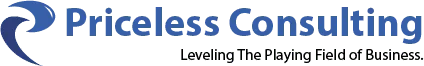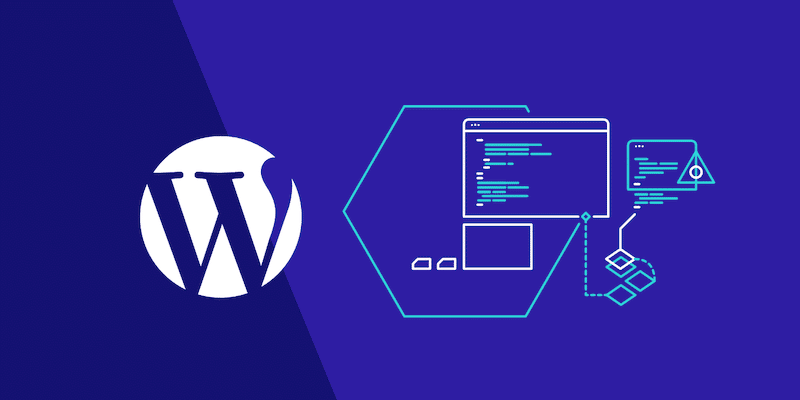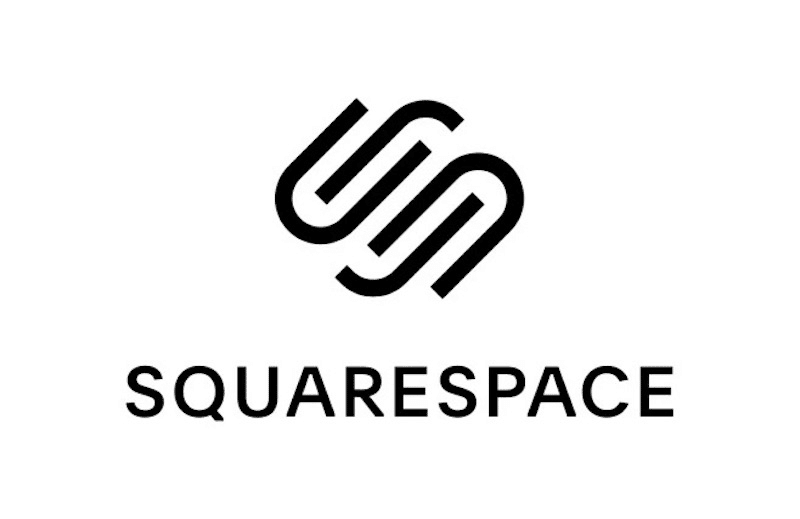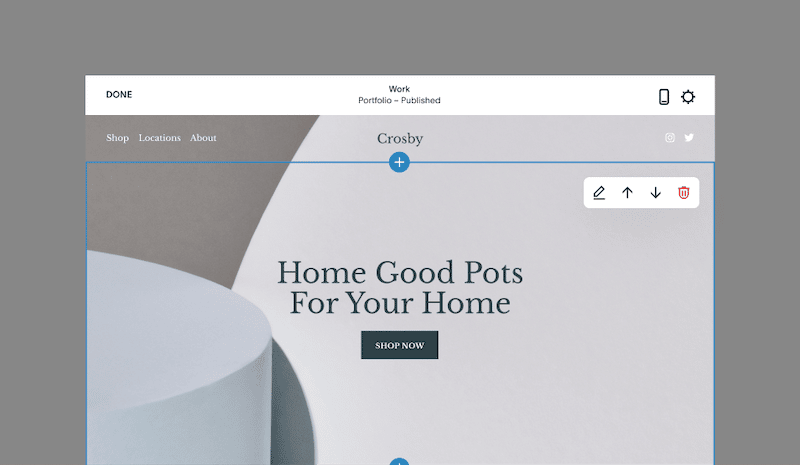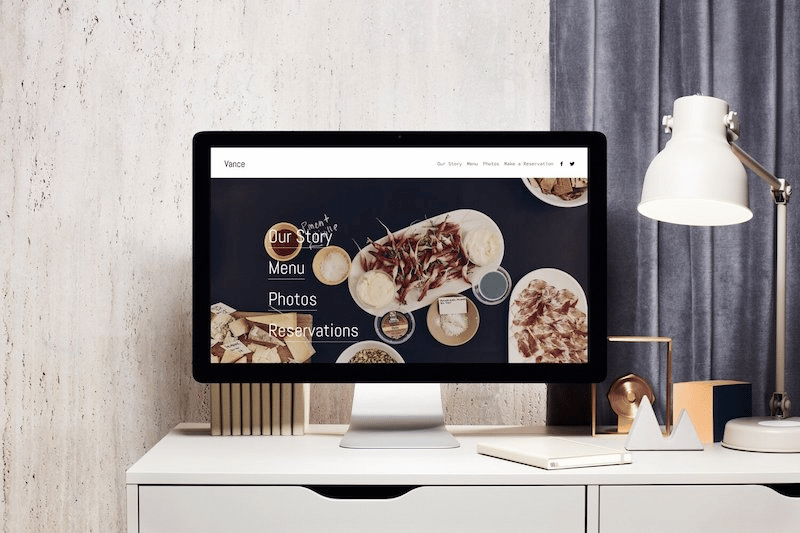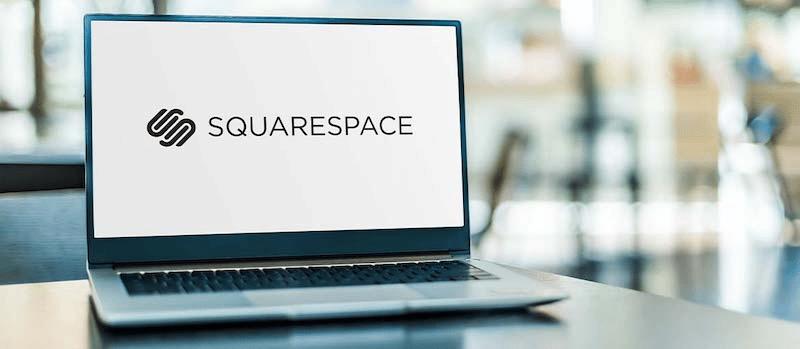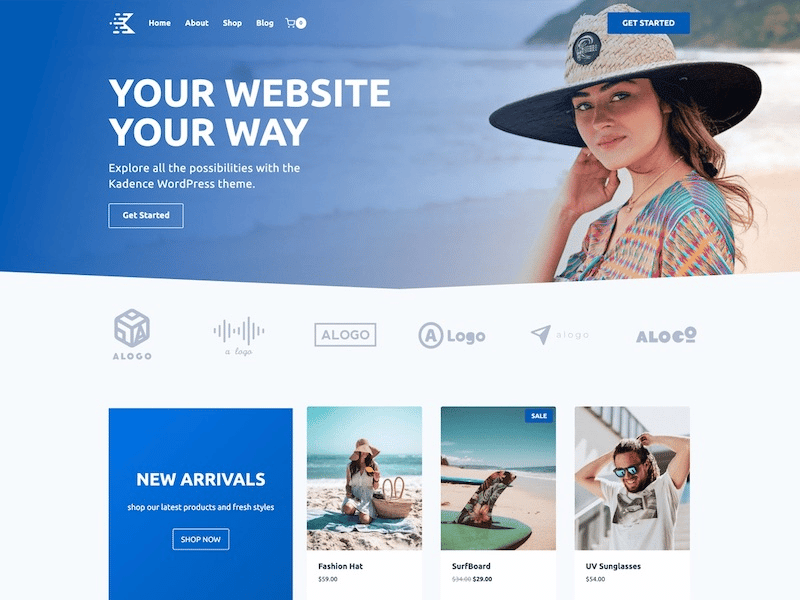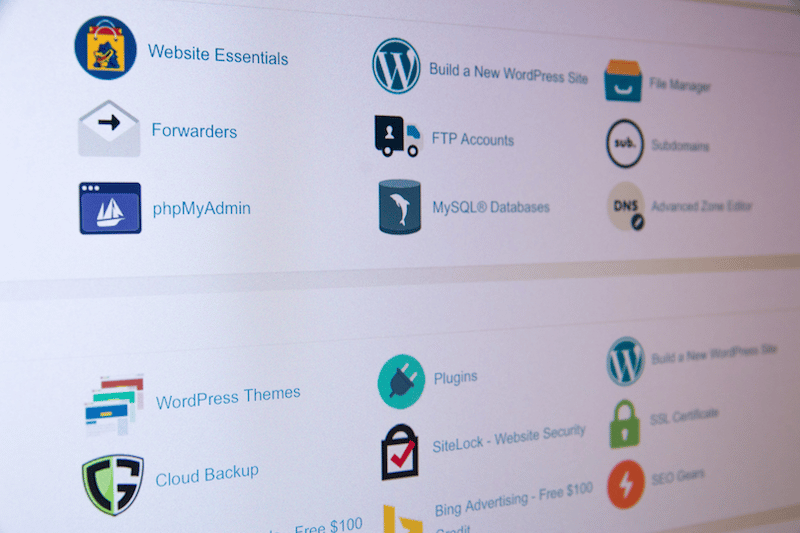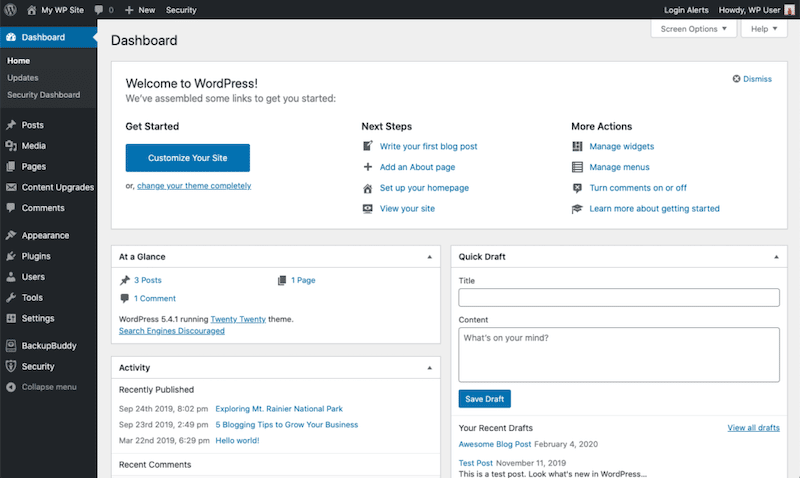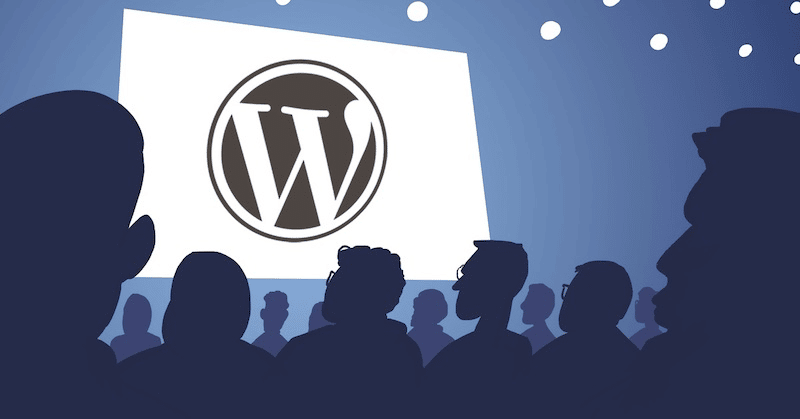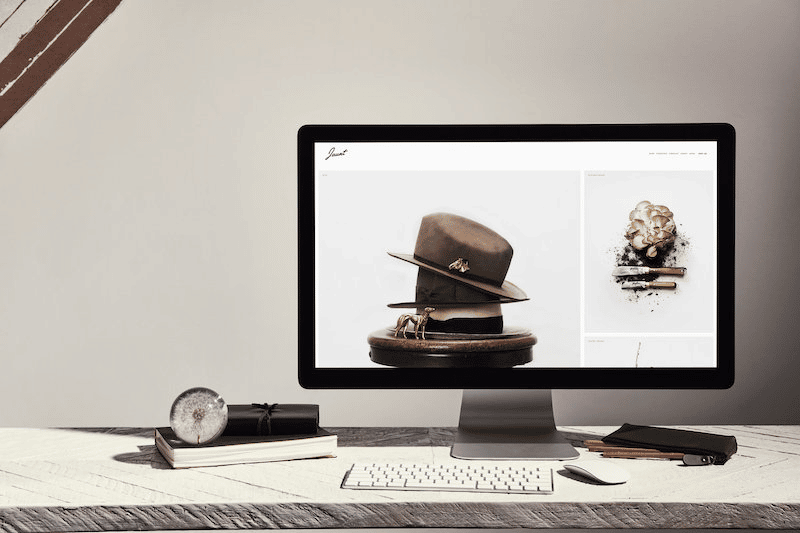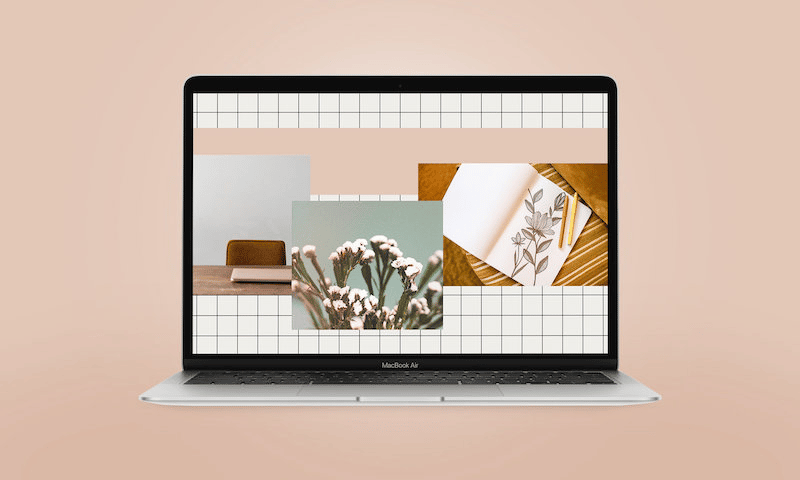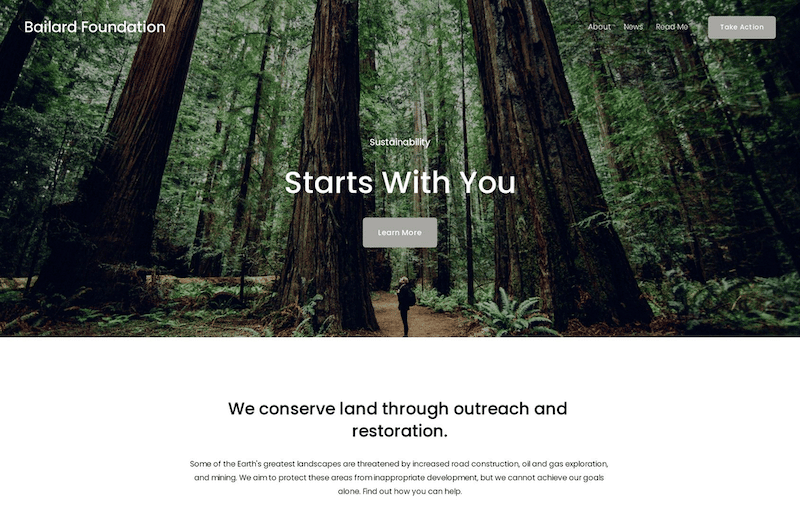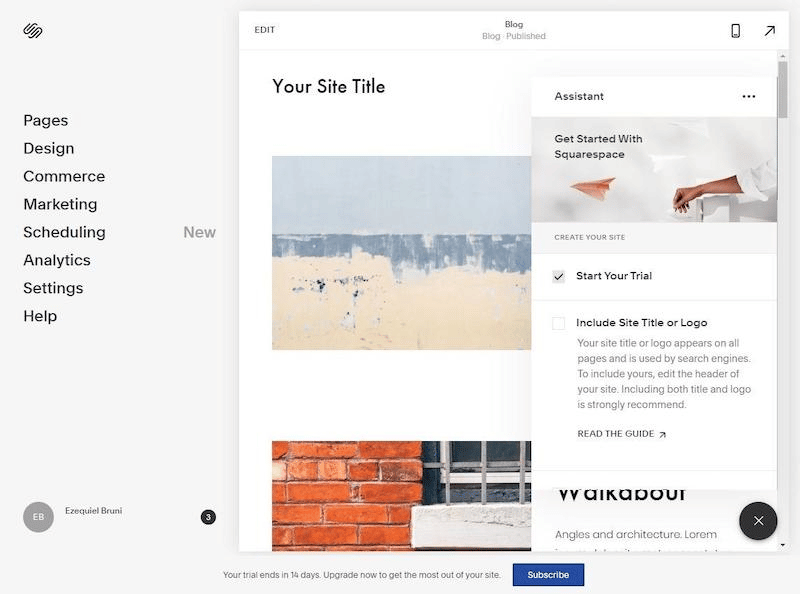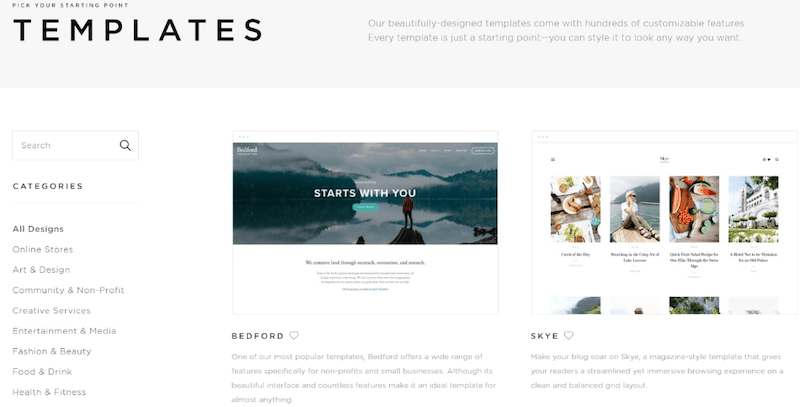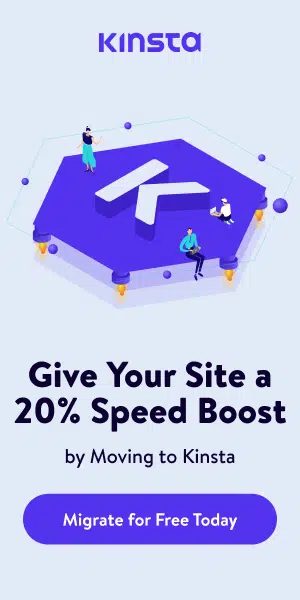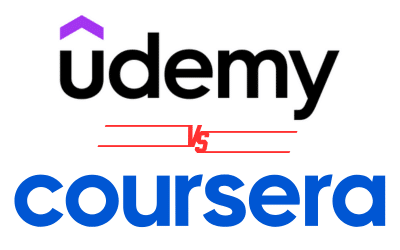WordPress and Squarespace are two of the most popular web tools on the market. They offer various features that simplify website creation for users of all experience levels. Ever since both of them hit the market, they have provided blogging tools, better Search Engine Optimization (SEO), and other eCommerce features to users across the globe.
However, there are some differences between WordPress and Squarespace that set them apart from each other. These differences often make it challenging for users to decide which one is the best option for their needs.
In this article, we will talk about the Squarespace Vs. WordPress debate while also considering their features. The guide will also explain the pros and cons of both Squarespace and WordPress so that you can make an informed choice.
What Is WordPress?
WordPress was launched in 2003 as a simple blogging tool by Matt Mullenweg and Mike Little. WordPress was created as a free and open-source project, meaning anyone can contribute code to the software. Over time, WordPress has become one of the most popular web tools available, with a community of passionate developers who continue to improve the software.
WordPress is more than just a blogging tool; it is a content management system (CMS) written in PHP and paired with MySQL or MariaDB database that supports HTTPS and offers features like a plugin architecture and a template system, referred to as “WordPress Themes.”
Looking for an experienced Wordpress Development company?
WordPress now powers over 39% of websites on the internet and is used by major brands like Facebook, Google, Sony, Disney, and even The Guardian. WordPress is a popular choice for small businesses, bloggers, and even some of the largest enterprises in the world.
WordPress offers two versions: WordPress.com, a hosted solution, and WordPress.org, a self-hosted WordPress solution. WordPress.com is a SaaS platform that allows users to create a website without hosting fees. The hosted solution offers access to a web hosting account, SEO features, a WordPress dashboard, storage, WordPress support, and a broad range of features that enable you to build and maintain a website.
On the other hand, WordPress.org is a free and open-source content management system that allows you to download and install WordPress on your web hosting account. WordPress.org does not include web hosting but offers access to WordPress software, which you can use to create a website. Also, the self-hosted WordPress offers various themes and plugins that you can use to customize your website. For example, you can install a WordPress plugin called Elementor that makes WordPress’ page editor more like Squarespace.
What Is Squarespace?
According to the Squarespace website, the platform is “an all-in-one website builder for anyone looking to create a beautiful website, sell everything, and market businesses better.” Squarespace is a Software-as-a-Service (SaaS) platform created in 2004 to offer a “code-free” solution for constructing and editing a website without needing to understand the basics of web development (that is, HTML, CSS, and JavaScript).
While everyone can use Squarespace for web hosting and design, the platform was mainly created by Anthony Casalena for designers, artists, photographers, and others in the creative space. The original Squarespace site was simple to use and had a clean design interface that allowed creative professionals to make beautiful websites without any coding knowledge.
Now, the Squarespace platform has evolved and offers users an eCommerce solution, the ability to create a blog with blogging tools, and various integrations. Despite these additions, Squarespace still focuses on its original target market of creative professionals.
Simply put, Squarespace is a platform designed to help creative minds, and website builders create websites through custom templates while offering other eCommerce features like built-in eCommerce plugins, a free domain name, SEO plugins, and even SSL certificate protection.
Who Are Squarespace And WordPress Aimed At?
Now that we have a general understanding of WordPress and Squarespace, let’s talk about the target audience for these platforms:
Website Designers And Builders
Both WordPress and Squarespace are popular among web developers. WordPress is a popular choice for developers who want to create custom themes and plugins or those who need more control over their websites. WordPress is also a popular choice for businesses that need a more flexible solution that can be scaled as the business grows.
On the other hand, Squarespace is aimed at those who want an easy-to-use platform with beautiful templates and don’t need the advanced features that WordPress offers. For example, artists, photographers, and others in the creative space.
Online Businesses
If you own an online store or an eCommerce business, WordPress is the best choice. WordPress offers various plugins that you can use to create an online store, including WooCommerce, which is the most popular eCommerce plugin. WordPress also offers a free domain name, SSL certificate protection, and various other features that make it a good choice for online businesses.
Bloggers
Squarespace and WordPress are popular blogging platforms with millions of active bloggers. They cater to the blogging community because they are easy to use and offer numerous blogging tools and SEO tools that help bloggers grow their blogs.
Squarespace Vs. WordPress Comparison: Pros And Cons
Generally, these platforms are effective for different types of users. WordPress is a more versatile platform with a steeper learning curve, while Squarespace is an easier platform with less control. Here are some pros and cons of each:
WordPress Pros
Free And Open-Source
WordPress is a free-to-download and open-source content management system that is released under the GPL license. This means that anyone can use WordPress to create a website. The WordPress GPL 2.0 license enables users to poke around the code and make changes that suit their needs, so long as they’re willing to share the changes with others as open source.
Flexible And Scalable
WordPress is a flexible platform that can be used for various websites. WordPress can be scaled to meet the needs of small businesses, enterprises, and everything in between. WordPress also offers multiple themes that can be used to customize a website.
More Extensive Third Party Plugins
WordPress has a massive repository of over 57,000 plugins that extend the capabilities of its core software. Users can access free WordPress plugins, including contact forms, SEO plugins, security, and eCommerce plugins.
The Best Blogging Tools
WordPress blogging tools are the best in the business. WordPress offers features such as post formats, custom fields, and taxonomies that make it easy to organize and format your content. WordPress also has built-in commenting, social sharing, and RSS capabilities.
Better Analytics
WordPress offers better analytics than Squarespace. WordPress comes with Jetpack, which has a built-in stats feature that tracks views, post likes, and comments. WordPress also integrates with Google Analytics so you can track your website traffic and get better SEO features.
Available On Mobile Apps
WordPress users can access everything on the WordPress site through their mobile devices when they install WordPress. The WordPress mobile app makes it easier for those with a WordPress account to get all the benefits while on the go with their mobile devices.
WordPress Cons
A Steep Learning Curve
One of the downsides of WordPress is its steep learning curve. WordPress is a versatile platform with many features, which can be overwhelming for new users. It can take some time to learn how to use WordPress and its various components.
Frequent WordPress Theme And Plugin Updates
The thousands of WordPress themes and plugins come with their own set of updates. WordPress users must keep up with these updates to ensure their website is secure and running smoothly.
Squarespace Pros
Drag And Drop Interface
Squarespace templates have a drag-and-drop editor that makes creating and editing content easy. Users can simply drag and drop elements to create beautiful pages without touching a single line of code.
Beautiful Templates
The Squarespace website offers over 65 beautiful templates that are created by professional designers. Squarespace templates are responsive and look great on all devices.
Easy To Use
Squarespace apps are easy to use, and the Squarespace interface is simple to navigate. Users can quickly learn how to use Squarespace and create beautiful websites.
Squarespace Cons
No Free Plans
The most significant disadvantage is “Squarespace pricing plans.” WordPress is a free and open-source platform, while Squarespace offers only paid plans. The cheapest Squarespace plan starts at $16 per month, which is more expensive than the WordPress pricing plan.
Limited Features
Squarespace has fewer features than WordPress. WordPress is a versatile platform that can be used for various types of websites, while Squarespace lacks in the number of themes and plugins.
Lacks Better Blogging Tools
Squarespace blogging tools are not as extensive as WordPress. WordPress offers built-in blogging tools that make it easy to format and publish content.
Squarespace Vs. WordPress: Which Is Better?
By comparing the pros and cons, WordPress is a far better platform than Squarespace. WordPress is a flexible, scalable, and easy-to-use platform that offers more features and better blogging tools. WordPress is also a free and open-source platform, while Squarespace is a paid platform. If you’re looking for the best platform to create a website, WordPress is the clear choice.
Need Help Building Your WordPress Website?
If you need help building your WordPress website, our team of WordPress experts can help. We can design and develop custom websites that meet your needs. Contact us today to get started.