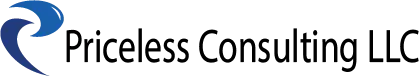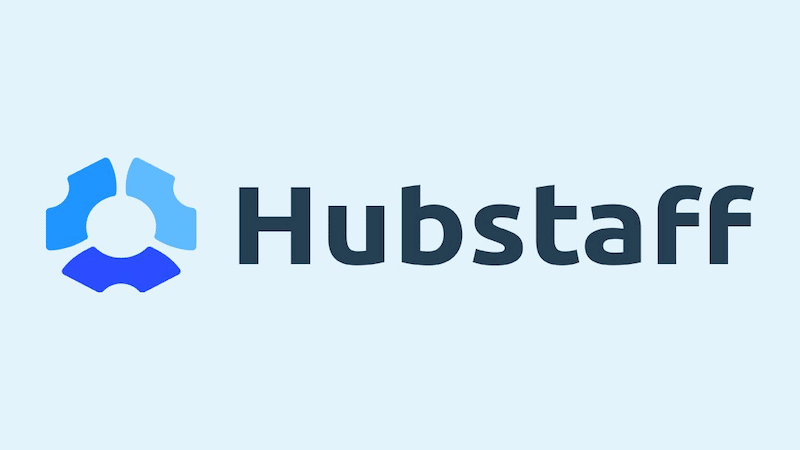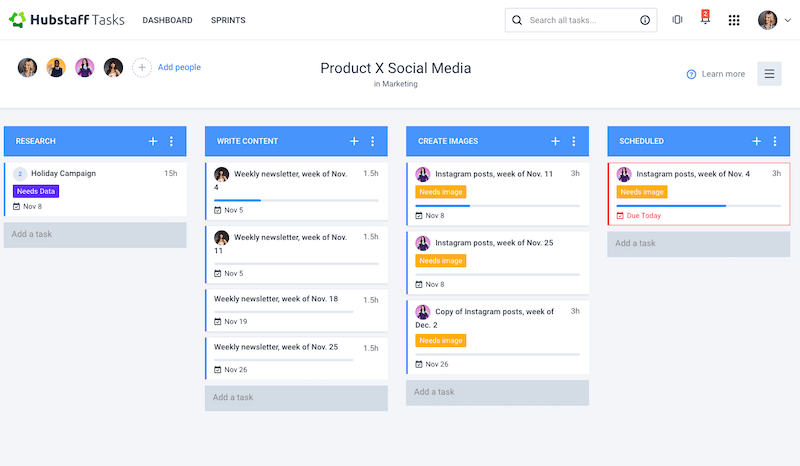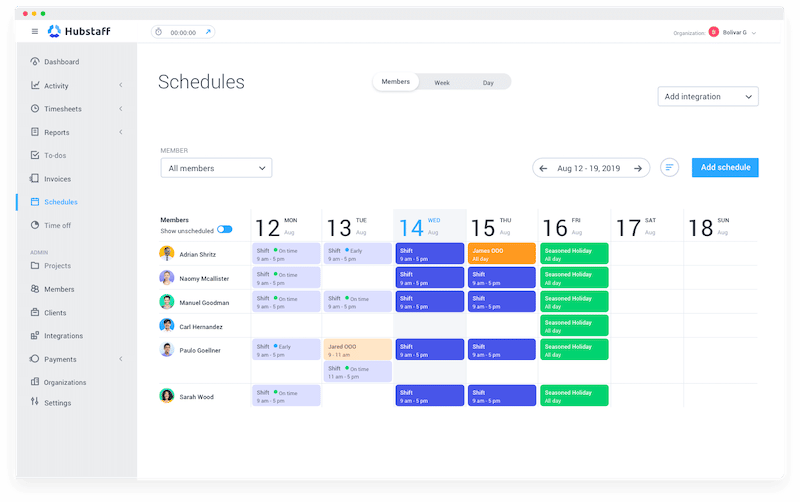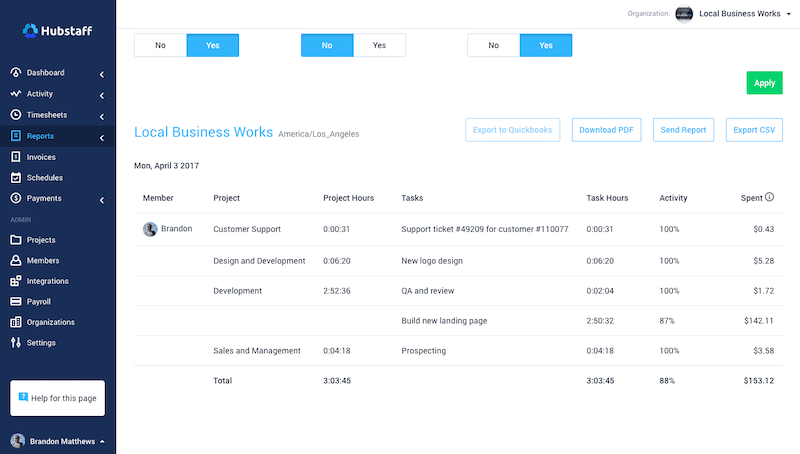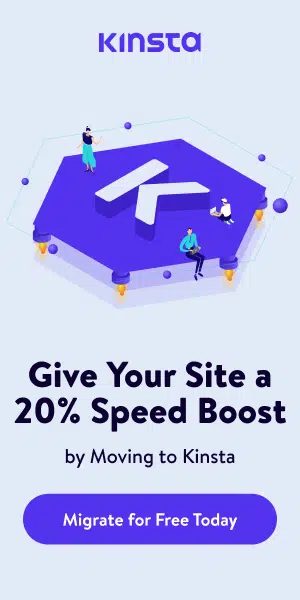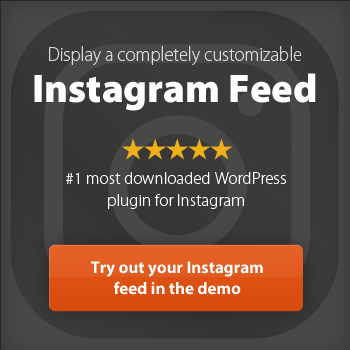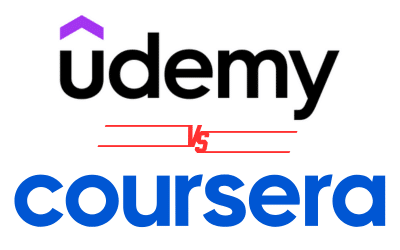Are you considering using Hubstaff for your business? Wondering if it’s the right fit for you? In this post, we’ll go over everything you need to know about Hubstaff, from its features to its pricing. This will help you decide if it’s the right tool for your team.
What Is Hubstaff?
Before we dive into the details of how Hubstaff can help you run your business more efficiently, let’s take a quick look at what it is and how it works.
Hubstaff is a time tracking and productivity platform for small and medium-sized businesses that allows them to track their workers’ time, bill their customers correctly, and avoid overcharging or underbilling. It offers several capabilities to help you increase your team’s output, including employee monitoring, task management, and payroll integration.
Once the app starts running, it will track your employees’ time on specific tasks and generate reports that show you how productive they are. This data can help you identify areas where your team may need improvement. And with Hubstaff tasks, you can assign tasks to specific employees and track their progress.
In addition to time tracking and task management, Hubstaff also offers payroll integration. This feature allows you to automatically send invoices to your clients and get paid for the work your employees do.
How Does Hubstaff Work?
Hubstaff is a cloud-based invoicing and time tracking software, which means you can access it from any internet-connected device. To get started, you’ll need to create a free account and download the Hubstaff app. We will go over that later on in this article.
Looking for an experienced Wordpress Development company?
Key Features
Let us take a look at some of the key features of Hubstaff that can help you run your business more efficiently:
1. Screenshot Monitoring
As more and more people choose to work remotely, it’s become increasingly difficult to know if remote teams are actually working or not. With the Hubstaff screenshot monitoring feature, you can see what your employees are doing on their computers in real-time. This helps you to ensure that they’re staying on task and not wasting time.
How does this work? Well, the employee monitoring tool allows you to take screenshots of your employee’s screen every 10 minutes. The screenshot feature lets you view your entire team’s screen on one page. We recommend that you inform your employees that the app will regularly take screenshots of their work.
You can enable the screenshot blur option if they are concerned about safety or displaying sensitive information. The blur lets you see whether the employee is active without revealing the page’s contents. Your employees can even view their own screenshots to understand what information is being shared.
Once your employees know they are being monitored, they will focus more on their work during office hours.
2. Application And Website Monitoring
Hubstaff can also track which applications and websites your employees are using during work hours. For example, social media apps and websites. Social media in the workplace is here to stay, with 67% of workers saying they use social media at work. As a result, your company loses 13% of its productive hours every single day.
Hubstaff’s application and website monitoring feature let you see which apps and websites your employees use during work hours. You can also limit and track time they spend on certain websites or apps.
This feature is beneficial because it helps you:
- Understand which websites and apps are distracting your employees.
- Block certain websites and apps during work hours.
- Encourage employees to use work-related apps and websites.
3. Activity Levels Monitoring
In addition to monitoring which websites and apps your employees use, Hubstaff can also track their activity levels. The app uses the employee’s mouse and keyboard movements to calculate their activity level. If there is no activity for a period of time, the app will assume the employee is idle.
In 10 minutes, the software monitors every second and gives you an overall activity score for that 10-minute period. The software then averages out the activity score over time to accurately represent your employee’s daily activity levels.
When your employees show an activity level of 65%-90%, it means they are working on something. If the activity score is below 65%, it means they might be idle or away from their desks. You could also view your entire team’s activity levels on one page, making it easy to identify slackers.
This feature is beneficial because it helps you:
- Identify which employees are productive and which ones are not.
- Encourage employees to be more active during work hours.
- Understand which tasks are taking too long and need to be optimized.
4. Weekly Work Limit Monitoring
Most people believe the more hours they work, the more productive they will be. However, this is not always the case. In fact, working too many hours can lead to burnout and decreased productivity. This is why it’s important to monitor your employee’s work hours and limit their weekly work hours. Hubstaff’s weekly work limit feature lets you set the maximum number of hours your employees can work in a week.
If they exceed the limit, they will receive a notification informing them that they need to take a break. You could always edit the time limit for an employee if they have a deadline or are working on a project that requires more hours.
This feature is beneficial because it helps you:
- Prevent employees from working too many hours and burning out.
- Encourage employees to take breaks and prevent them from working overtime.
- Understand which tasks are taking too long and need to be optimized.
Want to learn about another software that can help boost business productivity? Click here.
5. Employee Location Monitoring
When managing a remote team, it is quite complicated to track the location of your employees. You can’t just walk into their office and see what they are working on.
This is where Hubstaff’s GPS tracking feature comes in handy. The app uses GPS on an employee’s phone to track their location. You can then see where they are and how long they have been there. It estimates the time it would take them to get to the job site and starts tracking when they arrive. If employees clock in before arriving at the job site, their time will be inaccurate.
Please take note not all employees may be comfortable with this feature as it invades their privacy. You should always ask for permission before tracking an employee’s location.
6. Project Status Monitoring
Hubstaff offers a summary report of an employee’s work progress for the week. This makes it easier to keep track of each individual instead of constantly checking in with them. The team dashboard displays each team member’s working hours, activities, and pay. You can also see specific projects they are working on and their progress. The project dashboard may help you choose your methods based on the team’s performance.
Project Billing And Invoicing Features
What proportion of your time is allotted to company finances? Hubstaff’s project billing and invoicing features are designed to save you time by automating the process.
1. Timesheet Management
As a small business, you may not have the luxury of a dedicated accountant or bookkeeper. This means that someone has to take the time to manage the finances, which can be quite daunting.
The timesheet management feature in Hubstaff eliminates this problem by tracking the time employees spend on their computers. It takes screenshots of their work, tracks keyboard and mouse activity, and saves them as online timesheets.
You can then see how long they have been working and if they are taking breaks. This data is used to generate accurate invoices for clients.
2. Payroll Management
Calculating payroll is a time-consuming and error-prone process. With Hubstaff, you can automate payroll calculations by linking them to your timesheets.
The app takes into account the number of hours worked, hourly rate, and any bonuses or commissions. It then generates accurate pay stubs for each employee.
You can also use the payroll management feature to pay your employees through direct deposit. This saves you time and ensures that your employees get paid on time.
3. Invoice Management
Invoicing can be a tedious and time-consuming process, especially if you have to do it manually. Hubstaff’s invoice management feature automates the process by generating accurate invoices based on your timesheets.
You can also customize the invoices to include your company logo, payment terms, and other details. Once the invoices are generated, you can send them directly to your clients through email. You would also be notified if a client views or pays their invoice. This allows you to follow up with them if necessary.
Asides from this, Hubstaff helps you control spending within projects with weekly budgets.
Hubstaff Pricing
Hubstaff offers a free 14-day trial with no credit card required. After the trial, you can choose from one of their three paid plans:
Hubstaff Time:
Hubstaff Time Free: $0 For one user only
Hubstaff Time Starter: $5.83/month per user
Hubstaff Time Pro: $8.33/month per user
Hubstaff Enterprise: Customized Plan
Hubstaff Desk:
Hubstaff Desk Free: $0 For one user only
Hubstaff Desk Starter: $5.83/month per user
Hubstaff Desk Pro: $8.33/month per user
Hubstaff Enterprise: Customized Plan
Hubstaff Field:
Hubstaff Field Pro: $10/month per user
Hubstaff Desk Field: $12.50/month per user
Hubstaff Enterprise: Customized Plan
How To Set Up A Hubstaff Account
1. Sign up for a 14-day free trial on the website.
2. Next, enter your organization’s name and the number of people on your team, and upload a logo.
3. Select a plan based on the number of users and features required.
4. Set up projects and departments within your company
5. Fill in payment info and connect payment service providers like PayPal, Payoneer, etc.
6. Customize and change settings for your employees.
7. Invite your team members
8. Download the app to gain easy access while on the go!
And voilà! You’re all set up and ready to start tracking time, managing projects, and invoicing clients.
Conclusion
Hubstaff is a great tool for small businesses that want to improve their productivity. It offers a wide range of features, such as time tracking, project management, invoicing, and payroll.
If you are a small business owner, then we highly recommend you try out Hubstaff. It is a great way to improve your productivity and save time on mundane tasks. Try it now.