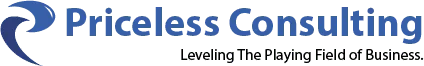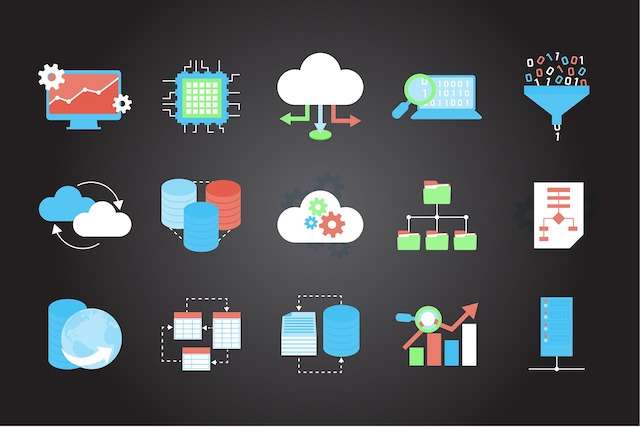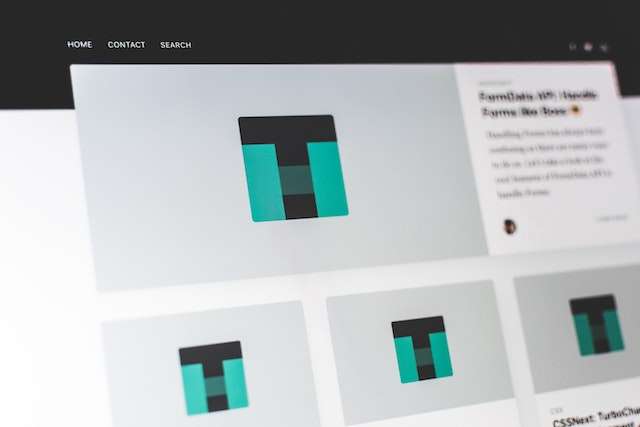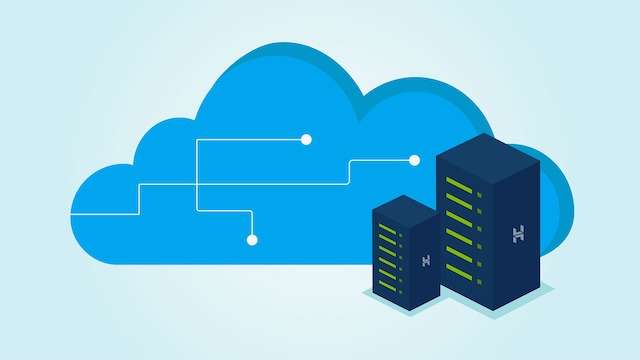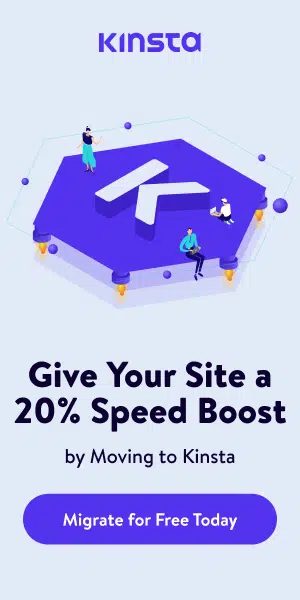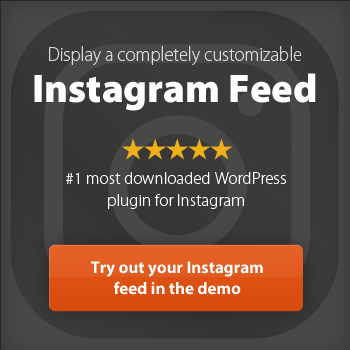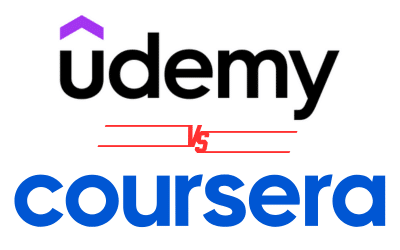If you’ve been searching for a web hosting service, you have probably come across SiteGround and GoDaddy. SiteGround and GoDaddy are two of the most popular web hosting companies globally. These popular web hosting sites have unique features and functionalities that make it hard to decide which to go for.
To make your decision easier, we have decided to put together a comprehensive guide that will discuss both these sites. We will talk about their features and how they can benefit your website. We will also give our opinion on which provider is better overall. So, without further ado, let’s get started.
SiteGround And GoDaddy
SiteGround is a web hosting company that was founded in 2004. SiteGround is headquartered in Sofia, Bulgaria, and has data centers on three continents, including Europe, North America, and Asia. This hosting service provider offers various hosting services like shared hosting, WordPress hosting, cloud hosting, and dedicated servers.
With SiteGround’s WordPress hosting, you get free WordPress installation, auto-updates, migrator tool, daily backups, free CDN (Content Delivery Network), as well as free developer tools (SSH access and WP-CLI), free shopping cart, and free Weebly site builder.
Looking for an experienced Wordpress Development company?
GoDaddy is one of the largest domain name registrars in the world. GoDaddy was founded in 1997 by Bob Parsons. GoDaddy is headquartered in Tempe, Arizona, United States. GoDaddy provides various services like domain name registration, web hosting, website builders, and online marketing.
Both these sites offer 24/7 customer support via live chat, phone, and email. They also have a knowledge base and extensive documentation to answer most of your queries.
SiteGround Vs. GoDaddy: Features
SiteGround and GoDaddy both provide a strong selection of services, but SiteGround offers managed WordPress capabilities on its low-cost shared hosting plans, while GoDaddy does not.
In this section, we will talk about their features in detail and help you decide which one is better.
SiteGround Features
Automatic WordPress updates: SiteGround automatically updates your WordPress installation to the latest version.
Free Site Migration: SiteGround will help you migrate your website from your old host for free.
Free Domain Name for One Year: SiteGround offers a free domain for the first year after getting a new hosting plan!
Staging Area: Siteground provides a staging area where you can test your website before making it live.
Install a free SSL certificate with the Let’s Encrypt tool: SiteGround offers a free SSL certificate with the Let’s Encrypt tool.
Unlimited email accounts for your domain: This web hosting service provides unlimited email accounts.
Live Chat Support For Non-Developers: Siteground provides a live chat support section for non-developers to solve their issues and respond to queries.
Server-Level caching: For improved performance, SiteGround has a server-level caching system that stores your pages on the server’s memory.
GoDaddy Features
Free Domain Name for One Year: GoDaddy offers a free domain name with its annual hosting plans for one year.
Add multiple domains: You can add multiple domains to your GoDaddy hosting account.
Free Site Migration: Just like SiteGround, GoDaddy will help you migrate your website from your old host for free.
One-Click WordPress Install: With GoDaddy, you can install WordPress with just one click.
GoDaddy Mobile App: GoDaddy has a mobile application that allows you to manage your hosting account and website on the go.
One thing you should note is that these two web hosts both provide cPanel as your interface, along with the ability to host unlimited websites with their mid and top-level plans.
Siteground Vs. GoDaddy: Pros and Cons
Now we will talk about the benefits and problems that come with using these web hosts.
SiteGround Pros
Here are some advantages of using SiteGround:
- Recommended by WordPress for WordPress hosting
- Prompt and thorough client service
- Uptime of 99.98 percent
Siteground Cons
Here are some disadvantages of using Siteground:
- It may be more expensive than other web hosts
- Shared hosting may not be suitable for high-traffic websites
GoDaddy Pros
Here are some advantages of using GoDaddy:
- Domain names can be registered at a lower price
- User-friendly interface and easy-to-use control panel
GoDaddy Cons
Here are some disadvantages of using GoDaddy:
- It does not have the most responsive system.
- It is expensive.
SiteGround Vs GoDaddy: Comparison
Now let’s compare these two web hosts side by side:
Ease of Use
When it comes to SiteGround vs. GoDaddy, both are simple to use. However, because of its own dashboard and custom control panel, SiteGround is more intuitive and easier to utilize. The cPanel and the native dashboard from GoDaddy handle things like domains, email addresses, site builders, etc. However, for more complex choices, you’ll need the cPanel. It’s helpful and effective, but it might be a little overwhelming for first-time users since it is more complex than SiteGround.
After creating a new account with SiteGround, the entire user experience is based around a single dashboard that you may access by clicking “My Account.” You’ll have access to your normal settings such as account information, available services, websites, and billing information from here.
For this round of SiteGround vs. GoDaddy, we are giving the victory to SiteGround for being more user-friendly and simple to use.
Support Team
Customers can rely on SiteGround for unparalleled assistance. You won’t find a better troubleshooting crew anywhere else. Live chat, contact email, phone, and support tickets are all ways you can contact them.
Their support page was recently revamped and now lets you choose from several topics labeled as technical assistance, advanced technical services, and billing aid. GoDaddy also offers great customer support. They are available 24 hours a day, seven days a week.
Pricing
With hosting packages starting as $1/month, GoDaddy is the more cost-effective hosting service. SiteGround’s cheapest shared hosting plan costs $3.99/month, in contrast to GoDaddy’s lowest-priced shared hosting package.
Apart from shared hosting, the charges for other hosting services are as follows. Those of both providers are given below.
SiteGround:
- Shared WordPress/WooCommerce hosting: Starting at $3.99/month
- Cloud hosting: Starting at $100/month
GoDaddy:
- Economy: Starting at $3.99/month
- Deluxe: Starting at $4.99/month
- Ultimate: Starting at $7.99/month
- Maximum: Starting at $9.99/month
Website Security
While GoDaddy is a well-known and reputable hosting company, SiteGround offers a more comprehensive and efficient security solution than it. Obviously, given that SiteGround appears in our list of the most secure hosting providers. Because you get free access to numerous sophisticated security features with SiteEarth.
SiteGround offers the following security features for free:
24/7 Network Monitoring: Siteground’s server status is checked every half-second to ensure everything is functioning properly.
Free SSL: Every SiteGround plan comes with a free SSL certificate.
Automatic Daily Backups: Every day, your files are automatically backed up to remote servers.
Custom Firewall: The security team constantly updates enforcement and mitigation measures to protect you and your site from new hazards and scammers.
AI Anti-Bot System: Siteground provides bot traffic filtering and automatic detection to guard your site against unwanted software.
Dedicated Security Plugin: SiteGround has established a good reputation for providing reliable, safe hosting services for small businesses. All SiteGround plans include a security plugin to protect you from
SiteGround also sells domain privacy, which is a paid security option. It costs $12 for the first year and $24 for subsequent years. In comparison, GoDaddy has more basic security features that you simply can’t do without. Furthermore, if you want additional security, it will cost you
Here’s what you get for free:
24/7 Network Monitoring: While there’s no mention of how often GoDaddy performs network monitoring on its website, the service does include 24/7 security.
Free SSL: SSL certificates are only available with the most expensive GoDaddy Shared hosting plans. Surprisingly, the Economy and Deluxe plans don’t include an SSL since most hosting companies give them away for free.
All of the additional security measures are available through premium extensions. The Website Security add-on is a single package that includes an SSL certificate, a Web Application Firewall (WAF), and anti-malware software. However, the whole package costs $4.75/month, which is more than the basic plan itself. Siteground wins this, in our opinion.
Verdict
Both Siteground and GoDaddy are quality hosting choices. Based on a single criterion, we cannot state one is superior to the other. SiteGround has excellent customer service, useful site maintenance tools, strong performance, auto-updates, and a near-100% availability rate.
GoDaddy has lower renewal costs, but it has a lower level of uptime and support. And overall, SiteGround received better ratings than GoDaddy in a WordPress hosting survey of over 830 WordPress users. This just shows how better it is at hosting than GoDaddy. In our option, Siteground wins!
Need A Web Development Service To Help Build Your Site? Contact Us!
Here at Priceless Consulting LLC, we offer a wide range of web development services to help you build the site of your dreams. Contact us today to learn more about our services and how we can help you! We look forward to hearing from you soon.