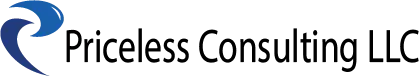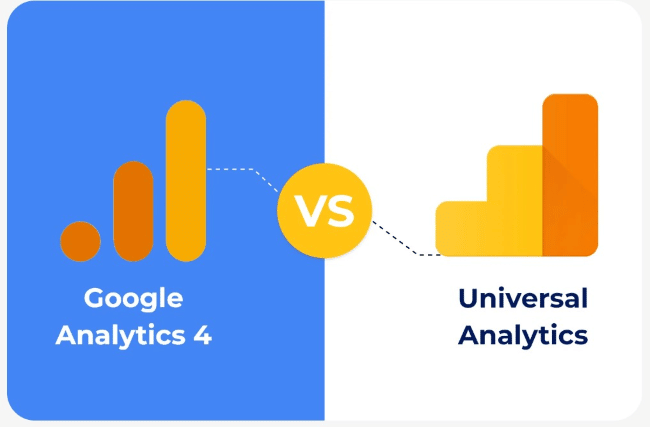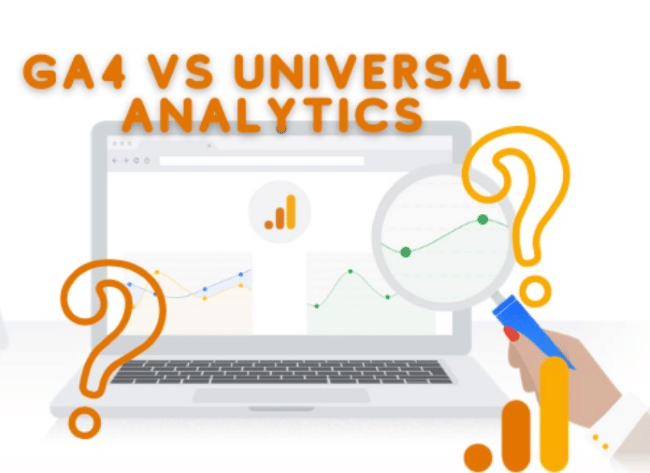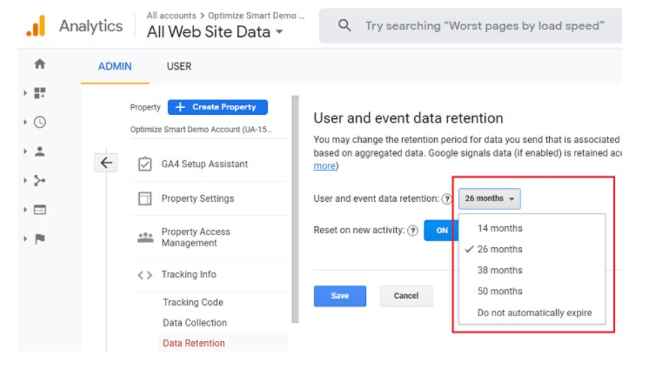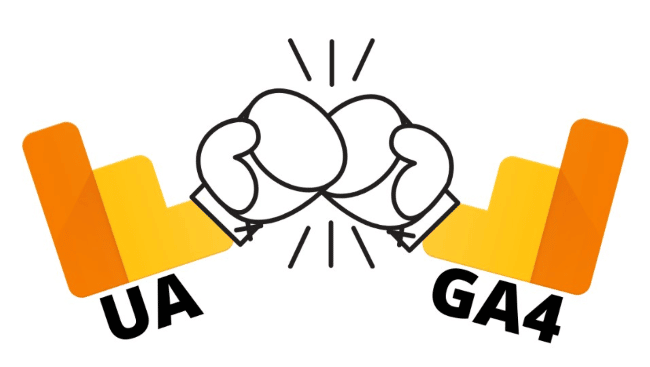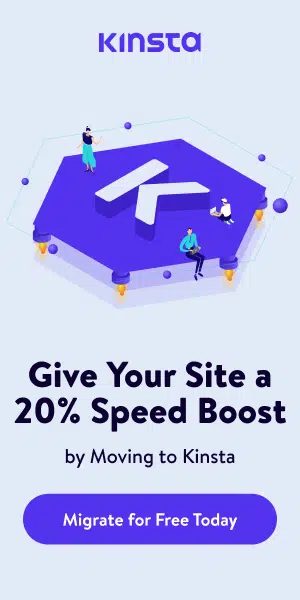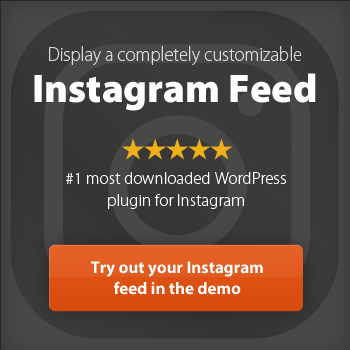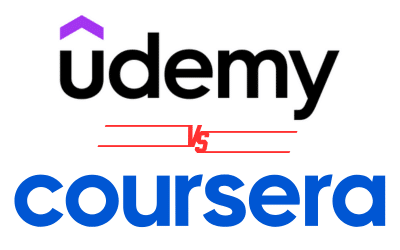If you are using Universal Analytics, it’s time to make the switch to Google Analytics 4. This is mainly because Universal Analytics will be discontinued next year. Making a switch to Google Analytics 4 seems like the best choice since it will help you avoid interruptions in your data reporting come 2023.
Google Analytics 4 offers enhanced features and a user-friendly interface that will make real-time and historical data analysis easier than ever. In this article, We’ll cover the key features of each, how they work together, and how to get started with GA4. By the end of this article, you should have a good understanding of the two versions and be able to make an informed decision about what to do next.
Google Analytics 4 Vs. Universal Analytics: General Information
Google Analytics 4 is the latest version of Google’s analytics platform, which was released in 2020. However, Universal Analytics is a completely overhauled version of Google Analytics released in 2012.
The Google Analytics story started in 2005 from the first version, Urchin. Google acquired Urchin to establish Google Analytics, and it operated to make SEO activities easier and measurable until 2012, when Google released Universal Analytics.
Universal Analytics allows users to measure activities across multiple devices and platforms such as web, mobile apps, and offline data. Universal Analytics was necessary because Google Analytics 4 could only measure web-based activities and web pages.
Looking for an experienced Wordpress Development company?
However, the data privacy and security laws rolled out in Europe made Google introduce the latest version of Google Analytics, Google Analytics 4. It was specifically designed to meet all the requirements of the European General Data Protection Regulation and CCPA laws and regulations. The new data standards in Europe ensured that any data collected must not be used to identify individual users.
Soon enough, other territories and countries followed the app data privacy trend because, from a data collection standpoint, this was a good move. After July 2022, when Google announced that Universal Analytics would stop collecting any data from websites or apps, Google Analytics 4 was quickly adopted by businesses all around the world
Google Analytics 4 vs. Universal Analytics: Features
Both Google Analytics 4 and Universal Analytics have a range of features that make it easier for businesses to measure user activities across multiple devices and platforms. Here are some of the features that both platforms offer:
Google Analytics 4
Enhanced eCommerce Transactions tracking
Google Analytics 4 allows businesses to track and measure eCommerce activities such as sales, revenue, and customer behavior. It also allows businesses to segment their customers based on different criteria such as demographics, geographic location, etc.
User ID tracking
Also, user IDs are automatically assigned to users who visit a website or app. This makes it easier for businesses to track the same user across multiple devices and tailor the right content for them.
Custom dimensions and metrics
Google Analytics 4 has custom dimensions and metrics which allow businesses to track user activity data more accurately. This feature is beneficial when measuring user engagement and tracking the effectiveness of marketing campaigns.
Cross-device reporting
Google Analytics 4 also allows businesses to measure user activities across multiple devices and platforms. This helps businesses gain insights into customer behavior across different channels.
Multi-channel attribution modeling
Google Analytics 4 allows businesses to measure the effectiveness of their marketing campaigns and attribute success to specific channels. This helps businesses understand which channels are yielding higher returns on investment.
Universal Analytics
Event tracking
Universal Analytics allows businesses to track user interactions with their websites and apps through Google tag manager. This helps businesses measure engagement, customer behavior, and conversion rates.
Session timeout customization
Its session timeout customization features allow businesses to customize the length of sessions and track user activity over a longer time.
Cohort analysis
Also, Universal Analytics allows businesses to measure user engagement and retention over a period of time using the cohort analysis feature. This helps businesses understand customer behavior better and make informed decisions about their marketing campaigns.
Integrations with Google Ads
Universal Analytics also offers integrations with Google Ads, which allow businesses to track ROI from ads more effectively.
These are some of the features of Google Analytics 4 and Universal Analytics. While both platforms have a range of features that make it easier to measure user activities, each platform boasts a unique set of features.
Differences Between Google Analytics 4 and Universal Analytics
Google Analytics 4, the newer version of Google Analytics, has some features that Universal Analytics does not have. This significant difference gives Google Analytics 4 the edge over its Google Universal Analytics counterpart. Here are some differences in the user interface, data collection, and metrics:
User Interaction
Report Snapshots
In GA4, the platform offers the ability to save report snapshots. This feature allows businesses to view the same data over time and compare it with past results. Also, this feature is quite different from Universal Analytics, where website users will find information about revenue, users, sessions, and conversion on its reporting interface.
User Section
Universal Analytics does not have a User Section but an Audience Section where website users can find Behavior, Acquisition, and Conversion metrics. However, Google Analytics 4 has a User Section where businesses can view user-specific data like engagement, loyalty, and conversion rate. This feature is quite helpful for businesses in understanding how users interact with their website or app.
The User Section on GA4 has two subsections. The Demographics section covers personal user information like age, location, language, gender, and interests, while the Tech Section lists the platform, operating system, and device used to access the app or website.
Admin Features
The Admin section of these platforms is quite different. Google Analytics 4 has more user-friendly admin features than Universal Analytics. It allows users to set up custom tracking codes, create custom dimensions and metrics, configure events, and add additional accounts and properties to the same account.
The Admin section also contains Account and Property settings. Here some users can see the new data stream option and add up to 50 data streams on a single Google Analytics property. It also offers detailed insights into user behavior and interactions with the website or app.
Explore Section
Explore was only available on Universal Analytics. It allowed businesses to view data in a graphical format and discover interesting insights about the website or app’s performance. Now, GA 4 has an Explore section where users can find the same Google analytics data and new insights.
Changes In Metrics
Users will also notice some differences in the metrics offered by Google analytics 4 and Universal Analytics:
Event Models
In Universal Analytics, Event parameters are manually-generated and use the category-action-label-value schema. However, Google Analytics 4 has more flexible and automatically-collected events. Unlike Universal Analytics. These enhanced measurement events make users to create custom events with Google Analytics 4.
Hit Types
The hit type in your Universal Analytics property uses a session-based data model. This model includes pageview, social interaction, event, user timing, eCommerce, exception, and app/screen view hits. For Google Analytics 4, its own hit type adopts event-based measurement protocol hits.
Engaged Sessions
A new session for Universal Analytics automatically after 30 minutes of inactivity, at midnight, or due to a campaign change. However, Google Analytics 4 doesn’t have a time limit for sessions.
Conversions
Universal Analytics uses the term “Google Analytics Goal” for conversions, which includes URL destination, session duration, and pages or screens per session goals. It differs from Google Analytics 4 because users can create custom metrics for tracking conversions.
Bounce Rates and Engagement
Universal Analytics uses bounce rate and time on site as metrics for measuring user engagement. Google Analytics 4, on the other hand, uses engagement rate to measure user engagement.
These features are just some key differences between Google Analytics 4 and Universal Analytics. Businesses need to understand these features before deciding which platform is better to use. With the right knowledge, website owners can upgrade to the best features offered by Google Analytics 4 for their business.
How To Set Up Google Analytics 4 Account
Active users can migrate to Google Analytics 4 from Universal Analytics. You can also create a new Google Analytics 4 property and set up the tracking code for your website or app.
To set up a Google Analytics 4 account, you need to follow these steps:
1. Log in to your Google Analytics account and click on “Admin” at the bottom left of the page.
2. Select “Create Property” from the drop-down menu.
3. Give your property a name and select “Google Analytics 4” from the drop-down list
4. Click on “Get Tracking ID” to get the tracking code for your website or app
5. Copy this code and insert it into your website or app
By following the steps mentioned above, you can successfully set up a Google Analytics 4 account and start using its features.
Conclusion
Google Analytics 4 and Universal Analytics have their own set of features and differences. However, since Google announced the discontinuation of Universal Analytics, more businesses have been migrating to it due to its advanced analytics and insights.
Also, Google Analytics 4 uses an advanced machine learning algorithm to help businesses gain better insights into their website or app performance. If you’re looking for a new and efficient analytics tool, Google Analytics 4 is the way to go.
Need Help With Marketing And Web Development? Contact Priceless Consulting Today!
If you need help with marketing or web development, contact Priceless Consulting. We are a team of experts with years of experience in analytics and digital marketing. Our aim is to help businesses reach their goals using the latest data-driven strategies. Contact us today to discuss your project requirements!